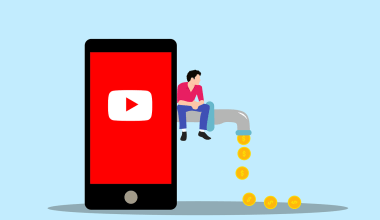If you’ve created an amazing track and want the world to hear it, getting it on iTunes is one of the best ways to reach a global audience. Plus, wouldn’t it be great to keep 100% of the royalties? This guide will walk you through everything you need to know about Upload your track on iTunes with 100% royalties while making the process feel effortless.
Why Choose iTunes?
iTunes has been a staple in the music industry for years. It’s a platform millions of people trust to discover and purchase music. By uploading your track to iTunes, you’re putting your music in front of a massive audience. Additionally, the ability to keep 100% of your royalties ensures you’re fully compensated for your hard work.
What Does “100% Royalties” Mean?
When we talk about earning 100% royalties, it means you keep all the revenue generated from the sales of your track. No middlemen, no commission fees. Every dollar earned is yours. This is important for independent artists who want to maximize their income without sharing it with third parties.
Step 1: Prepare Your Track
Before you upload your track on iTunes, ensure it’s ready to go. Here’s what you need:
- High-quality audio file: iTunes requires tracks to be in a specific format. Make sure your audio file is in WAV format, 16-bit, and 44.1 kHz.
- Cover art: Your track needs visually appealing cover art. The image should be at least 3000 x 3000 pixels and in a .jpg or .png format.
- Metadata: Include all the necessary details like the track’s title, artist name, genre, and release date.
Step 2: Find a Distribution Service
To get your track on iTunes, you’ll need a distribution service. These services act as a bridge between you and iTunes. Some popular distribution services include:
- DistroKid: Offers affordable plans and allows you to keep 100% of your royalties.
- TuneCore: Another popular option with user-friendly features.
- Delivermytune: A reliable service for independent artists.
Research these platforms to find the one that suits your needs best.
Step 3: Set Up Your Account
Once you’ve chosen a distribution service, create an account. During this process, you’ll provide essential information like your payment details, tax information, and preferred payout methods. Make sure everything is accurate to avoid payment issues later.
Step 4: Upload Your Track
After setting up your account, it’s time to upload your track. Follow these steps:
- Upload the audio file: Make sure it meets the quality standards.
- Add metadata: Double-check all the details for accuracy.
- Upload cover art: Ensure it’s high quality and meets iTunes’ requirements.
- Set the release date: Decide whether you want an immediate release or a scheduled launch.
Step 5: Pricing and Royalties
Many distribution services let you choose your track’s price. This is an excellent opportunity to consider how much your audience would be willing to pay. Remember, keeping 100% royalties means every sale directly benefits you. Set a fair price that reflects the value of your work while remaining competitive.
Step 6: Submit for Review
After completing all the steps, submit your track for review. This is a standard process to ensure your content meets iTunes’ guidelines. The review process typically takes a few days. Be patient and use this time to plan your marketing strategy.
Step 7: Promote Your Track
Your track is live on iTunes – now what? Promotion is key to reaching your audience. Here are some ideas:
- Social media: Share your track on platforms like Instagram, Twitter, and Facebook. Use engaging posts, stories, and hashtags to increase visibility.
- Email marketing: If you have a mailing list, send out an announcement to your subscribers.
- Collaborations: Partner with influencers or other artists to expand your reach.
- Live performances: Use gigs and events to promote your track.
Why Keeping 100% Royalties Matters
Keeping all your royalties gives you full control over your earnings. As an independent artist, this can be a game-changer. It allows you to reinvest in your career, whether it’s upgrading your studio equipment, shooting a music video, or promoting your next release.
Overcoming Common Challenges
Uploading your track on iTunes can feel overwhelming at times, but don’t worry. Here are some common challenges and how to tackle them:
- Technical issues: Double-check your file formats and internet connection.
- Distribution fees: Some services charge upfront fees. Look for ones that offer affordable plans.
- Marketing: Building an audience takes time. Stay consistent and keep engaging with your fans.
FAQs
Q: Can I upload my track on iTunes without a distributor?
A: No, iTunes requires you to use a distribution service. These platforms simplify the process and ensure your track meets all the requirements.
Q: How long does it take for my track to go live on iTunes?
A: Typically, it takes 1-2 weeks, but the timeline can vary depending on the distributor.
Q: Do I need to copyright my track before uploading?
A: It’s highly recommended to copyright your track to protect your intellectual property.
Q: Are there any hidden fees with 100% royalties?
A: Some distribution services might charge annual fees or upfront costs, but with 100% royalties, you keep all the earnings from sales.
Final Thoughts
Upload your track on iTunes with 100% royalties is a rewarding journey. It’s not just about earning money but also about sharing your art with the world. With the right preparation and determination, you can make the process seamless and enjoyable. So, what are you waiting for? Get your track on iTunes today and start reaping the benefits of your hard work.
Related Articles:
For further reading, explore these related articles:
- How to Release Your Video on YouTube Music in 2025
- How to Release Your Video on YouTube Music Easily
For additional resources on music marketing and distribution, visit DMT RECORDS PRIVATE LIMITED.