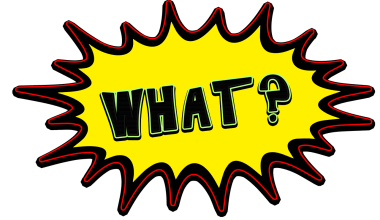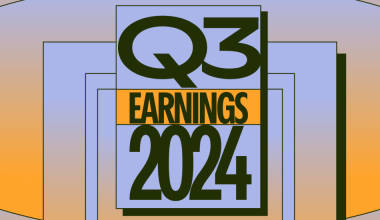Why Gaana Is the Right Platform for Your Music
Gaana is one of the most popular music streaming platforms in India, boasting millions of active listeners every day. If you’re an artist or a music producer looking to showcase your talent to a massive audience, Gaana provides the perfect opportunity to share your tracks. But how exactly do you Upload your track on Gaana step-by-step? Don’t worry! In this blog, we’ll walk you through the entire process, step-by-step, so you can focus on creating more amazing music.
Uploading your track on Gaana might seem tricky at first, but once you break it down, it’s incredibly simple. By the end of this guide, you’ll be equipped with everything you need to share your music with the world.
Step 1: Preparing Your Track for Gaana
Before you even think about uploading, it’s essential to prepare your track. Good preparation can save you time and ensure a smooth uploading process. Here’s what you need to do:
- Finalize Your Track: Make sure your track is complete and polished. Double-check the mixing and mastering to ensure it sounds professional.
- Choose the Right Format: Gaana accepts tracks in specific formats like MP3 or WAV. Save your music file in one of these formats.
- Metadata Is Key: Create a detailed metadata file. This includes your track title, artist name, album name (if applicable), release date, and genre. Metadata is crucial as it ensures your track is properly categorized.
- Cover Art: A catchy album cover can attract more listeners. Make sure your cover art meets Gaana’s image specifications—at least 3000×3000 pixels and in high resolution.
Step 2: Create an Artist Account on Gaana
Now that your track is ready, you’ll need an artist account on Gaana to upload your music. Follow these steps:
- Visit Gaana’s Website: Go to Gaana’s official website or open their mobile app.
- Find the Artist Signup Page: Scroll down to the footer, and you’ll find an option like “Become an Artist.” Click on it.
- Fill in the Details: You’ll need to provide personal details like your name, email address, phone number, and artist name.
- Verify Your Identity: Gaana may ask for identity verification, such as submitting your government-issued ID or providing links to your social media handles.
- Wait for Approval: After submitting your application, Gaana’s team will review it. This usually takes a few days.
Step 3: Upload Your Track on Gaana
Once your artist account is approved, you’re ready to upload your track on Gaana. This is the most exciting part, and it’s fairly simple:
- Log in to Your Account: Use the credentials you created earlier.
- Navigate to the Upload Section: Look for a button that says “Upload Music” or “Add Track.”
- Upload Your File: Choose the track file from your computer or mobile device. Ensure you’re uploading the finalized version.
- Add Metadata: Fill in all the necessary details like track title, album name, genre, and release date. Make sure the information matches your metadata file.
- Attach Cover Art: Upload the album or track cover you prepared earlier.
- Review and Submit: Double-check everything before hitting the submit button. Once satisfied, click “Submit” or “Upload.”
Step 4: Understanding Gaana’s Review Process
After you upload your track on Gaana, it won’t go live immediately. Gaana has a review process to ensure all tracks meet their guidelines:
- Quality Check: The platform reviews your track for sound quality, metadata accuracy, and appropriate content.
- Compliance Check: Gaana ensures your track complies with copyright rules and their terms of service.
- Approval Notification: Once your track is approved, you’ll receive a notification. If there’s an issue, Gaana will inform you about what needs fixing.
Step 5: Promote Your Track on Gaana
Congratulations! Your track is now live on Gaana. But your journey doesn’t end here. Promotion is key to ensuring your music reaches as many listeners as possible:
- Share on Social Media: Post about your track on platforms like Instagram, Facebook, and Twitter. Include the Gaana link so listeners can access it easily.
- Collaborate with Influencers: Partner with influencers or bloggers in the music industry to promote your track.
- Use Gaana Ads: Gaana offers promotional tools like sponsored ads to increase your track’s visibility.
- Engage with Fans: Respond to comments and messages from listeners to build a loyal fanbase.
Troubleshooting: Common Issues While Uploading
Sometimes, things might not go as planned. Here are common issues you might face when you upload your track on Gaana and how to resolve them:
- Track Not Approved: Double-check your metadata and ensure your track adheres to Gaana’s guidelines.
- Cover Art Rejected: Make sure your image meets the size and resolution requirements.
- File Upload Errors: Use a stable internet connection and ensure your file is in the correct format.
Tips for Success on Gaana
- Consistently release high-quality tracks to keep your audience engaged.
- Interact with your listeners through comments and live sessions.
- Monitor your track’s performance using analytics tools to understand your audience better.
Conclusion
Upload your track on Gaana step-by-step doesn’t have to be complicated. By following this step-by-step guide, you can effortlessly share your music with millions of listeners. Remember, the key to success is preparation, persistence, and promotion. Now that you know how to upload your track on Gaana, it’s time to take the leap and let your music shine!
Let us know in the comments if you have any questions or need more tips. Happy uploading!
Related Articles:
For further reading, explore these related articles:
- How to Release Your Video on Apple Music and Earn Money
- How to Release Your Video on Apple Music Without a Distributor
For additional resources on music marketing and distribution, visit DMT RECORDS PRIVATE LIMITED.