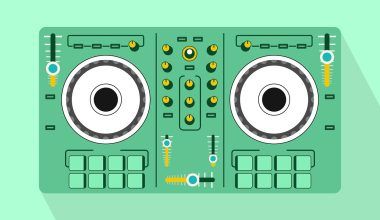If you’re an independent artist, you’ve probably dreamed of having your music on Apple Music. It’s one of the biggest platforms in the world, reaching millions of listeners every day. But what if you don’t have a record label to back you up? The good news is, you don’t need one. Today, we’re going to walk you through how to upload your track on Apple Music without a label.
Why Apple Music Matters for Independent Artists
Before we dive into the process, let’s talk about why Apple Music is a game-changer for independent musicians. Apple Music isn’t just another streaming service; it’s a platform that connects artists directly with their audience. With its massive user base and artist-focused features, it’s an excellent way to showcase your talent.
Getting your music on Apple Music not only boosts your credibility but also increases your chances of being discovered by new fans and industry professionals. So, if you’ve been wondering whether it’s worth the effort, the answer is a resounding yes!
Step 1: Prepare Your Music
The first step to uploading your track on Apple Music without a label is to get your music ready. This means ensuring your track is professionally recorded, mixed, and mastered. Even though you’re independent, your music should sound polished and ready for global distribution.
- Record Your Track: Use quality recording equipment or book time at a professional studio.
- Mix and Master: Mixing balances the elements of your track, and mastering gives it that final polish.
- File Format: Apple Music accepts specific file formats like WAV or FLAC. Double-check that your track meets their standards.
Step 2: Choose a Digital Distribution Service
Apple Music doesn’t allow independent artists to upload music directly. Instead, you’ll need a digital distribution service. These services act as the middleman, helping you get your music onto platforms like Apple Music, Spotify, and Amazon Music.
Some popular distribution services include:
- Delivermytune
- DistroKid
- CD Baby
- Amuse
- LANDR
Compare their pricing, features, and artist support to choose the one that suits you best. Most of these services are user-friendly, even if you’re new to music distribution.
Step 3: Register Your Artist Profile
Once you’ve chosen a distribution service, it’s time to set up your artist profile on Apple Music. This step is crucial because it’s how listeners will connect with you. Platforms like Apple Music for Artists make this process seamless.
- Claim Your Profile: Use your distributor’s tools to claim your artist profile on Apple Music.
- Add Personal Details: Include a bio, photos, and links to your social media accounts.
- Verify Your Identity: This ensures your profile belongs to you and not someone impersonating you.
Step 4: Upload Your Track
Now comes the exciting part — uploading your track. With your distributor, you’ll be guided through the upload process. Here’s a general idea of what to expect:
- Fill Out Metadata: This includes your track title, artist name, album name (if applicable), and release date.
- Upload Cover Art: Your cover art should meet Apple Music’s specifications, usually 3000×3000 pixels.
- Submit Your Track: Once everything is in place, hit the submit button. Your distributor will handle the rest.
Step 5: Promote Your Music
Congratulations! Your track is now on Apple Music. But the journey doesn’t end here. Promotion is key to getting your music noticed. Here are some tips:
- Leverage Social Media: Share your Apple Music link on platforms like Instagram, Twitter, and TikTok.
- Create Engaging Content: Behind-the-scenes videos, live performances, and Q&A sessions can engage your audience.
- Collaborate with Playlisters: Reach out to curators to include your track in their playlists.
Step 6: Track Your Performance
To understand how your music is doing, use analytics tools provided by Apple Music for Artists. These insights help you see which tracks are performing well, where your listeners are located, and how they’re engaging with your music.
Overcoming Challenges
Uploading your track on Apple Music without a label can seem daunting at first. However, with a clear plan and the right tools, it’s entirely achievable. Remember to stay consistent and focus on improving your craft. Every small step brings you closer to your goals.
Final Thoughts
Being an independent artist is empowering. You have full creative control and the ability to connect with your audience directly. Uploading your track on Apple Music without a label is one of the best ways to share your talent with the world. Follow these steps, and you’ll be on your way to making your music dreams a reality.
Related Articles:
For further reading, explore these related articles:
- Release Your Album on All Streaming Platforms Without a Distributor
- How to Release Your Album on All Streaming Platforms in India
For additional resources on music marketing and distribution, visit DMT RECORDS PRIVATE LIMITED.