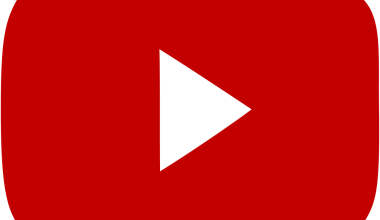Have you ever dreamed of sharing your music with the world but felt held back by costs? The good news is that you can upload your song on YouTube without paying fees. It’s simpler than you think, and you don’t need to spend a single penny to reach a global audience. Let’s break this process down into easy steps so that your music can be heard by millions.
Why Choose YouTube for Your Music?
YouTube is one of the biggest platforms for sharing music. Millions of people visit it every day to discover new songs and artists. Whether you’re a budding artist or an experienced musician, YouTube offers an incredible chance to showcase your talent. Even better, you can upload your music for free! This means you can focus entirely on your creativity without worrying about additional costs.
But before diving in, let’s take a look at why YouTube is such a powerful platform:
- Massive Audience: YouTube’s reach is global. Your music can be discovered by fans from every corner of the world.
- Free Platform: Unlike other platforms, YouTube doesn’t charge you to upload your songs.
- Monetization Opportunities: Once your channel grows, you can earn money through ads and partnerships.
- Engagement: Fans can comment, like, and share your videos, giving you instant feedback and exposure.
Step 1: Prepare Your Song for Upload
Before uploading, it’s important to make sure your song is ready. A poorly prepared file can affect the quality and reception of your music. Here are a few key things to check:
- Format Your Audio File: Make sure your song is in a supported format like MP3, WAV, or AAC. High-quality audio files ensure your music sounds professional.
- Add Metadata: Include details like the song title, artist name, and album name in your audio file. This will help fans find your music more easily.
- Create a Visual: While YouTube is primarily a video platform, you don’t need a high-budget music video. A simple image, lyrics video, or even an animation can work. Use free tools like Canva to create visuals.
Step 2: Set Up Your YouTube Channel
If you don’t already have a YouTube channel, don’t worry. Setting one up is a breeze and completely free.
- Log In to Your Google Account: YouTube is owned by Google, so you’ll need a Google account to start. If you don’t have one, create a free account.
- Create Your Channel: Once logged in, go to YouTube and click on your profile icon in the top-right corner. Select “Your Channel” and follow the instructions.
- Customize Your Channel: Add a profile picture, channel banner, and description that reflects your music style. This gives your channel a professional look.
Step 3: Upload Your Song
Now comes the exciting part: uploading your music!
- Click the Upload Button: On YouTube’s homepage, click the camera icon with a “+” sign. It’s usually labeled “Create.”
- Choose Your File: Select your prepared video or audio file from your computer.
- Fill in the Details: Add a title, description, and tags. Be sure to include keywords like “Upload your song on YouTube without paying fees” to help your video rank higher in search results.
- Select Privacy Settings: Choose whether your video is public, private, or unlisted. For maximum reach, select “Public.”
Step 4: Optimize Your Video for Discoverability
Uploading your song is just the first step. To make sure it reaches the widest audience, you’ll need to optimize it.
- Use Catchy Titles: A compelling title can grab attention. For example, “[Your Song Name] – Official Audio” works well.
- Add Keywords: Keywords like “free music upload” or “share songs on YouTube” in your description and tags help your video appear in searches.
- Create a Playlist: Organize your songs into playlists so listeners can enjoy all your music in one go.
- Promote on Social Media: Share your YouTube link on Instagram, Facebook, Twitter, or TikTok to attract more viewers.
Step 5: Engage With Your Audience
Uploading your song is just the beginning. To build a loyal fan base, you’ll need to interact with your audience.
- Reply to Comments: When someone leaves a comment, respond promptly. This shows you value your fans.
- Encourage Subscriptions: Ask viewers to subscribe to your channel for more music. You can say this in your video or add it to your video description.
- Analyze Feedback: Pay attention to what your audience says. If they love a certain style, you can create more music in that genre.
Bonus Tips for Success
If you want to stand out, follow these extra tips:
- Collaborate With Other Artists: Team up with fellow musicians to expand your reach.
- Use YouTube Shorts: Shorts are a great way to tease new songs or share behind-the-scenes clips.
- Stay Consistent: Regular uploads keep your audience engaged. Aim for at least one video per week.
- Check Analytics: Use YouTube Studio to see how your videos perform. This data helps you improve your strategy.
Final Thoughts
Uploading your song on YouTube without paying fees is a fantastic way to share your talent with the world. With the steps above, you can go from having a simple idea to becoming a recognized artist online. So, don’t wait—take the leap and let your music be heard by millions. Remember, your journey starts with a single upload. Good luck, and happy creating!
Related Articles:
For further reading, explore these related articles:
- How to Release Your Music on Apple Music Without a Label
- How to Release Your Music on Apple Music and Start Earning Money
For additional resources on music marketing and distribution, visit DMT RECORDS PRIVATE LIMITED.