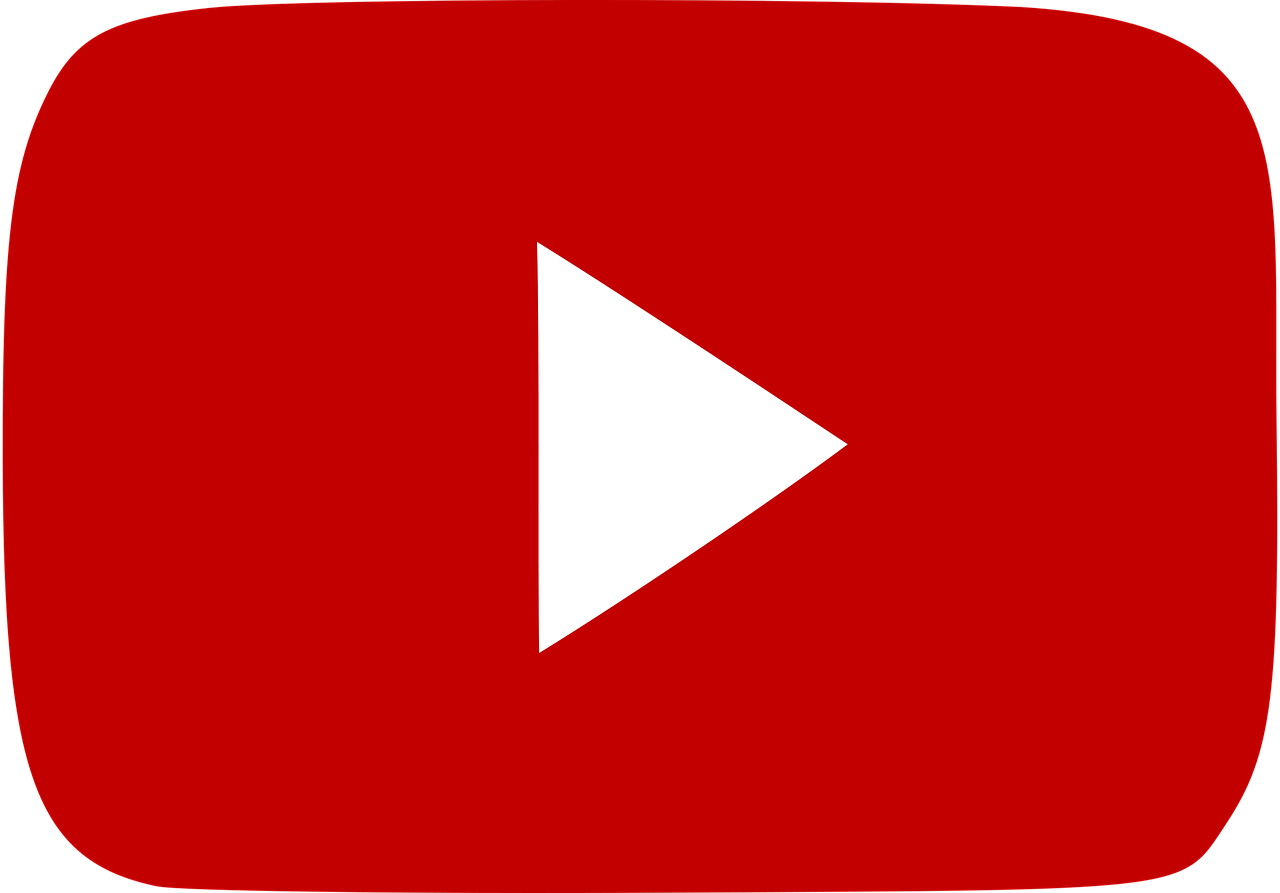Do you dream of sharing your music with the world? YouTube is one of the best platforms to showcase your songs, reach new listeners, and even grow your fan base. The good news? Uploading your song on YouTube is easier than you might think. Let’s dive into this step-by-step guide that will help you get your music out there!
Why Upload Your Song on YouTube?
Before we get started, it’s important to understand why uploading your song on YouTube is such a powerful move. With over 2 billion monthly users, YouTube provides an incredible opportunity to connect with people who love discovering new music. Not only does it let you share your creativity, but it also gives you the chance to earn revenue through ads and grow your career.
Step 1: Prepare Your Song for Upload
The first step is to make sure your song is ready to be shared. This means:
- Finishing Your Recording: Ensure your song is fully recorded, mixed, and mastered for the best quality.
- Converting to the Right Format: YouTube supports a variety of audio and video formats. If you’re uploading just an audio track, pair it with an image or video to create a complete file. Formats like MP4 work perfectly.
- Adding Metadata: Save your song file with the correct title, artist name, and other details. This makes it easier to organize later.
Step 2: Create a YouTube Channel
If you don’t already have a YouTube channel, it’s time to set one up. Don’t worry; it’s a quick and simple process:
- Sign in to YouTube: Use your Google account to log in. If you don’t have one, create a new Google account.
- Go to YouTube Studio: Click on your profile picture in the top right corner and select “Your Channel.”
- Customize Your Channel: Add a profile picture, banner, and description. Make sure your channel reflects your style and music identity.
Step 3: Create a Video or Visual for Your Song
Now comes the fun part—adding visuals to your music. You can:
- Make a Lyric Video: Highlight your song’s lyrics to engage listeners.
- Use a Static Image: A simple photo or album cover works great for beginners.
- Create a Music Video: If you’re feeling ambitious, film a creative video that matches your song’s vibe.
You don’t need expensive tools to create visuals. Free software like Canva or iMovie can do the job beautifully.
Step 4: Upload Your Song on YouTube
Finally, it’s time to upload your masterpiece! Here’s how:
- Go to YouTube Studio: Click on the “Create” button (a camera icon with a “+”) and select “Upload Video.”
- Drag and Drop Your File: Choose your video file and drag it into the upload window.
- Add a Title and Description: Use your song title and include relevant details in the description, such as lyrics, credits, or links to your social media.
- Choose a Thumbnail: Upload an eye-catching thumbnail to attract viewers.
- Add Tags and Keywords: Use keywords like “Upload your song on YouTube” to help people find your music.
- Set Privacy Settings: Choose between Public, Private, or Unlisted. Public is the best option to reach a wider audience.
Step 5: Optimize Your Song for Discovery
Uploading is just the beginning. To get noticed, you need to optimize your video:
- Use Keywords in Titles and Descriptions: Include phrases like “Upload your song on YouTube” or “New Music” to improve search visibility.
- Add to a Playlist: Group your songs into playlists to keep viewers listening.
- Enable Subtitles or Captions: This can make your music more accessible to a global audience.
Once your song is live, don’t just sit back and wait for views to roll in. Be proactive:
- Post on Social Media: Share your YouTube link on Instagram, Twitter, and Facebook.
- Engage with Fans: Respond to comments and thank viewers for their support.
- Collaborate with Other Artists: Partnering with fellow musicians can expand your reach.
Step 7: Monitor Performance and Improve
YouTube’s analytics tools are your best friend. Check out how your video is performing by tracking:
- Views and Watch Time: See how many people are watching and for how long.
- Engagement: Monitor likes, comments, and shares.
- Audience Demographics: Learn who’s listening to tailor your next upload.
Use these insights to refine your strategy and grow your audience over time.
Tips for Success
- Be Consistent: Upload regularly to keep your audience engaged.
- Invest in Quality: Better visuals and audio quality make a lasting impression.
- Promote Collaborations: Team up with creators to tap into new fan bases.
- Stay Authentic: Let your unique style shine through.
Upload your song on YouTube step-by-step doesn’t have to be overwhelming. By following these steps, you’re well on your way to sharing your music with the world. So, what are you waiting for? Grab your song, prepare your visuals, and let the world hear your talent. Happy uploading!
Related Articles:
For further reading, explore these related articles:
For additional resources on music marketing and distribution, visit DMT RECORDS PRIVATE LIMITED.