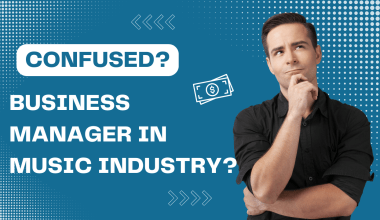Are you an aspiring artist or a passionate music lover who’s ready to share your song with the world? YouTube is the perfect platform for showcasing your musical talent, and uploading your song can be done in just a few simple steps. In this guide, I’ll walk you through everything you need to know to upload your song on YouTube quickly and effectively. Let’s dive right in!
Why Choose YouTube for Your Music?
Before we jump into the process of Upload your song on YouTube quickly, let’s talk about why YouTube is such a great place for your song. First and foremost, it’s free and accessible to millions of people worldwide. Whether you’re looking to build a fanbase, promote your music, or even earn revenue, YouTube offers endless opportunities. With just one upload, your song could reach people from every corner of the globe. Isn’t that exciting?
Preparing Your Song for Upload
The first step is to make sure your song is ready for the spotlight. This involves a few important tasks:
- Quality Check: Ensure your song is professionally recorded and mastered. Even a great composition can fall flat if the audio quality isn’t up to par.
- File Format: Save your song in a commonly accepted audio format like MP3 or WAV. YouTube supports these formats, making the upload process seamless.
- Create a Visual Element: YouTube is a video platform, so you’ll need some form of visual content. It could be a music video, an album cover, or even simple visuals like a lyric video.
Setting Up Your YouTube Channel
If you don’t already have a YouTube channel, now’s the time to create one. Follow these steps to get started:
- Sign in to YouTube: Use your Google account to sign in.
- Create a Channel: Click on your profile picture and select “Create a Channel.” Choose a name that reflects your musical identity.
- Optimize Your Channel: Add a profile picture, banner, and description that resonate with your brand. A well-presented channel can make a strong first impression.
Uploading Your Song
Now comes the exciting part—uploading your song! Here’s how to do it quickly and easily:
- Click “Upload”: On the top right corner of your YouTube homepage, click the camera icon with a plus sign.
- Select Your File: Choose the file containing your song and visuals.
- Add a Title and Description: Use an engaging title that includes relevant keywords. In the description, tell your viewers about the song and include links to your social media or website.
- Choose a Thumbnail: Select a thumbnail that grabs attention. You can use YouTube’s auto-generated options or upload your own.
- Set Privacy Settings: Decide whether you want the video to be public, private, or unlisted.
- Hit Publish: Once everything looks good, click “Publish.” Congratulations! Your song is now live on YouTube.
Promoting Your Song on YouTube
Uploading your song is only the first step. To make sure it reaches as many listeners as possible, you’ll need to promote it. Here’s how:
- Share on Social Media: Post the link to your song on platforms like Instagram, Facebook, and Twitter.
- Engage with Your Audience: Reply to comments and encourage viewers to like, share, and subscribe.
- Collaborate with Other Artists: Partner with fellow musicians or creators to reach a wider audience.
- Use SEO Techniques: Add relevant tags and keywords in your video’s metadata to improve visibility.
Tips for Faster Uploads
If you’re looking to speed up the process even more, here are some pro tips:
- Compress Your File: Use file compression tools to reduce the size of your video without compromising quality.
- Optimize Your Internet Connection: A stable and fast internet connection can make a huge difference.
- Use YouTube Studio: This handy tool simplifies the upload and editing process.
Keeping Your Momentum
Once you’ve uploaded your first song, don’t stop there! Keep creating and uploading regularly. Consistency is key to building a loyal audience. Also, take the time to analyze your video’s performance through YouTube Analytics. This will help you understand what works and what doesn’t.
Common Mistakes to Avoid
While uploading your song on YouTube is straightforward, there are some common pitfalls to watch out for:
- Skipping Metadata: Always fill out the title, description, and tags. They’re crucial for discoverability.
- Ignoring Copyright Rules: Make sure your content doesn’t violate copyright laws. You don’t want your video to be taken down.
- Not Engaging with Viewers: Building a community is just as important as creating great music. Respond to comments and show appreciation for your fans.
Wrapping It Up
Uploading your song on YouTube quickly is easier than you might think. With a little preparation and the right strategy, you can share your music with the world in no time. Remember, YouTube isn’t just a platform; it’s a community. Engage, learn, and grow with your audience. Your next big break could be just one upload away.
So, what are you waiting for? Follow these steps, upload your song, and start building your musical legacy today!
Related Articles:
For further reading, explore these related articles:
For additional resources on music marketing and distribution, visit DMT RECORDS PRIVATE LIMITED.