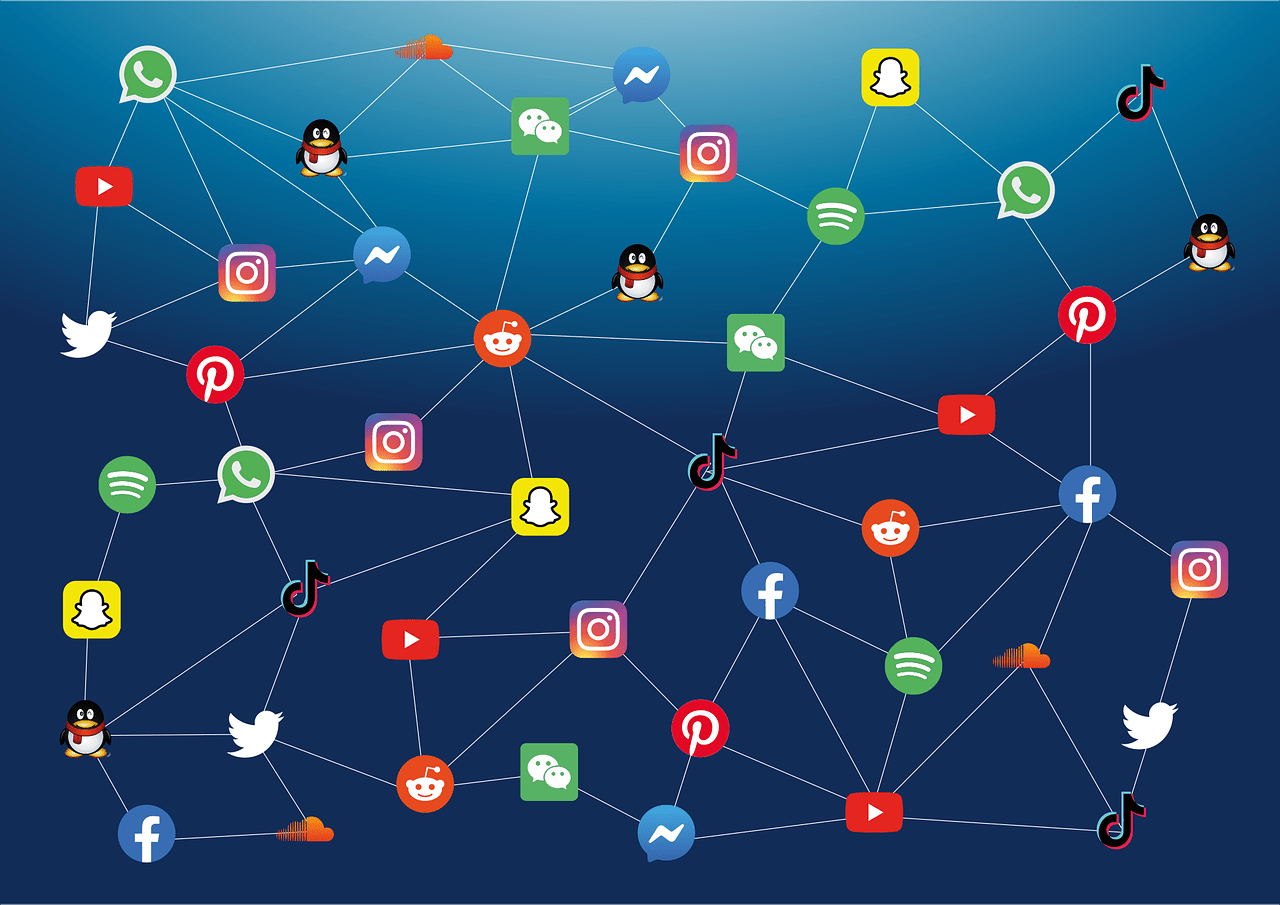If you’ve poured your heart into creating a song, the next step is sharing it with the world. YouTube Music is one of the most powerful platforms to make your music available globally. Whether you’re an independent artist or part of a label, getting your song on YouTube Music can open doors to a massive audience. This guide will take you through every step of the process, so you can upload your song on YouTube Music and connect with listeners worldwide.
Why Choose YouTube Music?
YouTube Music is not just another streaming service. It’s part of YouTube’s vast ecosystem, which means your music gets exposed to millions of active users daily. From trending playlists to personalized recommendations, YouTube Music ensures your song has a higher chance of reaching the right audience. Plus, its global presence allows you to make your song available in multiple countries without extra effort.
For independent artists, it’s a golden opportunity. Platforms like YouTube Music help you stand out in a crowded market and build your brand as a musician. Now let’s dive into how to upload your song to YouTube Music step by step.
Step 1: Prepare Your Song for Upload
Before you can upload your song to YouTube Music, you need to make sure it’s ready. Quality matters, and the first impression counts. Follow these tips to prepare your track:
- Check the Audio Quality: Ensure your song is mixed and mastered professionally. A clear and balanced sound makes a big difference.
- Choose the Right Format: YouTube Music supports popular formats like MP3, WAV, and AAC. Make sure your file meets these standards.
- Create a Stunning Cover Art: Visuals play a significant role in attracting listeners. Design a compelling cover that reflects the essence of your song.
By preparing these elements in advance, you’ll streamline the uploading process.
Step 2: Set Up a YouTube Channel
To upload your song on YouTube Music globally, you’ll need a YouTube channel. Here’s how to set one up if you don’t already have one:
- Sign In to YouTube: Use your Google account to sign in.
- Create a Channel: Go to your account settings and select “Create a Channel.” Choose a name that represents your music brand.
- Customize Your Channel: Add a profile picture, banner, and description that resonate with your identity as an artist.
Having a professional-looking channel not only attracts subscribers but also shows you’re serious about your music career.
Step 3: Distribute Your Song via a Digital Distributor
To make your song available on YouTube Music globally, you’ll need a digital distributor. These platforms act as intermediaries between you and music streaming services. Some popular distributors include:
- Delivermytune
- DistroKid
- CD Baby
- Amuse
Here’s what you need to do:
- Sign Up for a Distributor: Choose a distributor that fits your budget and needs.
- Upload Your Song: Provide your audio file, cover art, and metadata (song title, artist name, genre, etc.).
- Select Platforms: Choose YouTube Music and other streaming platforms where you want your song to appear.
Distributors typically charge a fee or take a percentage of your earnings, so compare their pricing models before committing.
Step 4: Optimize Your Song’s Metadata
Metadata is the information that describes your song. It helps YouTube Music categorize your track and make it discoverable. Here are the key elements:
- Song Title: Keep it simple and relevant.
- Artist Name: Use your stage name consistently.
- Genre and Mood: Select categories that best fit your song.
- Tags: Add keywords like “new single,” “independent artist,” or “chill vibes” to improve visibility.
The more accurate and detailed your metadata, the easier it is for listeners to find your music.
Step 5: Upload Your Song on YouTube Music
Once your digital distributor processes your track, it will be delivered to YouTube Music. However, you can also upload your music video or lyric video directly to your YouTube channel to reach an even wider audience. Here’s how:
- Go to YouTube Studio: Log in to your channel and navigate to YouTube Studio.
- Click “Create”: Select the upload button and choose your video file.
- Add Details: Fill in the title, description, and tags. Include your focus keyword, such as “upload your song on YouTube Music globally.”
- Choose a Thumbnail: Use an eye-catching image to represent your video.
- Publish Your Video: Once you’re happy with everything, hit publish.
If you’ve uploaded through a distributor, your song will also appear in YouTube Music’s catalog for streaming.
Step 6: Promote Your Song
Uploading your song is just the beginning. To make it a hit, you need to promote it effectively. Here are some ideas:
- Social Media: Share your song on Instagram, Facebook, and Twitter. Use reels, stories, and posts to create buzz.
- Collaborations: Partner with other artists or influencers to expand your reach.
- Playlists: Submit your track to playlist curators on YouTube Music and other platforms.
- Engage with Fans: Reply to comments and messages to build a loyal fanbase.
The more effort you put into promotion, the more streams your song will get.
Step 7: Monitor Your Song’s Performance
After your song is live on YouTube Music, keep an eye on its performance. Use tools like YouTube Analytics and your distributor’s dashboard to track:
- Streams and Views: See how many people are listening to your song.
- Audience Demographics: Learn where your listeners are from and what age group they belong to.
- Engagement: Check likes, comments, and shares to gauge audience interest.
This data will help you understand what’s working and refine your strategy for future releases.
Final Thoughts
Uploading your song on YouTube Music globally is a rewarding journey. It allows you to share your art with a diverse audience and grow as a musician. By following these steps, you can ensure a smooth and successful process. Remember, persistence and promotion are key to making your music stand out. So, take that first step today and let your song reach listeners across the globe.
Related Articles:
For further reading, explore these related articles:
- How to Release Your Music on Apple Music Without a Label
- How to Release Your Music on Apple Music and Start Earning Money
For additional resources on music marketing and distribution, visit DMT RECORDS PRIVATE LIMITED.