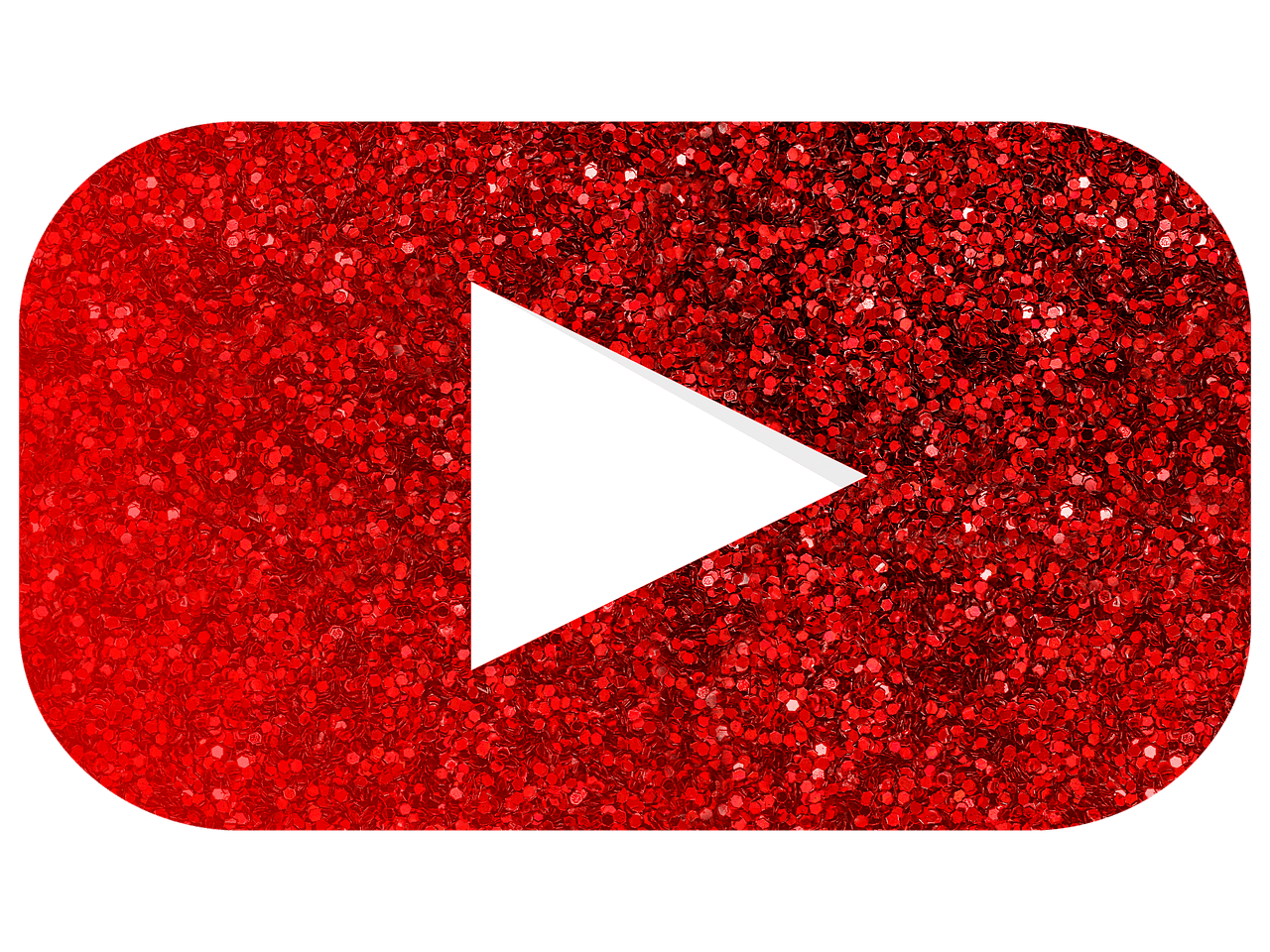Are you an aspiring musician or an experienced artist looking to reach a broader audience? YouTube Music is one of the best platforms to share your creations and connect with millions of music enthusiasts worldwide. The best part? You can upload your song on YouTube Music for free. In this blog, we’ll guide you through the entire process step-by-step, making it simple and accessible for everyone.
Why Choose YouTube Music?
Before diving into the steps, let’s talk about why YouTube Music should be your go-to platform. With over 2 billion active users, YouTube is the second-largest search engine globally. People use it daily to discover new music, follow their favorite artists, and create playlists. By uploading your songs here, you’re not just showcasing your talent but also giving your music a chance to be heard by a massive audience.
Moreover, YouTube Music offers a seamless integration with YouTube’s video platform. This means your songs can reach listeners in various formats, including music videos, lyric videos, and more. And did we mention that uploading is absolutely free?
Step-by-Step Guide to Upload Your Song on YouTube Music for Free
1. Prepare Your Song
First things first, ensure your song is ready for the world. This includes:
- High-quality audio recording: Use professional equipment or software to ensure clarity and crispness.
- Proper mastering: Make sure your track is balanced and polished for the best listening experience.
- File format: Save your song in a widely accepted format like MP3 or WAV.
2. Create a YouTube Channel
If you don’t already have a YouTube channel, it’s time to create one. Follow these steps:
- Go to YouTube.com and sign in with your Google account.
- Click on your profile picture in the top-right corner.
- Select “Create a Channel” and follow the prompts to set it up.
- Add a professional-looking profile picture and channel banner. This will help establish your brand.
3. Convert Your Song into a Video Format
YouTube Music supports audio files, but to upload your song, you’ll need to convert it into a video format. Don’t worry; it’s simpler than it sounds. Here’s how:
- Use free tools like Windows Movie Maker, iMovie, or online platforms such as Canva to create a video.
- Add a static image, album art, or a simple animation as the visual component.
- Combine your audio and visual elements to produce the final video file.
4. Upload Your Song to YouTube
Now comes the exciting part—uploading your song to YouTube. Follow these steps:
- Log in to your YouTube account.
- Click the camera icon with a “+” sign, located at the top right of the page.
- Select “Upload Video.”
- Drag and drop your video file or select it from your computer.
- Fill in the necessary details:
- Title: Include the song name and relevant keywords.
- Description: Add a brief description of your song, credits, and social media links.
- Tags: Use tags like “YouTube Music,” “Free Music Upload,” and your genre.
5. Optimize for Search
Making your song discoverable is crucial. To achieve this, optimize your video by:
- Writing a compelling title with your focus keyword.
- Using detailed descriptions and adding relevant keywords.
- Creating eye-catching thumbnails to attract clicks.
6. Publish Your Song
After filling in all the details, hit the “Publish” button. Congratulations! Your song is now live on YouTube. But wait, there’s more you can do to maximize its reach.
Promoting Your Song on YouTube Music
Uploading your song is just the beginning. To ensure it reaches the right audience, you need a solid promotion strategy. Here are some tips:
Share your song across all your social media platforms. Platforms like Instagram, Twitter, and TikTok can help you gain traction. Use hashtags like #NewMusic and #YouTubeMusic to increase visibility.
Collaborate with Other Creators
Partnering with other artists or content creators can help you tap into new audiences. Collaborations are a win-win for everyone involved.
Engage with Your Audience
Respond to comments, ask for feedback, and encourage viewers to share your song. Building a community around your music will keep listeners coming back for more.
Use Analytics to Improve
YouTube provides detailed analytics for your uploads. Use this data to understand your audience and refine your content strategy.
Benefits of Uploading Your Song on YouTube Music for Free
Let’s recap the advantages:
- Cost-effective: You don’t need to spend a dime to get started.
- Massive audience: Reach millions of listeners worldwide.
- Easy accessibility: Anyone with an internet connection can listen to your song.
- Monetization opportunities: Once you meet YouTube’s eligibility criteria, you can earn revenue through ads.
- Creative freedom: You’re in full control of how you present your music.
Common Questions About Uploading Songs on YouTube Music
Can I upload multiple songs?
Yes, you can upload as many songs as you like. Just ensure each upload meets YouTube’s guidelines.
Do I need professional equipment?
While professional equipment enhances quality, it’s not mandatory. Many artists start with basic tools and upgrade as they grow.
How do I protect my music?
To safeguard your work, consider registering your songs with a copyright organization before uploading them.
Final Thoughts
Uploading your song on YouTube Music for free is a straightforward process that opens doors to endless opportunities. By following this guide, you’re setting yourself up for success in the music world. Remember, consistency is key. Keep creating, sharing, and engaging with your audience, and soon, you’ll see your hard work pay off.
Now, it’s your turn to take the stage. Start uploading your songs on YouTube Music today and let your music touch hearts around the globe.
Related Articles:
For further reading, explore these related articles:
- How to Release Your Music on Apple Music Without a Label
- How to Release Your Music on Apple Music and Start Earning Money
For additional resources on music marketing and distribution, visit DMT RECORDS PRIVATE LIMITED.