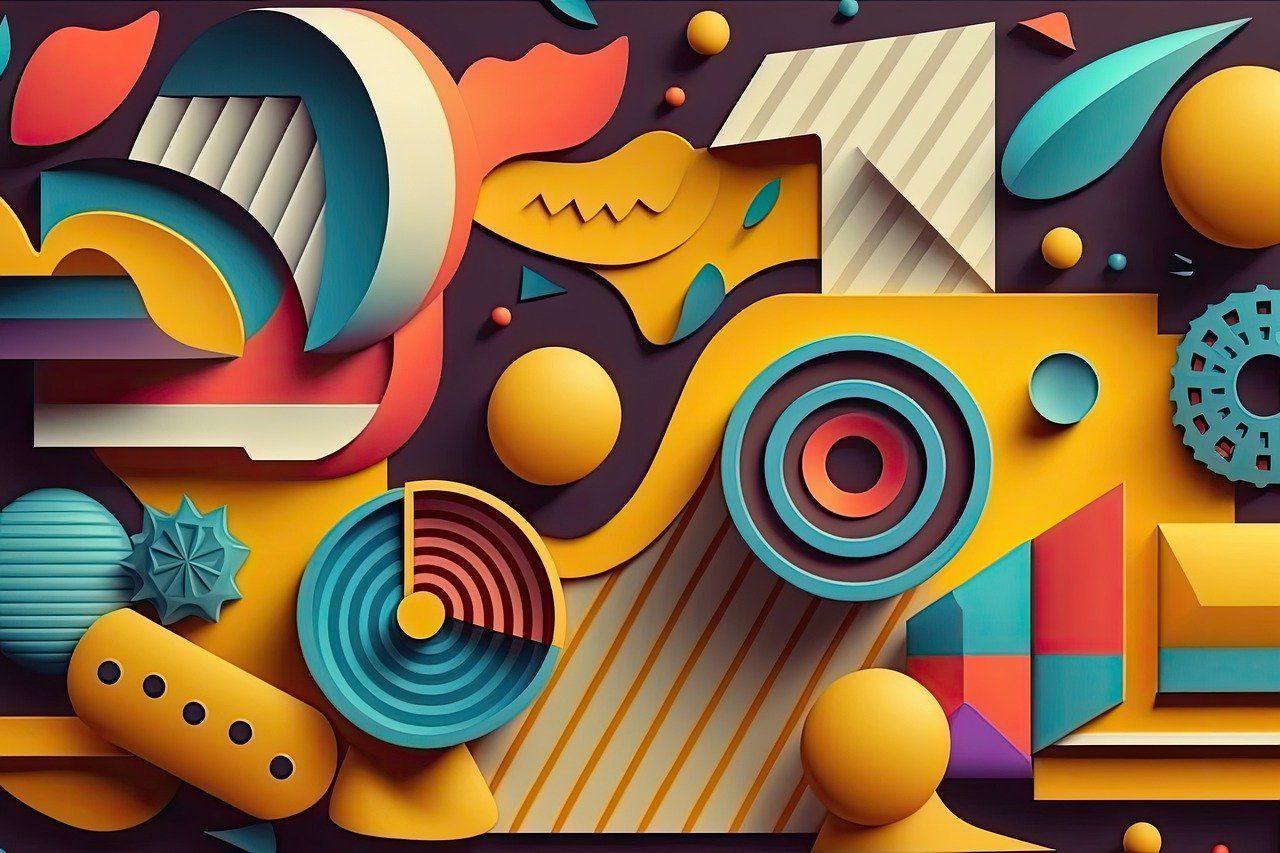If you’re a musician or just someone with a creative track to share, YouTube Music is one of the best platforms to showcase your talent. With millions of users streaming music daily, it gives you an opportunity to reach a global audience. But how do you upload your song on YouTube Music easily? Don’t worry, we’ve got you covered. This guide will walk you through every step of the process in the simplest way possible.
Why Choose YouTube Music?
Before diving into the steps, let’s take a moment to understand why YouTube Music is an excellent choice for your song. It’s not just a music streaming service; it’s a gateway to both audio and video lovers. If you already have a YouTube channel, this platform complements it perfectly. Plus, with YouTube’s algorithm, your music can easily reach new listeners who are likely to love your style.
Get Your Song Ready
Uploading your song to YouTube Music is simple, but preparation is key. Before you start, make sure your song meets the necessary standards:
- High-quality audio: Ensure your track is in MP3 or WAV format for the best results.
- Metadata: Include information like the title, artist name, album name, and genre. This helps listeners find your song easily.
- Artwork: A visually appealing cover can make your track stand out. Use an image that’s at least 3000×3000 pixels.
Step 1: Create a YouTube Channel
If you don’t already have a YouTube channel, you’ll need to create one. Here’s how:
- Go to YouTube and sign in with your Google account.
- Click on your profile picture in the top right corner.
- Select “Create a channel” and follow the on-screen instructions.
This channel will be the hub for all your music and videos. If you’ve already been uploading songs, you’re one step ahead.
Step 2: Sign Up for YouTube’s Partner Program
To upload your music to YouTube Music, it’s essential to be part of the YouTube Partner Program (YPP). This allows you to monetize your content and access additional tools for creators. Here’s how to join:
- Make sure your channel has at least 1,000 subscribers and 4,000 watch hours in the past 12 months.
- Go to YouTube Studio, navigate to “Monetization,” and follow the application process.
This step can take some time, but it’s worth it if you want to maximize your music’s reach and earning potential.
Step 3: Distribute Your Music via a Distributor
YouTube Music doesn’t allow direct uploads from individuals like regular YouTube videos. Instead, you’ll need a music distributor. Some popular options include:
- Delivermytune
- TuneCore
- CD Baby
These platforms help you upload your song to YouTube Music as well as other streaming platforms like Spotify and Apple Music. They handle all the technical details for you, including setting up your YouTube Music artist profile.
Step 4: Upload Your Song
Once you’ve chosen a distributor, upload your song to their platform. You’ll need to:
- Log in to your distributor account.
- Fill in the metadata for your track (title, artist, etc.).
- Upload your audio file and cover art.
- Select YouTube Music as one of the platforms for distribution.
Your song will then be processed and made available on YouTube Music. This can take a few days, so be patient.
Step 5: Optimize Your YouTube Channel
While waiting for your song to appear on YouTube Music, use this time to polish your YouTube channel. Add a banner, update your “About” section, and create playlists to organize your content. This will help new listeners navigate your channel easily.
Step 6: Promote Your Song
Once your track is live on YouTube Music, it’s time to spread the word. Use these strategies to promote your music:
- Share on social media: Post links to your song on platforms like Instagram, Twitter, and Facebook.
- Collaborate with influencers: Partner with creators who align with your music style.
- Engage with your audience: Reply to comments, host live Q&A sessions, and create behind-the-scenes content.
Step 7: Monitor Your Performance
After your song is uploaded, keep an eye on its performance. Use YouTube Analytics to track:
- Views and watch time
- Audience demographics
- Engagement metrics like likes, comments, and shares
This data will help you understand what’s working and where you can improve.
Tips to Make Your Music Stand Out
- Be consistent: Upload regularly to keep your audience engaged.
- Use keywords: Include phrases like “Upload your song on YouTube Music easily” in your video descriptions and tags.
- Create a unique brand: Develop a style that makes your music recognizable.
Common Mistakes to Avoid
- Skipping metadata: Without proper metadata, your song may not reach its full potential audience.
- Ignoring copyright rules: Always ensure you own the rights to the music you upload.
- Neglecting promotion: Even the best songs need a push to gain traction.
Final Thoughts
Uploading your song on YouTube Music easily is achievable when you follow these steps. The platform offers endless opportunities for musicians to grow and connect with their audience. So, take the plunge and share your music with the world!
Related Articles:
For further reading, explore these related articles:
- How to Release Your Music on Apple Music Without a Label
- How to Release Your Music on Apple Music and Start Earning Money
For additional resources on music marketing and distribution, visit DMT RECORDS PRIVATE LIMITED.