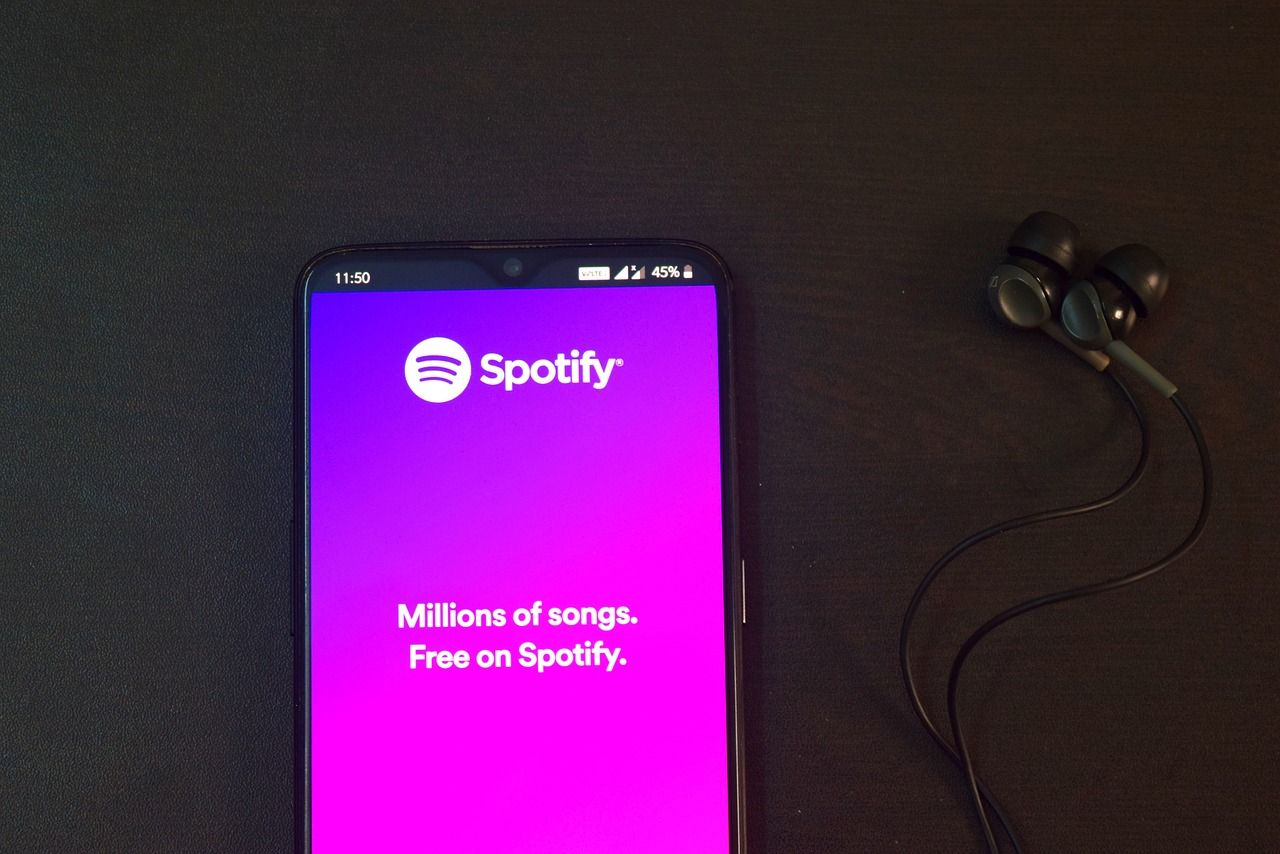If you’re an independent artist wondering how to share your music with the world, Spotify is the perfect platform. Gone are the days when you needed a record label to get your song heard. With a few simple steps, you can upload your song on Spotify without a label and start building your audience.
Why Should You Upload Your Song on Spotify?
Spotify is one of the largest music streaming platforms in the world, with millions of active users. As an independent artist, having your music on Spotify gives you the opportunity to reach a global audience. Even without a label, you can gain exposure, grow your fan base, and even earn royalties. But how exactly can you do it? Let’s break it down.
Step 1: Create and Finalize Your Song
Before anything else, you need a song that’s ready for release. This means it’s fully written, recorded, mixed, and mastered. Here’s what to keep in mind:
- Quality matters: Ensure your track sounds professional. Even though you’re independent, listeners expect high-quality music.
- Artwork is important: Create eye-catching cover art that represents your song.
- Metadata preparation: Write down all the details of your song, like the title, artist name, and genre. This will be crucial for uploading your music.
Step 2: Choose a Digital Distribution Service
Since Spotify doesn’t allow direct uploads from artists, you’ll need to work with a digital distributor. These platforms act as a middleman between you and Spotify. Some popular options include:
- Delivermytune: Affordable and artist-friendly.
- TuneCore: Great for professionals.
- CD Baby: Ideal for first-time users.
- Amuse: Offers free distribution services.
Research these options and pick the one that fits your budget and goals. Each has its own unique features, so read the fine print before committing.
Step 3: Sign Up for a Distributor Account
Once you’ve chosen a distributor, the next step is creating an account. Most platforms will ask for basic information, including your name, email address, and payment details. Make sure to use an email address you check regularly since this will be the main point of contact.
After signing up, take some time to explore the platform. Many distributors offer extra tools to help you promote your music or analyze your audience.
Step 4: Prepare Your Song for Upload
Uploading your song isn’t as simple as dragging and dropping a file. Follow these steps to make sure everything is ready:
- File format: Most distributors require high-quality audio files, typically in WAV or FLAC format.
- Metadata accuracy: Double-check all song details. Mistakes here can delay your release.
- Release date: Decide when you want your song to go live. Giving yourself a few weeks’ lead time can help with promotion.
- Cover art: Ensure your artwork meets Spotify’s specifications. Most platforms require a square image (3000×3000 pixels) in JPEG format.
Step 5: Upload Your Song
Now it’s time to upload your music. Log in to your distributor’s dashboard and follow these steps:
- Select Spotify as a platform: Most distributors automatically include Spotify, but it’s good to double-check.
- Upload your audio file: Use the correct format and make sure it’s the final version.
- Enter metadata: Fill in all the required details, including the song title, genre, and contributors.
- Set the release date: Choose a date that gives you enough time to promote your song beforehand.
Step 6: Promote Your Music
Uploading your song is only half the battle. To get people to listen, you’ll need to promote it. Here are some strategies:
- Social media: Share snippets of your song and behind-the-scenes content on platforms like Instagram, TikTok, and Twitter.
- Spotify playlists: Submit your song to playlist curators. Landing on a popular playlist can boost your streams significantly.
- Collaborations: Work with other independent artists to cross-promote your music.
- Music blogs: Reach out to bloggers who feature independent music.
Step 7: Monitor Your Progress
Once your song is live on Spotify, keep an eye on how it’s performing. Most distributors provide analytics tools that show your streams, listener demographics, and other useful data. Use this information to refine your promotional strategy and plan your next release.
Benefits of Uploading Your Song Without a Label
Releasing music without a label puts you in control. Here’s why it’s a great choice for independent artists:
- Creative freedom: You decide how your music sounds and looks.
- Higher royalties: You keep a larger share of the revenue.
- Direct fan connection: Build relationships with your audience without interference.
Overcoming Challenges as an Independent Artist
While uploading your song on Spotify without a label is empowering, it’s not without challenges. You may face difficulties with promotion, budget constraints, or a lack of industry connections. However, persistence and smart strategies can help you succeed. Don’t be afraid to experiment and learn as you go.
Final Thoughts
Uploading your song on Spotify without a label is entirely possible and can be incredibly rewarding. By following these steps, you can share your music with the world, grow your fan base, and even start earning royalties. Remember, success doesn’t happen overnight, so stay consistent and keep creating. Your journey as an independent artist starts now.
Related Articles:
For further reading, explore these related articles:
For additional resources on music marketing and distribution, visit DMT RECORDS PRIVATE LIMITED.