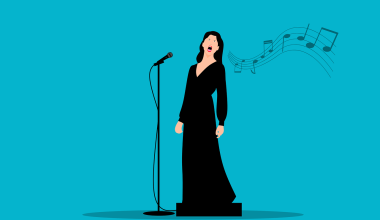So, you’ve created your song, and now you’re ready to share it with the world. Congratulations! But where do you start? One of the best platforms to get your music out there is Spotify. It’s a powerhouse for music streaming, and millions of listeners tune in every day. If you’re wondering how to Upload your song on Spotify step-by-step, don’t worry I’ve got you covered. This step-by-step guide will walk you through everything you need to know.
Why Spotify?
Before we dive into the steps, let’s quickly talk about why Spotify is such a fantastic platform for artists. With over 500 million active users, Spotify provides a massive audience for your music. Plus, it’s easy for fans to discover your songs through playlists, algorithms, and recommendations. Uploading your song on Spotify can open doors to new opportunities and help you grow as an artist.
Step 1: Prepare Your Song
Uploading your song on Spotify starts with preparation. Your song needs to be polished and ready to shine. Here’s how to ensure your music is upload-ready:
- Get Your Song Professionally Mixed and Mastered
A professionally mixed and mastered track will sound its best on any platform, including Spotify. If you’re on a budget, there are affordable online mastering services you can try. - Choose the Right File Format
Spotify requires your music in a specific format. Most distribution services (more on this later) accept WAV or FLAC files. These high-quality files ensure your music sounds great when streamed. - Double-Check Metadata
Metadata includes details like the song title, artist name, and credits. Make sure everything is accurate, as this information will appear on Spotify.
Step 2: Choose a Music Distributor
You can’t upload your song on Spotify directly. Instead, you’ll need a music distributor. Distributors act as the middlemen between you and Spotify. They handle the technical stuff, so your music gets uploaded correctly.
Here are a few popular music distributors to consider:
- DistroKid
Affordable and fast, DistroKid is perfect for independent artists. You pay a yearly fee to upload unlimited songs. - TuneCore
TuneCore charges per release but offers great support for artists. It’s ideal if you’re just starting out. - CD Baby
CD Baby charges a one-time fee per song or album. It’s a fantastic option if you don’t want to commit to annual payments.
Once you’ve chosen a distributor, create an account and follow their registration process.
Step 3: Create an Artist Profile on Spotify
A Spotify Artist Profile is where listeners will find all your songs. It’s also a great place to connect with your fans.
- Claim Your Artist Profile
After your distributor uploads your song, claim your artist profile through Spotify for Artists. - Customize Your Profile
Add a high-quality profile picture, a cover image, and a bio. This helps listeners recognize and connect with you. Don’t forget to link your social media accounts!
Step 4: Upload Your Song
Now comes the exciting part—uploading your song on Spotify! Your distributor will guide you through this process, but here’s a general idea of what to expect:
- Log Into Your Distributor Account
Upload your song file and input all the necessary details, including metadata, genre, and release date. - Set a Release Date
Distributors usually allow you to schedule your song’s release. Choose a date at least two weeks in the future to allow time for promotion. - Select Streaming Platforms
Make sure Spotify is selected as one of the platforms. Most distributors also let you choose other services like Apple Music, Amazon Music, and YouTube Music.
Step 5: Promote Your Song
Uploading your song on Spotify is just the beginning. Promotion is key to making sure your music reaches listeners.
- Pitch to Spotify Playlists
Through Spotify for Artists, you can pitch your song to official Spotify playlists. These playlists have millions of followers and can boost your song’s streams significantly. - Leverage Social Media
Share your song on platforms like Instagram, Twitter, and TikTok. Use engaging visuals and encourage your followers to stream your track. - Collaborate with Influencers
Partner with influencers or content creators to help spread the word about your release.
Step 6: Monitor Your Song’s Performance
After your song goes live, keep an eye on its performance. Spotify for Artists provides valuable analytics, including the number of streams, listener demographics, and playlist adds.
- Engage with Fans
Reply to comments, thank your listeners, and share their posts about your song. Building a connection with your audience is just as important as creating great music. - Refine Your Strategy
Use the data from Spotify for Artists to tweak your marketing strategy for future releases. For example, if most of your listeners come from a specific country, you might want to focus your promotion there.
Final Thoughts
Uploading your song on Spotify may seem overwhelming at first, but it’s a manageable process once you break it down step by step. Remember, the key to success is preparation, consistency, and promotion. Whether you’re an independent artist or part of a band, Spotify provides endless opportunities to share your music with the world.
So what are you waiting for? Start your journey today and get your song on Spotify!
Related Articles:
For further reading, explore these related articles:
For additional resources on music marketing and distribution, visit DMT RECORDS PRIVATE LIMITED.