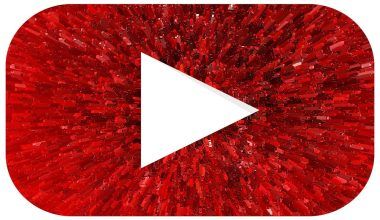Have you ever dreamed of sharing your music with the world? Spotify, one of the largest music streaming platforms, is an incredible place to start. Whether you’re an aspiring artist or an experienced musician, getting your song on Spotify is easier than you might think. This guide will walk you through the process step by step so you can upload your song on Spotify without any hassle.
Why Choose Spotify for Your Music?
Spotify has millions of active users worldwide. It’s a platform where artists of all levels can showcase their talent. By uploading your songs, you gain the opportunity to reach fans globally and even earn money through streaming revenue. With the right steps, you can make your music available on Spotify and begin building your audience today.
Step 1: Prepare Your Music
Before you upload your song on Spotify, you need to make sure it’s ready for distribution. This means producing high-quality audio files that meet Spotify’s standards. Here’s what to do:
- Finalize Your Track: Make sure your song is properly mixed and mastered. A professional-sounding track will help you make a great impression.
- Choose the Right Format: Spotify requires tracks to be in a high-quality MP3 or WAV format. Aim for at least 320 kbps if you’re using MP3.
- Create Cover Art: Your cover art is the first thing listeners will see. Make it eye-catching and ensure it’s 3000 x 3000 pixels in size.
Step 2: Select a Music Distributor
Spotify doesn’t allow artists to upload songs directly. Instead, you’ll need to use a music distributor. Distributors act as a bridge between you and Spotify, ensuring your song is uploaded correctly and meets all requirements.
Some popular distributors include:
- DeliverMyTune
- TuneCore
- CD Baby
- Amuse
- AWAL
These platforms differ in pricing and features, so choose the one that fits your needs best.
Step 3: Sign Up with Your Distributor
Once you’ve picked a distributor, it’s time to sign up. This process usually involves creating an account and paying a fee. Many distributors offer annual subscriptions, while others take a percentage of your earnings instead.
Step 4: Upload Your Song to the Distributor
After signing up, you can upload your song and accompanying details to your distributor’s platform. Here’s what you’ll need:
- Song Title: Ensure the title is accurate and matches your branding.
- Artist Name: Enter the name you’d like to appear on Spotify.
- Release Date: Choose when you’d like your song to go live.
- Genre: Select the genre that best fits your music.
- Lyrics (optional): Including lyrics can enhance your listener’s experience.
Step 5: Verify Your Spotify Artist Profile
Once your song is uploaded, you can claim your Spotify for Artists profile. This gives you control over your artist page, allowing you to update your bio, add photos, and even pitch your song to playlists.
Here’s how to do it:
- Go to Spotify for Artists.
- Sign in with your distributor’s account details.
- Verify your profile by providing the necessary information.
Step 6: Promote Your Song
Your song is live on Spotify! Now it’s time to share it with the world. Use social media, email newsletters, and collaborations with other artists to get the word out. Here are a few tips:
- Create a Social Media Campaign: Share teasers, behind-the-scenes content, and the story behind your song.
- Leverage Playlists: Submit your song to Spotify’s curated playlists or reach out to independent playlist curators.
- Engage with Fans: Respond to comments and messages to build stronger connections with your audience.
Step 7: Monitor Your Performance
Spotify for Artists provides insights into how your music is performing. You can track:
- Streams and Listeners: See how many times your song has been played and by whom.
- Demographics: Learn about your audience’s age, location, and listening habits.
- Playlist Placements: Check which playlists feature your song.
By analyzing this data, you can refine your promotional strategies and plan your next release.
Tips for Success on Spotify
Uploading your song is just the beginning. To thrive on Spotify, you’ll need to keep releasing quality music and engaging with your fans. Here are a few tips:
- Consistency is Key: Regularly upload new songs to keep your audience engaged.
- Collaborate with Other Artists: Team up with fellow musicians to reach new listeners.
- Engage Your Fans: Host live Q&A sessions or share stories behind your music.
- Use Ads Wisely: Consider investing in targeted ads to boost your reach.
Conclusion
Uploading your song on Spotify doesn’t have to be overwhelming. By following these steps and staying consistent, you can share your music with the world and build a loyal fanbase. So what are you waiting for? Start your journey today and upload your song on Spotify easily. Your audience is waiting to hear your sound!
Related Articles:
For further reading, explore these related articles:
For additional resources on music marketing and distribution, visit DMT RECORDS PRIVATE LIMITED.