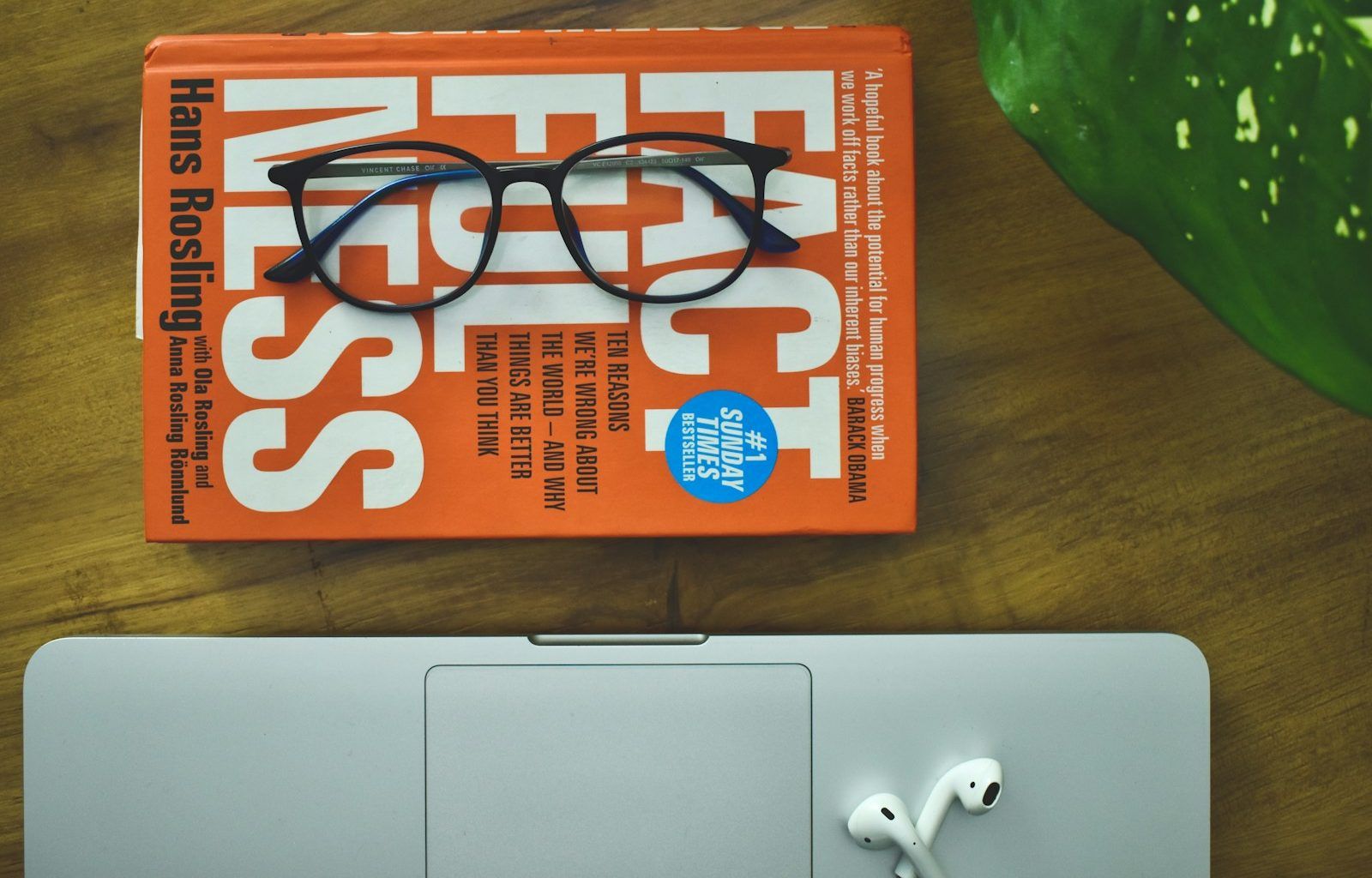Have you ever dreamed of getting your music on iTunes? If you’re an aspiring artist or an independent musician, sharing your song with the world is a big step. The good news? You can upload your song on iTunes without paying fees. Yes, you read that right! Let me walk you through the process in a way that’s simple, clear, and totally doable.
Why Should You Get Your Song on iTunes?
Before we dive into the how-to, let’s talk about why you should consider putting your music on iTunes. iTunes is one of the largest digital music stores globally. Millions of users access it daily to download or stream songs. By uploading your music to iTunes, you open up opportunities to reach a wider audience, grow your fan base, and even earn royalties. Plus, having your song on iTunes gives you credibility as an artist. It’s like saying, “Hey world, I’m serious about my music!”
Can You Really Upload Music Without Paying Fees?
The idea of uploading your song on iTunes without paying fees might sound too good to be true, but it’s entirely possible. Many distribution platforms charge upfront fees or annual subscriptions to help artists upload their songs to iTunes. However, there are some services that allow you to do it for free. The trick is knowing where to look and how to make the most of these opportunities.
What You Need Before Uploading Your Song
Before you start, make sure you’ve got everything ready. Preparation is key! Here’s what you’ll need:
- Your Song File: Ensure your song is in a high-quality format like WAV or MP3. iTunes typically requires a specific audio standard, so check their guidelines.
- Album Artwork: Even if it’s a single, having a good cover image is essential. Make sure it’s eye-catching and meets iTunes’ resolution requirements (usually 3000×3000 pixels).
- Metadata: This includes your song title, artist name, album name, and genre. Double-check everything for accuracy because once it’s live, changing it can be tricky.
- Rights to Your Music: If you’re using samples or co-writing with others, make sure you have the necessary permissions to distribute the song.
How to Choose a Free Distribution Platform
Now that you’re ready, it’s time to pick a distribution platform that lets you upload your song on iTunes without paying fees. Here are some great options:
Delivermytune
It is a fantastic platform for independent artists. It’s completely free, and you keep 70% of your royalties. Just create an account, upload your song and metadata, and select iTunes as one of your distribution channels. The process is super straightforward, and their support team is helpful if you run into any issues.
RouteNote
RouteNote offers both free and premium plans, but their free plan is perfect for getting started. They’ll distribute your music to iTunes and other platforms while taking a small percentage of your royalties. The sign-up process is quick, and you’ll be guided through every step.
AWAL (Artists Without A Label)
While AWAL doesn’t charge upfront fees, they are selective about the artists they work with. If they accept your application, they’ll distribute your music to iTunes and other major platforms for free, taking a small percentage of your earnings instead.
Step-by-Step Guide to Uploading Your Song
Ready to get started? Here’s a simple step-by-step guide to help you upload your song on iTunes without paying fees.
Step 1: Create an Account on Your Chosen Platform
Sign up for an account on one of the free distribution platforms mentioned above. Provide basic information like your name, email, and artist details.
Step 2: Upload Your Song
Once your account is ready, it’s time to upload your song file. Follow the platform’s instructions to ensure your file meets their requirements.
Step 3: Add Metadata
Fill in the necessary metadata, such as your song title, artist name, and genre. Be as accurate as possible to avoid delays.
Step 4: Upload Album Artwork
Upload your cover image, ensuring it meets the resolution and quality guidelines.
Step 5: Choose Distribution Channels
Select iTunes (and any other platforms you’d like) as your distribution channel. Most platforms allow you to distribute to multiple stores simultaneously.
Step 6: Submit and Wait for Approval
Double-check all the details and hit submit! It may take a few days or weeks for your song to go live, depending on the platform and iTunes’ review process.
Tips for Maximizing Your Song’s Reach
Uploading your song on iTunes is just the beginning. To make the most of this opportunity, consider these tips:
- Promote Your Song: Use social media, email newsletters, and collaborations to spread the word.
- Engage with Your Fans: Reply to comments, share behind-the-scenes content, and make your audience feel connected.
- Leverage Analytics: Most distribution platforms provide data on your song’s performance. Use this information to understand your audience and refine your strategy.
Common Mistakes to Avoid
Here are a few pitfalls to watch out for:
- Ignoring Metadata: Inaccurate or incomplete metadata can delay your song’s release.
- Low-Quality Artwork: A blurry or poorly designed cover image can hurt your credibility.
- Skipping Promotion: Don’t just upload your song and wait for listeners to find it. Be proactive!
Final Thoughts
Uploading your song on iTunes without paying fees is not just a dream—it’s a realistic goal. By using the right tools and following these steps, you can share your music with the world without breaking the bank. Take your time to prepare, choose the best free distribution platform, and don’t forget to promote your song once it’s live. Your music deserves to be heard, so go for it!
Related Articles:
For further reading, explore these related articles:
- Release Your Music on All Streaming Platforms Easily
- Release Your Music on All Streaming Platforms and Earn Money
For additional resources on music marketing and distribution, visit DMT RECORDS PRIVATE LIMITED.