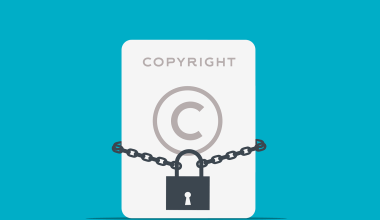Getting your music on iTunes can feel like a big milestone in your career as an artist. But what if you don’t want to work with a distributor? Maybe you’re looking to save on fees, or you simply want full control over your music. The good news is that it’s possible to upload your song on iTunes without a distributor. In this guide, we’ll walk you through the process step by step, so you can take charge of your music career without feeling overwhelmed.
Why Skip the Distributor?
Distributors are often the go-to option for artists who want to get their music on iTunes, Spotify, and other platforms. While they can save you time and effort, they usually charge fees or take a cut of your earnings. For independent artists on a tight budget, this can add up quickly. By learning how to upload your song on iTunes without a distributor, you can:
- Keep 100% of your royalties.
- Have complete control over your music and its metadata.
- Avoid unnecessary middlemen.
What You Need to Get Started
Before diving into the process, make sure you have everything you need. Here’s a quick checklist:
- Apple ID: You’ll need an active Apple ID to access Apple’s services.
- Music Files: Your song should be in a high-quality format, like WAV or AIFF. MP3 files are typically not accepted for direct uploads.
- Cover Art: Your album or single’s cover art should meet Apple’s specifications. Typically, this means a 3000×3000 pixel image in JPG or PNG format.
- Access to iTunes Connect: This is Apple’s platform for managing music, apps, and more.
- Metadata: Information like the song title, artist name, album name, and release date.
Step 1: Set Up Your iTunes Connect Account
To upload your song on iTunes without a distributor, you’ll need access to iTunes Connect. Here’s how to set it up:
- Visit the iTunes Connect website.
- Sign in with your Apple ID. If you don’t have one, you’ll need to create one.
- Choose “Music Content” when prompted.
- Agree to Apple’s terms and conditions.
- Complete your profile, including payment and tax information. This ensures you’ll receive royalties directly from Apple.
Step 2: Download and Install iTunes Producer
Once your iTunes Connect account is set up, you’ll need iTunes Producer, Apple’s official tool for uploading music. Here’s what to do:
- Log in to your iTunes Connect account.
- Navigate to the “Tools” section.
- Download iTunes Producer for your operating system.
- Install the software and sign in using your iTunes Connect credentials.
Step 3: Prepare Your Music and Metadata
Before uploading, make sure your files and metadata are ready to go. Apple has strict guidelines, so double-check everything:
- Audio Files: Ensure your song is in WAV or AIFF format. Avoid compressed formats like MP3.
- Cover Art: Verify that your image meets Apple’s requirements. A blurry or incorrectly sized image could delay your upload.
- Metadata: Include all relevant details, such as:
- Song title
- Artist name
- Album title (if applicable)
- Genre
- Release date
- Lyrics (if you want them displayed)
Step 4: Upload Your Song
Now comes the exciting part: uploading your song to iTunes. Follow these steps:
- Open iTunes Producer and log in.
- Select “Add Music.”
- Upload your audio files and cover art.
- Enter your metadata. Be thorough and accurate to avoid any issues.
- Review your submission to ensure everything looks good.
- Submit your music for review.
Apple will review your submission to ensure it meets their standards. This process can take anywhere from a few days to a week.
Step 5: Monitor Your Submission
After submitting, you can track the status of your song on iTunes Connect. Here’s how:
- Log in to iTunes Connect.
- Go to the “My Music” section.
- Check the status of your submission.
If there are any issues, Apple will notify you with details on how to fix them.
Common Challenges and How to Solve Them
Uploading your song on iTunes without a distributor isn’t always smooth sailing. Here are some common problems and their solutions:
- File Format Issues: Ensure your audio is in WAV or AIFF format. If it’s not, use a free audio converter to fix this.
- Metadata Errors: Double-check your song’s title, artist name, and other details for typos or inconsistencies.
- Cover Art Problems: Use professional design tools to create high-quality images that meet Apple’s specs.
Why This Process Is Worth It
While it takes more effort to upload your song on iTunes without a distributor, the rewards can be significant. You’ll have full control over your music, keep all your earnings, and gain valuable experience managing your career. Plus, once you’ve done it once, it becomes easier for future releases.
Final Thoughts
Uploading your song on iTunes without a distributor is an empowering step for any independent artist. It allows you to bypass middlemen, save money, and take full control of your music. By following the steps outlined in this guide, you’ll be well on your way to sharing your music with the world. So, what are you waiting for? Start preparing your song today and make your mark on iTunes!
Related Articles:
For further reading, explore these related articles:
- Release Your Music on All Streaming Platforms Easily
- Release Your Music on All Streaming Platforms and Earn Money
For additional resources on music marketing and distribution, visit DMT RECORDS PRIVATE LIMITED.