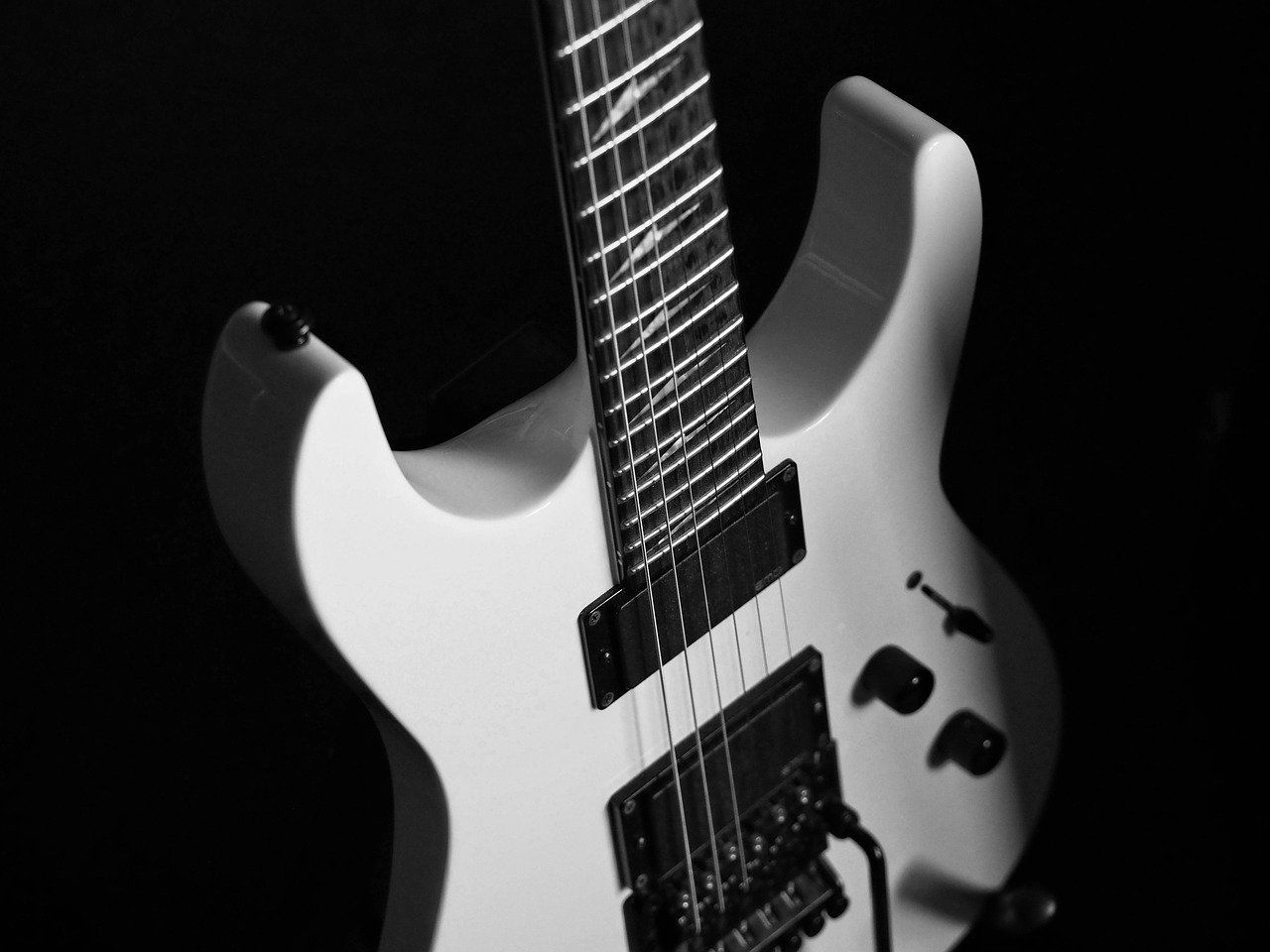If you’re an independent artist, producer, or band, getting your music out there for people to hear is one of your biggest goals. Among the many platforms available, Gaana stands out as one of India’s largest music streaming platforms. And here’s the best part: you can upload your song on Gaana without paying any fees. This guide will walk you through the steps, tips, and tricks to make it happen effortlessly.
Why Choose Gaana for Your Music?
Gaana is not just another music streaming app. It has millions of active users who listen to music across various genres. Whether you create pop, rock, classical, or indie music, this platform provides the exposure you need. Here are some benefits of uploading your music to Gaana:
- Massive Audience: With millions of listeners, Gaana gives you a chance to reach a broad audience.
- Free for Independent Artists: You don’t have to pay hefty fees to share your work.
- Cross-Genre Reach: No matter your music style, there’s a listener base waiting for you.
- Monetization Opportunities: Once your songs gain traction, you can explore ways to earn through streams.
Now that you know why Gaana is an excellent choice let’s dive into the step-by-step process.
Step 1: Prepare Your Song and Artwork
Before uploading your song on Gaana without paying fees, ensure everything is ready. First impressions matter, so take these steps seriously:
- Finalize Your Track: Make sure your song is in its best version—professionally mixed and mastered.
- Choose the Right Format: Gaana usually accepts MP3 and WAV files. Ensure your song meets the platform’s quality standards.
- Create Attractive Artwork: A visually appealing album cover can grab attention and make your music look professional. Use tools like Canva or Photoshop for this.
Step 2: Sign Up with a Digital Distribution Platform
To upload your song to Gaana for free, you’ll need to use a digital distribution platform. These platforms act as intermediaries, ensuring your music gets distributed to various streaming services, including Gaana.
Some popular options include:
- DistroKid (free trial available for limited features)
- Delivermytune (often discounted)
- CD Baby (small one-time fee, no annual charges)
- Amuse (completely free for basic services)
Choose a platform that suits your needs and budget. For instance, if you’re looking to distribute without paying anything, Amuse is a great choice.
Step 3: Register Your Account
Once you’ve chosen your distribution platform, the next step is to create an account:
- Visit the Website: Head over to the platform’s website or download its mobile app.
- Sign Up: Use your email address to register. Fill in all required details accurately.
- Verify Your Account: Check your email for a verification link and click it to activate your account.
After registration, you’re all set to start uploading your music.
Step 4: Upload Your Song
Here comes the most crucial step. Follow these instructions to upload your song:
- Log In to Your Account: Use your credentials to access the distribution platform.
- Select ‘Upload’ or ‘Add New Release’: Look for the option to upload your track.
- Provide Song Details: Enter the title, artist name, and genre. Be accurate because this information appears on Gaana.
- Upload Artwork and Audio File: Ensure the file sizes meet platform requirements.
- Choose Platforms: Select Gaana as one of the streaming services for your release.
Step 5: Submit for Review
Once everything is uploaded, submit your song for review. The platform will check if your submission complies with their policies. This step might take a few days, so be patient.
Step 6: Promote Your Music on Gaana
Your song is now live on Gaana! But the journey doesn’t end here. To ensure your music reaches as many people as possible, follow these tips:
- Share on Social Media: Use platforms like Instagram, Facebook, and Twitter to promote your song.
- Collaborate with Influencers: Reach out to content creators who can feature your music in their videos.
- Create Playlists: Add your song to playlists within your genre to increase discoverability.
- Engage with Fans: Respond to comments and messages from listeners. Building a connection with your audience is crucial.
Tips to Stand Out on Gaana
- Use Relevant Keywords: When adding metadata, include popular keywords related to your genre.
- Upload Regularly: Consistency helps in gaining loyal listeners.
- Monitor Analytics: Check how your song is performing and adjust your promotion strategies accordingly.
Common Questions About Uploading Music to Gaana for Free
1. Can I Upload Music Without Using a Distribution Platform?
No, Gaana typically does not allow direct uploads from independent artists. A distribution platform is essential.
2. How Long Does It Take for My Song to Go Live?
It usually takes 3-7 business days for your music to appear on Gaana, depending on the distribution platform.
Most platforms offering free services do not charge, but some may take a small cut from your streaming revenue. Read the terms carefully.
Final Thoughts
Uploading your song on Gaana without paying fees is entirely possible with the right approach. By using a reliable distribution platform, preparing your music professionally, and actively promoting it, you can reach a massive audience without spending a dime. Take these steps today and let your music shine on one of the biggest platforms in India.
Related Articles:
For further reading, explore these related articles:
- How to Release Your Music on All Streaming Platforms Globally
- Release Your Music on All Streaming Platforms and Earn Money
For additional resources on music marketing and distribution, visit DMT RECORDS PRIVATE LIMITED.