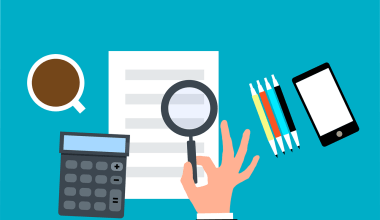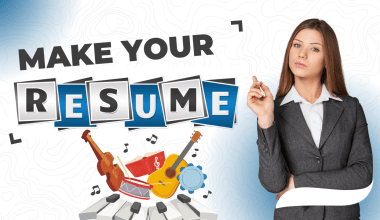If you’re an aspiring artist or a seasoned musician looking to reach more listeners, getting your songs on platforms like Gaana can open up incredible opportunities. Gaana is one of India’s most popular music streaming platforms, offering artists a chance to showcase their work to millions of users. The best part? You can upload your song on Gaana for free. In this blog, we’ll walk you through the steps, tips, and benefits of uploading your song to Gaana without spending a penny.
Why Should You Upload Your Song on Gaana?
Before we dive into the steps, let’s discuss why Gaana is a great choice for artists. With millions of active users, Gaana provides a platform to share your music with a massive audience. Whether you create Bollywood covers, independent music, or regional songs, Gaana has categories for everyone.
By uploading your song on Gaana, you can:
- Gain more exposure.
- Build a fan base.
- Earn recognition for your talent.
- Share your music with people who truly appreciate it.
Now that you know why Gaana is the perfect platform for your music, let’s explore how to upload your song.
Step-by-Step Guide to Upload Your Song on Gaana for Free
Step 1: Prepare Your Song
The first step is to ensure your song is ready for upload. This means:
- High-Quality Recording: Make sure your song is recorded professionally or at least has good audio quality. Poor sound quality might turn listeners away.
- File Format: Save your song in a commonly accepted format, like MP3 or WAV. Most platforms, including Gaana, accept these formats.
- Metadata: Add proper metadata to your file, including the song title, artist name, genre, and year of release. This information helps Gaana categorize and display your song correctly.
Step 2: Create an Account
To upload your song on Gaana for free, you need to have an account. Here’s how to do it:
- Visit Gaana’s website or download their app.
- Click on the “Sign Up” button.
- Fill in your details, including your name, email address, and password.
- Verify your account through the confirmation email or OTP.
Once your account is ready, you can proceed to the next step.
Step 3: Partner with a Music Distributor
Gaana doesn’t allow direct uploads by artists. Instead, you need to partner with a music distributor that works with Gaana. Some popular distributors include:
- Delivermytune
- CD Baby
- DistroKid
- Believe Music
These platforms help you upload your song on Gaana and other streaming services. Many of them offer free plans or charge a minimal fee, so you can choose one that fits your budget.
Step 4: Submit Your Song to the Distributor
Once you’ve chosen a distributor, follow these steps:
- Sign up on their platform.
- Upload your song file.
- Fill in the required details, including the song title, artist name, album (if applicable), and genre.
- Select Gaana as one of the platforms where you want your song to appear.
Most distributors have a user-friendly interface, making it easy for you to complete this process.
Step 5: Wait for Approval
After submission, the distributor will review your song. They check for quality and compliance with platform guidelines. Once approved, your song will be live on Gaana. This process usually takes a few days, so be patient.
Tips to Maximize Your Reach on Gaana
Getting your song on Gaana is just the beginning. To truly make an impact, you need to promote it. Here’s how:
Share your Gaana link on platforms like Instagram, Facebook, and Twitter. Engage with your audience by posting updates, behind-the-scenes clips, and stories about your song.
Collaborate with Influencers
Team up with influencers or content creators who can help you promote your song. They can share your music with their followers, giving you more visibility.
Engage with Your Fans
Reply to comments, thank your listeners, and interact with your fans. Building a connection with your audience can help you grow your fan base organically.
Keep Releasing Music
The more music you upload, the more chances you have to reach a wider audience. Consistency is key to building a successful music career.
Benefits of Using Gaana as an Artist
Uploading your song on Gaana for free isn’t just convenient; it comes with several advantages:
- Wide Audience: Gaana’s user base is diverse, offering exposure to listeners from different demographics.
- Analytics: Many distributors provide data about your streams, helping you understand your audience better.
- Monetization Opportunities: Once your music gains traction, you can explore monetization options.
- Credibility: Being on a platform like Gaana adds to your professional image as an artist.
Common Questions About Uploading Songs on Gaana
Can I Upload Songs Without a Distributor?
Currently, Gaana requires artists to work with distributors. While this might seem like an extra step, it ensures your music is uploaded professionally and meets all guidelines.
How Long Does It Take to Get My Song Live?
The approval process can take anywhere from a few days to a week. It depends on the distributor and their workflow.
Is There a Limit to the Number of Songs I Can Upload?
Most distributors allow unlimited uploads, but some may have restrictions based on your subscription plan. Check the details with your chosen distributor.
Final Thoughts
Uploading your song on Gaana for free is a fantastic way to share your music with a larger audience. By following the steps outlined in this guide, you can get your song live on the platform without hassle. Remember, the key to success is not just uploading your music but actively promoting it and engaging with your listeners. Start today and let Gaana help you reach new heights in your musical journey.
Related Articles:
For further reading, explore these related articles:
- How to Release Your Music on YouTube Music Without a Distributor
- How to Release Your Music on YouTube Music Globally
For additional resources on music marketing and distribution, visit DMT RECORDS PRIVATE LIMITED.