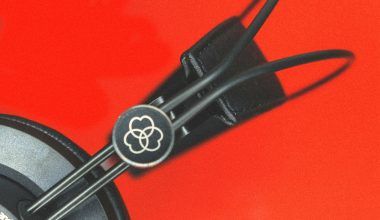Making your music available on popular streaming platforms like Gaana is a huge step in your journey as an independent artist. Gaana, being one of India’s largest music streaming platforms, offers you an amazing opportunity to reach millions of listeners. But how exactly can you upload your song on Gaana as an independent artist? Don’t worry; we’ve got you covered. This guide will break it down for you in a way that’s simple and easy to understand.
Why Should You Upload Your Song on Gaana?
Before diving into the “how,” let’s talk about the “why.” Gaana boasts over 185 million monthly active users. Imagine the kind of exposure your music could get! As an independent artist, getting noticed can feel challenging, but platforms like Gaana make it easier for you to showcase your talent. Besides, Gaana offers features like personalized playlists and recommendations that can help your music reach the right audience. Isn’t that exciting?
Uploading your song on Gaana also makes you look more professional. When listeners find your music on well-known platforms, they’re more likely to take your work seriously. This could even lead to more opportunities, like collaborations or gigs.
What You Need Before Uploading Your Song
Getting started requires a bit of preparation. To upload your song on Gaana, you’ll need:
- High-Quality Audio Files: Make sure your song is mixed and mastered professionally. A high-quality MP3 or WAV file is recommended.
- Artwork: Your song needs a great cover image. It’s the first thing people will see, so make sure it’s eye-catching and relevant to your music.
- Metadata: Include information like the song title, artist name, genre, release date, and more. This helps platforms and listeners find your song easily.
- Distributor: Gaana doesn’t allow direct uploads for independent artists. You’ll need a music distributor like TuneCore, CD Baby, or DistroKid to get your song on Gaana.
Once you have all these in place, you’re ready to take the next step.
Step-by-Step Guide to Upload Your Song on Gaana
Step 1: Choose a Music Distributor
The first step is to select a music distributor. These companies act as a bridge between you and streaming platforms like Gaana. Some popular options include:
- Delivermytune: Known for its easy-to-use interface and wide reach.
- CD Baby: Ideal for independent artists who want to keep things simple.
- DistroKid: Offers unlimited song uploads for a yearly subscription.
Pick one that suits your needs and budget. Once you’ve chosen, sign up and create an account.
Step 2: Upload Your Song to the Distributor
After creating your account, upload your song along with all the necessary details. Most distributors will ask for:
- Audio file (preferably in WAV or MP3 format)
- Song title and artist name
- Album or single artwork
- Release date and genre
Double-check everything before submitting. Remember, accuracy is key!
Step 3: Select Platforms for Distribution
When filling out the distribution form, make sure to select Gaana as one of the platforms where you want your music to appear. Most distributors will have Gaana listed along with other streaming services like Spotify, Apple Music, and Amazon Music.
Step 4: Pay the Distribution Fee
Depending on the distributor you choose, you’ll need to pay a fee. Some platforms charge per release, while others offer subscription models. For example, DistroKid allows unlimited uploads for a flat yearly fee.
Step 5: Wait for Approval
Once you’ve submitted everything, the distributor will review your upload. After approval, they will send your song to Gaana and other selected platforms. This process usually takes a few days to a week.
Promoting Your Song on Gaana
Congratulations! Your song is now live on Gaana. But the work doesn’t stop here. To get noticed, you’ll need to promote your music effectively. Here are some tips:
- Share on Social Media: Let your fans know your song is available on Gaana. Use platforms like Instagram, Facebook, and Twitter to spread the word.
- Engage with Your Audience: Reply to comments and messages from listeners. Building a connection with your audience can turn casual listeners into loyal fans.
- Collaborate with Other Artists: Team up with fellow musicians to cross-promote your work.
- Use Gaana’s Features: Encourage your listeners to add your song to their playlists. The more engagement your song gets, the higher it will rank on Gaana.
FAQs About Uploading Songs on Gaana
Can I upload my song directly to Gaana?
No, independent artists cannot upload songs directly to Gaana. You need to go through a distributor.
How much does it cost to upload a song on Gaana?
The cost depends on the distributor you choose. For example, DistroKid charges $22.99 per year for unlimited uploads.
How long does it take for my song to appear on Gaana?
It typically takes 3-7 days after your distributor submits the song.
Can I upload cover songs?
Yes, but you’ll need the proper licensing to upload cover songs.
The Final Word
Uploading your song on Gaana as an independent artist is an exciting step towards reaching a wider audience. While the process might seem a bit technical at first, it’s fairly straightforward once you get started. With some effort and the right strategy, you can make your music accessible to millions of listeners and grow your fanbase.
So, what are you waiting for? Start preparing your next release and get your music live on Gaana today!
Related Articles:
For further reading, explore these related articles:
For additional resources on music marketing and distribution, visit DMT RECORDS PRIVATE LIMITED.