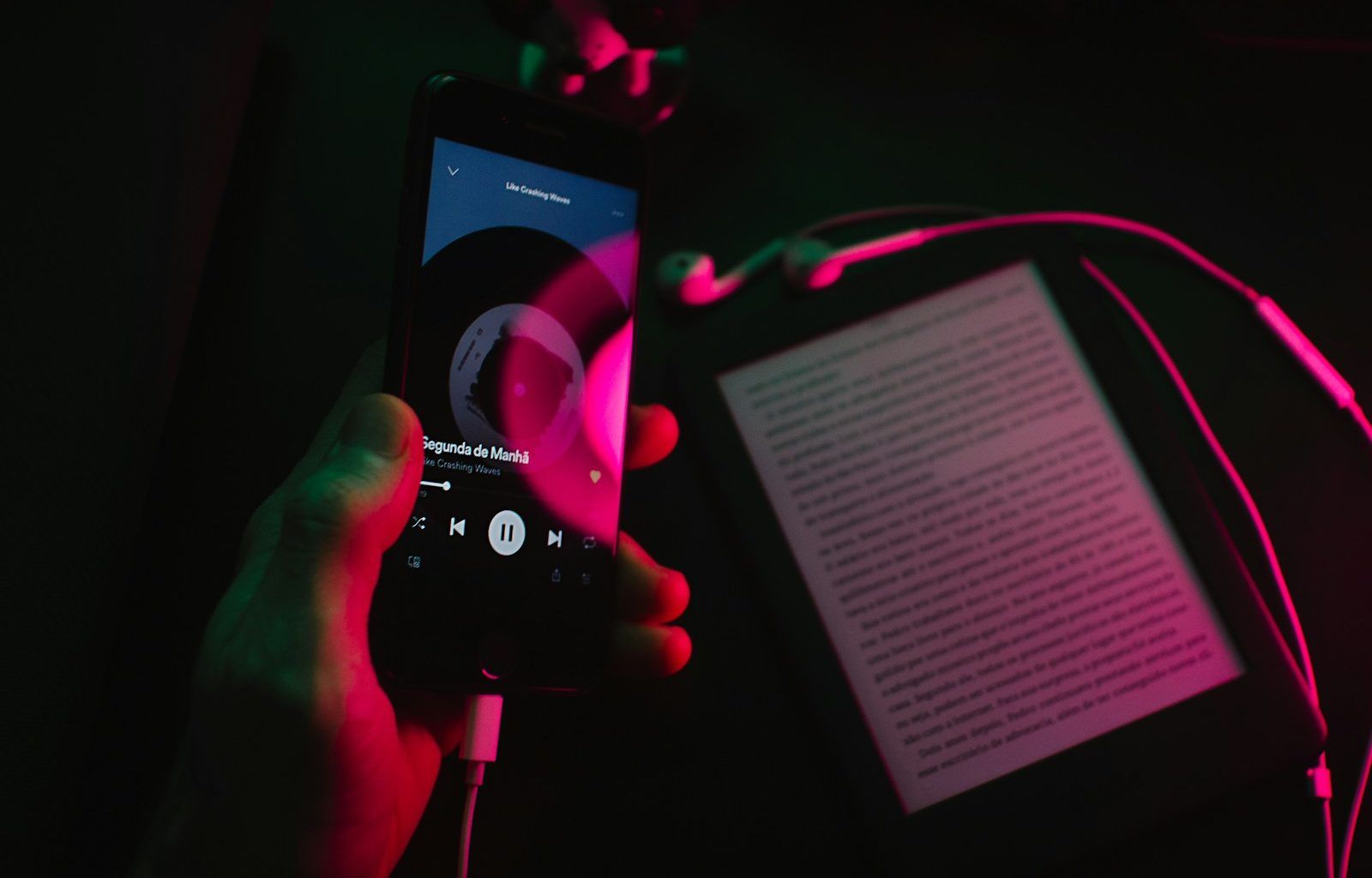Getting your music onto Apple Music can be a game-changer for your music career. Imagine millions of potential fans discovering your songs. But here’s the catch: many artists think it costs money to upload their music to Apple Music. Guess what? It doesn’t have to. Yes, you can upload your song on Apple Music without paying fees, and this guide will show you exactly how.
Why Choose Apple Music?
Apple Music is one of the biggest music streaming platforms in the world. With over 100 million active subscribers, it offers a golden opportunity to showcase your talent. Plus, the platform is known for its quality sound and curated playlists, which help emerging artists get noticed. By uploading your song to Apple Music, you’re putting your music in front of a global audience. And the best part? You can do it for free.
Step 1: Understand How Distribution Works
To upload your song to Apple Music, you need a digital music distributor. A distributor acts as the middleman between you and the streaming platforms. They take your music and deliver it to platforms like Apple Music, Spotify, and others. While many distributors charge a fee, there are some that don’t. Knowing which distributor to choose can make all the difference.
Step 2: Choose a Free Distributor
Several free distributors can help you upload your song to Apple Music without paying fees. Here are some popular options:
Amuse
Amuse is a free music distribution platform that allows artists to upload their songs to Apple Music and other major streaming services. The platform doesn’t charge upfront fees, but they do offer premium plans for added benefits like faster payouts.
Soundrop
Soundrop is another free option that focuses on artists who create cover songs or originals. They’re user-friendly and don’t charge upfront fees, although they take a small cut from your earnings.
FreshTunes
FreshTunes lets you upload your music to Apple Music and other platforms for free. There’s no subscription fee or upfront payment, making it a great choice for artists on a budget.
Step 3: Prepare Your Music for Upload
Before you upload your song, you need to make sure it’s ready. Here’s how:
High-Quality Audio File
Apple Music prioritizes quality, so your song should be in a high-quality format like WAV or FLAC. Avoid MP3s if possible, as they’re compressed and can lose some of the sound quality.
Metadata
Metadata is the information associated with your song, like the title, artist name, and genre. Make sure everything is accurate and professional. Incorrect metadata can cause delays or even rejection by Apple Music.
Album Artwork
Your album artwork should be eye-catching and meet Apple Music’s specifications. The standard size is 3000×3000 pixels in a JPG or PNG format.
Step 4: Create an Account with Your Distributor
Once you’ve chosen a free distributor, create an account. The process is usually straightforward and involves providing basic details like your name, email, and artist information. Some platforms may also ask for a tax ID for royalty payments.
Step 5: Upload Your Song
Now comes the exciting part—uploading your music! Log in to your distributor’s platform and follow these steps:
- Select “Upload Music” or a similar option.
- Add your audio file.
- Fill in the metadata fields (song title, artist name, genre, etc.).
- Upload your album artwork.
- Review everything to ensure accuracy.
- Submit your song for distribution.
Step 6: Wait for Approval
After submitting, your distributor will review your upload to ensure it meets Apple Music’s standards. This process usually takes a few days. Be patient, and check your email for updates.
Step 7: Promote Your Song
Congratulations! Your song is now live on Apple Music. But your work doesn’t stop here. Promotion is key to getting your music heard. Here’s what you can do:
- Share on Social Media: Use platforms like Instagram, Twitter, and TikTok to promote your release.
- Create a Press Release: Write a short press release and send it to music blogs and influencers.
- Collaborate with Playlisters: Reach out to curators of Apple Music playlists to feature your song.
Tips to Maximize Your Reach
- Engage with Your Fans: Respond to comments and messages to build a loyal fanbase.
- Use Analytics: Check your distributor’s dashboard for data on your song’s performance. This can help you understand your audience better.
- Consistent Releases: Regularly releasing music keeps your fans engaged and attracts new listeners.
Common Mistakes to Avoid
- Skipping Quality Checks: Always review your audio and metadata before uploading.
- Ignoring Promotion: Don’t assume your song will promote itself. Active marketing is essential.
- Choosing the Wrong Distributor: Research thoroughly to ensure your distributor meets your needs.
Conclusion
Uploading your song on Apple Music without paying fees is entirely possible if you follow the right steps. With the help of free distributors like Amuse, Soundrop, or FreshTunes, you can share your music with the world without breaking the bank. Just remember to focus on quality, prepare your materials, and promote your song effectively. Now it’s your turn to take the leap and get your music heard by millions.
Related Articles:
For further reading, explore these related articles:
For additional resources on music marketing and distribution, visit DMT RECORDS PRIVATE LIMITED.