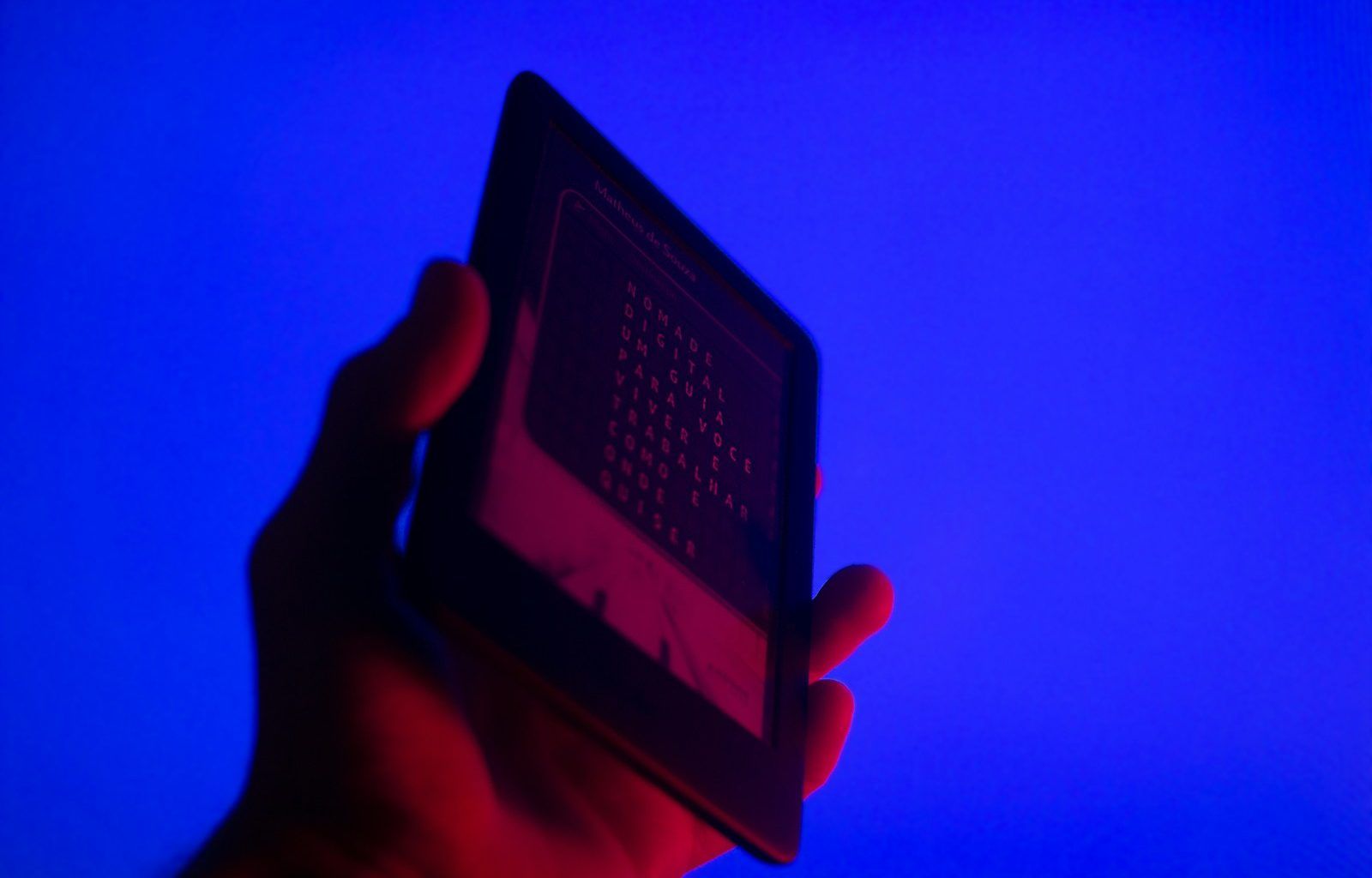If you’re an independent artist, getting your music on Apple Music might seem like a daunting task. However, the good news is that you don’t need a record label to make it happen. With the right tools and steps, you can Upload your song on Apple Music without a label and share your creativity with millions of listeners worldwide. Let’s break it down into simple steps to help you get started.
Why You Don’t Need a Label Anymore
Gone are the days when record labels were gatekeepers to the music industry. Today, platforms like Apple Music empower independent artists by providing tools to upload and distribute music directly. This means you can retain creative control, keep more of your earnings, and connect with your audience in a more personal way.
Step 1: Create High-Quality Music
Before you think about distribution, focus on your music. Make sure your track is professionally recorded, mixed, and mastered. High-quality music is essential to stand out on a competitive platform like Apple Music. If you’re on a budget, consider collaborating with local producers or using affordable software to polish your sound.
Step 2: Choose a Music Distributor
Apple Music doesn’t allow artists to upload songs directly. Instead, you’ll need a music distributor. Distributors act as middlemen, helping you upload your music on Apple Music and other streaming platforms. Some popular distributors for independent artists include:
- Delivermytune: Offers a user-friendly interface and transparent pricing.
- DistroKid: Known for its flat-rate pricing and unlimited uploads.
- CD Baby: Provides distribution and additional services like publishing.
Research these options to find the best fit for your needs.
Step 3: Prepare Your Song for Upload
Before uploading your song, ensure you have the following ready:
- Audio File: Use a high-quality WAV file (16-bit/44.1 kHz) for the best sound.
- Cover Art: Create eye-catching artwork that meets Apple Music’s specifications (minimum 3000 x 3000 pixels, JPG or PNG).
- Metadata: Include song title, artist name, genre, and release date.
- ISRC Code: This is a unique identifier for your song. Many distributors provide this for you.
Step 4: Sign Up and Upload
Once you’ve chosen a distributor, sign up for an account. Follow these steps to upload your song:
- Log in to your distributor’s dashboard.
- Upload your audio file and cover art.
- Enter your song’s metadata.
- Choose Apple Music as one of your distribution platforms.
- Set your release date (optional).
- Submit your song for review.
Step 5: Promote Your Music
Uploading your song on Apple Music is just the beginning. To reach a wider audience, invest time in promoting your music. Here are some strategies:
- Social Media: Share snippets, behind-the-scenes footage, and updates with your followers.
- Email List: Build a mailing list to keep fans informed about new releases.
- Playlists: Pitch your song to popular playlists for more exposure.
- Collaborations: Partner with other artists to expand your reach.
Why Metadata Matters
Metadata plays a crucial role in how your song is discovered on Apple Music. Accurate metadata ensures your music appears in search results and is categorized correctly. Take time to double-check all details before submitting your song.
Maximizing Your Earnings
One of the perks of uploading your song on Apple Music without a label is that you get to keep a larger share of your earnings. Most distributors take a small fee or percentage, but the rest is yours. Monitor your streams and royalties using your distributor’s analytics tools.
Final Thoughts
Uploading your song on Apple Music without a label is not only possible but also empowering. With the right distributor and a solid promotion plan, you can reach listeners around the world and build your music career on your terms. So, what are you waiting for? Start today and let your music shine!
Related Articles:
For further reading, explore these related articles:
For additional resources on music marketing and distribution, visit DMT RECORDS PRIVATE LIMITED.