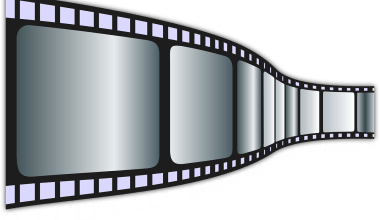Have you ever dreamed of sharing your music with the world and earning money from it? If yes, Apple Music is one of the best platforms to make that dream a reality. Apple Music is a popular streaming service that allows independent artists like you to showcase their talent to millions of listeners. And the best part? You get paid every time someone streams your song. This guide will walk you through the entire process of Upload your song on Apple Music to get paid and help you turn your passion into profit. Let’s dive in!
Why Should You Upload Your Song on Apple Music?
Before we get into the steps, let’s talk about why Apple Music is such a great platform for artists. With over 100 million subscribers worldwide, Apple Music gives you access to a massive audience. Unlike traditional methods of selling music, uploading your song to a streaming platform is more convenient and has the potential for wider reach.
Apple Music also ensures that artists get fairly compensated. Every stream generates royalties, meaning you earn money as your song gains popularity. Additionally, it’s a platform that values high-quality sound, ensuring your music is heard exactly the way you intended.
Getting Started: What You Need Before Uploading
Uploading your song to Apple Music isn’t as complicated as it might seem. However, there are a few things you need to prepare before starting:
- Your Song: Make sure your song is complete and in the right audio format. Apple Music accepts lossless audio formats like WAV or FLAC for the best quality.
- Cover Art: Eye-catching cover art is essential. Ensure it meets Apple’s specifications—at least 3000×3000 pixels and in a JPG or PNG format.
- Digital Distributor: Apple Music doesn’t allow artists to upload music directly. You’ll need a digital distributor like TuneCore, DistroKid, or CD Baby.
- Metadata: This includes your song title, artist name, genre, and other details.
Choosing the Right Digital Distributor
One of the most important steps in uploading your song to Apple Music is selecting a reliable digital distributor. These services act as the middleman between you and Apple Music. They ensure your music gets uploaded to streaming platforms, including Apple Music, Spotify, and others. Here are some popular options:
- Delivermytune: Known for its transparency and artist-friendly pricing.
- DistroKid: Offers unlimited uploads for an annual fee.
- CD Baby: Charges a one-time fee per release and has excellent customer support.
Each distributor has its pros and cons, so take some time to research and choose the one that fits your needs best.
Step-by-Step Guide to Upload Your Song on Apple Music
Step 1: Create an Account with a Digital Distributor
Visit the website of your chosen digital distributor and sign up for an account. Fill in all necessary details, including your artist name, contact information, and payment methods. Most distributors have straightforward registration processes that only take a few minutes.
Step 2: Upload Your Song and Cover Art
Once your account is set up, you can start uploading your music. Make sure your audio file meets the distributor’s requirements. Upload your cover art along with the song. Remember, high-quality visuals can make your release more appealing to listeners.
Step 3: Fill Out Metadata
Metadata is crucial because it tells Apple Music and listeners everything about your song. Include details like:
- Song title
- Album name (if applicable)
- Genre
- Release date
- Explicit content (if any)
Make sure all the information is accurate to avoid issues later.
Step 4: Choose a Release Date
Decide when you want your song to go live. Many distributors allow you to schedule your release in advance. It’s a good idea to pick a date that gives you enough time to promote your song.
Step 5: Submit Your Song
Once everything is in place, hit the submit button. Your distributor will handle the rest and send your song to Apple Music for approval. This process usually takes a few days, so be patient.
Tips to Maximize Your Earnings on Apple Music
Uploading your song is just the beginning. To make the most of your music, you need to actively promote it and engage with your audience. Here are some tips:
- Promote on Social Media: Use platforms like Instagram, TikTok, and Twitter to share snippets of your song and engage with fans.
- Collaborate with Other Artists: Partnering with other musicians can help you reach new audiences.
- Engage with Your Fans: Reply to comments, host Q&A sessions, and show appreciation for your listeners.
- Use Analytics: Many digital distributors provide data on how your song is performing. Use this information to plan your next move.
Common Mistakes to Avoid
While uploading your song to Apple Music is straightforward, there are some common mistakes you should avoid:
- Skipping Metadata: Incomplete or incorrect metadata can cause delays or even rejection.
- Low-Quality Audio: Always use high-quality audio files to ensure your song sounds professional.
- Ignoring Promotion: Don’t just upload your song and wait. Actively promote it to reach more listeners.
- Not Understanding Royalties: Take the time to learn how royalties work and how you’ll get paid.
Conclusion
Upload your song on Apple Music to get paid is a fantastic way to share your talent with the world while earning money. By following the steps outlined in this guide, you can take your music career to the next level. Remember to choose a reliable digital distributor, prepare your song and artwork, and promote your music consistently.
With Apple Music, the possibilities are endless. So why wait? Start Upload your song on Apple Music to get paid today and let your music shine!
Related Articles:
For further reading, explore these related articles:
For additional resources on music marketing and distribution, visit DMT RECORDS PRIVATE LIMITED.