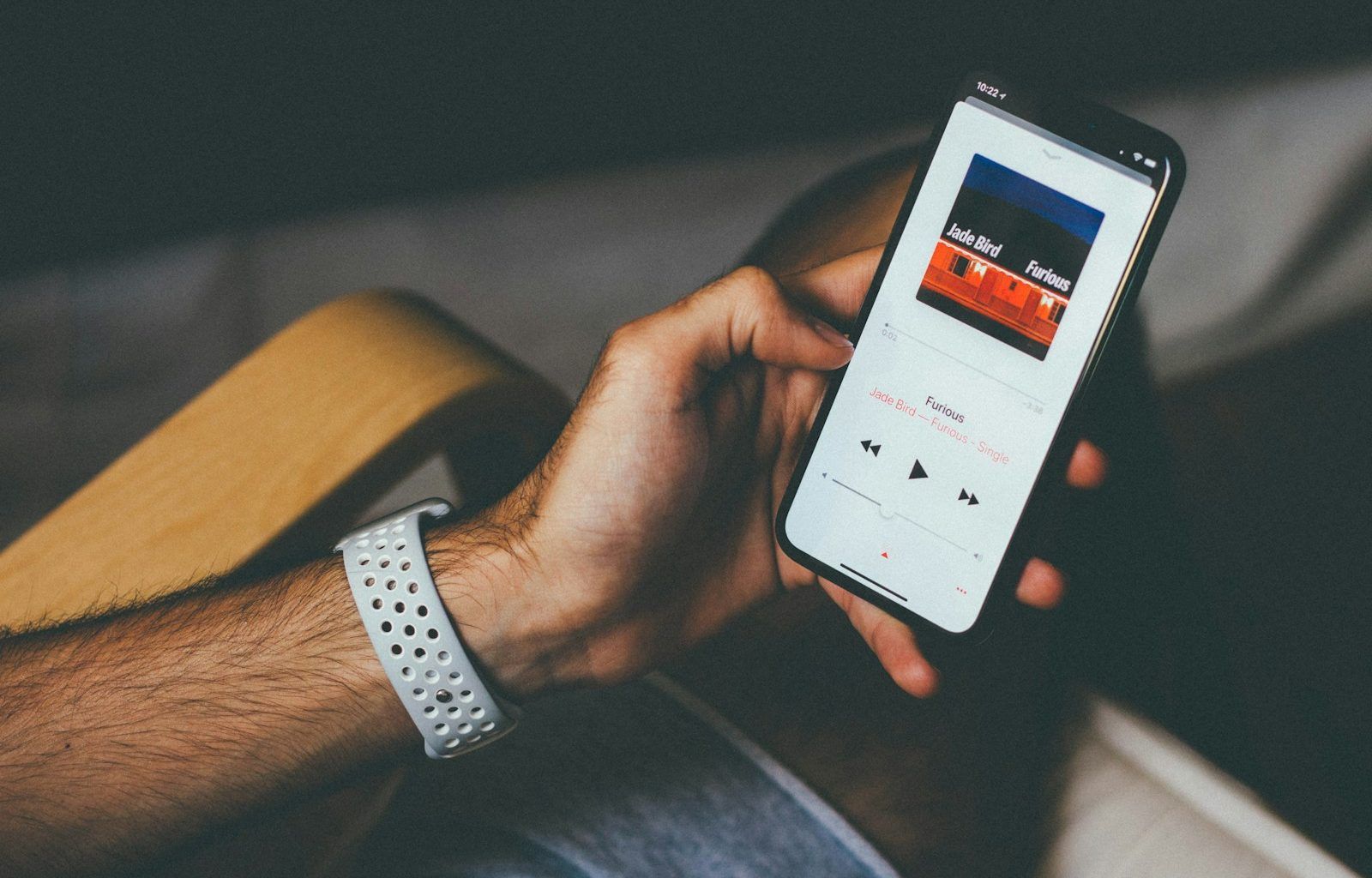If you’re an artist, sharing your music with the world is probably one of your biggest dreams. Apple Music is one of the leading platforms to showcase your talent to a global audience. The good news? Uploading your song on Apple Music is not as complicated as you might think. Let’s break it down Upload your song on Apple Music step-by-step so you can get your track live and in front of millions of listeners.
Why Choose Apple Music?
Apple Music is home to over 100 million songs, offering a vast audience for your creations. Whether you’re an independent artist or part of a band, having your music on Apple Music can significantly boost your visibility and credibility. Plus, it’s a great way to earn revenue from streams while connecting with fans worldwide.
Step 1: Prepare Your Song
Before you can upload your song to Apple Music, make sure your track is ready to go. Here are some tips to help you prepare:
- Polish Your Track: Ensure your song is mixed and mastered professionally. High-quality audio is a must for Apple Music.
- Choose the Right Format: Apple Music requires songs to be in lossless formats like WAV or FLAC. Double-check that your file meets these standards.
- Add Metadata: Include details like the song title, artist name, album name, and genre. Metadata is crucial for your music to be properly categorized and discovered by listeners.
Step 2: Choose a Music Distributor
Apple Music doesn’t allow direct uploads from independent artists. Instead, you’ll need a music distributor to act as a middleman. Popular distributors include:
- Delivermytune
- DistroKid
- CD Baby
- AWAL
- Amuse
Each distributor has its own pricing and features, so pick the one that suits your needs and budget. Some even offer free distribution options, which can be helpful for artists just starting out.
Step 3: Sign Up With a Distributor
Once you’ve chosen a distributor, the next step is to create an account. Here’s what you’ll typically need to do:
- Provide your personal details, including your email and payment information.
- Verify your identity. Some distributors may require a copy of your ID.
- Agree to their terms and conditions.
After setting up your account, you’ll be ready to upload your song.
Step 4: Upload Your Song to the Distributor’s Platform
Uploading your song is straightforward. Follow these steps:
- Log in to your distributor’s platform.
- Select the option to upload a new release.
- Fill in the required details, including:
- Song title
- Artist name
- Release date
- Genre
- Upload your audio file. Ensure it meets the distributor’s specifications.
- Add your artwork. Your album or single cover should be eye-catching and adhere to Apple Music’s guidelines. For example, the resolution should be at least 3000×3000 pixels.
- Double-check all the information before submitting.
Step 5: Set Your Release Date
Timing is everything. Choose a release date that gives you enough time to promote your song. Many distributors recommend setting a release date at least 2-4 weeks in advance. This allows your song to be reviewed and ensures it’s live on all platforms, including Apple Music, on the chosen date.
Step 6: Wait for Approval
After submitting your song, your distributor will send it to Apple Music for review. This process typically takes a few days but can sometimes take longer. Use this time to:
- Promote your upcoming release on social media.
- Share snippets of your song to build anticipation.
- Engage with your audience to hype up the release.
Step 7: Promote Your Song on Apple Music
Once your song is live, don’t stop there! Promote it to maximize its reach:
- Share the Link: Post the Apple Music link on all your social media profiles.
- Create a Campaign: Run ads or collaborate with influencers to spread the word.
- Engage With Fans: Thank your listeners, reply to comments, and encourage them to share your song.
- Use Apple Music for Artists: This free tool provides insights into your song’s performance, including streams, listener demographics, and more.
Troubleshooting Common Issues
Sometimes, things don’t go as planned. Here are some common issues and how to solve them:
- Song Not Live Yet: Check with your distributor. Sometimes, delays happen due to approval backlogs.
- Incorrect Metadata: If there are errors in your song details, ask your distributor to fix them.
- Audio Quality Issues: Ensure your file meets Apple Music’s specifications. If not, you may need to re-upload.
Final Thoughts
Upload your song on Apple Music step-by-step is a major milestone for any artist. By following these steps, you can ensure a smooth and successful process. Remember, the key is preparation and promotion. Once your music is out there, don’t forget to engage with your fans and celebrate your achievement. The world is ready to hear your talent—so go ahead and upload your song on Apple Music today!
Related Articles:
For further reading, explore these related articles:
For additional resources on music marketing and distribution, visit DMT RECORDS PRIVATE LIMITED.