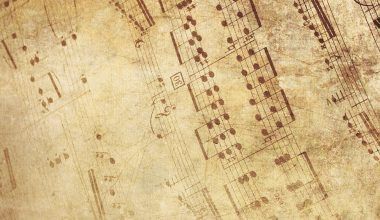If you’re a musician or artist looking to get your music on Apple Music, you’ve come to the right place. The process might seem overwhelming at first, but once you understand the steps, it’s actually straightforward. In this blog, I’ll guide you through every part of the process so you can upload your song on Apple Music quickly and without any stress. Let’s dive right in!
Why Upload Your Song on Apple Music?
Before we start, let’s talk about why you should upload your music to Apple Music. As one of the largest music streaming platforms in the world, Apple Music has millions of active listeners. By making your music available here, you’re putting yourself in front of a massive audience. Plus, it’s a great way to earn royalties and gain recognition for your hard work.
Whether you’re an indie artist, a budding singer-songwriter, or part of a band, Apple Music offers an incredible opportunity to share your music with the world.
Step 1: Create Your Masterpiece
First things first—you need to have your music ready to upload. This means recording your track, mixing, and mastering it to perfection. Apple Music has high standards when it comes to audio quality, so make sure your song meets these requirements:
- File format: Submit your track in Apple Lossless Audio Codec (ALAC) or a high-quality WAV format.
- Bit depth: Apple Music accepts 24-bit audio.
- Sample rate: Ensure your track’s sample rate is 44.1 kHz or higher.
Once your song is polished and ready to go, you can move on to the next step.
Step 2: Choose a Distributor
Apple Music doesn’t allow artists to upload music directly to their platform. Instead, you need to work with a digital music distributor. These distributors act as middlemen, ensuring your music gets to Apple Music and other streaming services. Some popular distributors include:
- Delivermytune
- DistroKid
- CD Baby
- AWAL
- UnitedMasters
When choosing a distributor, look for one that fits your budget and offers features that align with your needs, such as royalty tracking or promotional tools.
Step 3: Set Up Your Artist Profile
Before your music goes live, you’ll want to set up an artist profile on Apple Music for Artists. This profile lets listeners learn more about you and gives you access to valuable insights about your audience. Follow these steps to claim and customize your profile:
- Visit the Apple Music for Artists website.
- Sign in with your Apple ID or create one if you don’t have it yet.
- Provide your artist name and verify your identity.
- Customize your profile by adding photos, a bio, and links to your social media accounts.
A well-crafted profile helps establish your brand and makes your music more discoverable.
Step 4: Prepare Your Release
Now that you have your distributor and artist profile, it’s time to prepare your release. This involves uploading your song, adding artwork, and providing metadata. Here’s what you’ll need:
- Track title: Ensure it’s spelled correctly and formatted properly.
- Artist name: Use the same name you’ve claimed on Apple Music for consistency.
- Album artwork: Create a high-resolution image (minimum 3000 x 3000 pixels).
- Release date: Decide when you want your music to go live.
Most distributors make this process straightforward with easy-to-follow steps.
Step 5: Submit Your Song
Once everything is ready, submit your song through your distributor’s platform. They will handle the technical details and send your track to Apple Music and other streaming services. This process can take anywhere from a few days to a few weeks, depending on your distributor and the release date you’ve chosen.
Keep an eye on your distributor’s dashboard to monitor the status of your submission. You’ll be notified when your song is live on Apple Music.
Step 6: Promote Your Music
Congratulations! Your song is now available on Apple Music. But don’t stop there—promotion is key to reaching more listeners. Here are some effective ways to promote your song:
- Social media: Share your Apple Music link on platforms like Instagram, Twitter, and TikTok.
- Email marketing: Send out a newsletter to your mailing list announcing your release.
- Collaborations: Partner with influencers or other artists to amplify your reach.
- Playlists: Pitch your song to curated playlists or create your own.
The more effort you put into promotion, the more success you’ll see.
Tips for Success
Uploading your song on Apple Music quickly is just the beginning. To truly thrive as an artist, consider these tips:
- Consistency: Release music regularly to keep your audience engaged.
- Engagement: Interact with your fans on social media and respond to their messages.
- Analytics: Use Apple Music for Artists to analyze your performance and refine your strategy.
- Networking: Connect with other musicians and industry professionals to build your network.
Remember, success doesn’t happen overnight, but with persistence and dedication, you can achieve your goals.
Final Thoughts
Uploading your song on Apple Music quickly is a game-changer for any artist. By following the steps outlined in this guide, you’ll be well on your way to sharing your music with the world. Don’t let fear or confusion hold you back—start the process today and take your music career to the next level.
If you found this guide helpful, share it with your fellow musicians. Let’s keep the music alive and thriving!
Related Articles:
For further reading, explore these related articles:
For additional resources on music marketing and distribution, visit DMT RECORDS PRIVATE LIMITED.