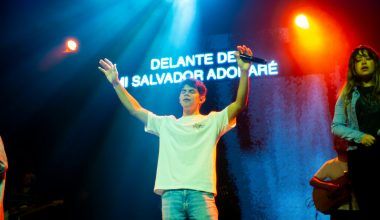As an artist, your goal is to share your music with as many people as possible. Apple Music, one of the world’s largest streaming platforms, provides a unique opportunity to reach a global audience. With millions of listeners tuning in daily, Upload your song on Apple Music globally can skyrocket your visibility and connect you with fans from all over the world. But how do you get started? Don’t worry; it’s simpler than you think.
Step 1: Understand the Basics of Apple Music Distribution
Before diving into the process, let’s cover the basics. Apple Music doesn’t allow artists to upload songs directly. Instead, you need a distributor. Distributors act as intermediaries, ensuring your music meets Apple’s technical and legal requirements. Some popular distributors include TuneCore, DistroKid, and CD Baby. These platforms help you upload your song to Apple Music globally while also ensuring it’s available on other platforms like Spotify and Amazon Music.
Step 2: Choose the Right Distributor for Your Music
Selecting a distributor is an important decision. Each platform has its pros and cons. For instance, TuneCore charges per release but allows you to keep 100% of your royalties. DistroKid, on the other hand, offers an annual subscription with unlimited uploads but takes a small percentage of your earnings. Evaluate factors like cost, royalty splits, and additional features before deciding. Once you’ve chosen a distributor, sign up and set up your artist profile.
Step 3: Prepare Your Song for Upload
Uploading your song on Apple Music globally requires some preparation. First, ensure your track meets the platform’s audio quality standards. Apple Music accepts tracks in WAV or FLAC format with a sample rate of 44.1 kHz and a bit depth of 16-bit or higher. Additionally, you’ll need proper metadata, including song title, artist name, and album information. Double-check everything to avoid delays in the approval process.
Step 4: Create Eye-Catching Artwork
Your album or single artwork is the first thing listeners see. Make it count! Apple Music requires artwork to be in JPG or PNG format, with a minimum resolution of 3000×3000 pixels. Use bold colors, clean typography, and visuals that reflect your music’s vibe. If you’re not a designer, consider hiring a professional or using tools like Canva to create stunning artwork.
Step 5: Submit Your Song Through the Distributor
Now it’s time to upload your song. Log in to your distributor’s platform and follow their submission process. Upload your audio file, artwork, and metadata. Double-check all the details before hitting submit. Most distributors allow you to schedule a release date, so choose a day that gives you enough time to promote your music beforehand.
Step 6: Promote Your Song Before and After Release
Uploading your song on Apple Music globally is just the beginning. Promotion is key to reaching your target audience. Start by teasing your release on social media platforms like Instagram, TikTok, and Twitter. Create engaging posts, share behind-the-scenes content, and interact with your followers. After the release, encourage listeners to add your song to their playlists and leave reviews. The more traction your track gets, the higher it’ll rank on Apple Music’s algorithms.
Step 7: Monitor Your Song’s Performance
Once your song is live, use analytics tools to track its performance. Most distributors provide data on streams, downloads, and listener demographics. This information is invaluable for understanding your audience and planning future releases. Apple Music for Artists is another great tool that offers detailed insights into your music’s reach and engagement.
Tips to Maximize Your Success on Apple Music
- Collaborate with Influencers: Partner with influencers or bloggers who can help promote your music.
- Engage with Fans: Respond to comments, messages, and mentions on social media.
- Use Paid Ads: Invest in targeted ads to reach a larger audience.
- Release Regularly: Keep your audience engaged by releasing new music consistently.
- Join Playlists: Submit your tracks to playlists that align with your genre to increase visibility.
Common Challenges and How to Overcome Them
Uploading your song on Apple Music globally isn’t always smooth sailing. Here are some common challenges and tips to address them:
- Rejections Due to Technical Issues: Ensure your audio and artwork meet Apple’s requirements.
- Delays in Approval: Submit your song well in advance of your desired release date.
- Low Engagement: Focus on building your online presence and interacting with fans.
Uploading your song on Apple Music globally is a rewarding journey. By following these steps and staying consistent, you can share your music with millions of listeners worldwide. Remember, persistence and promotion are key. Keep creating, keep sharing, and let the world discover your sound.
Related Articles:
For further reading, explore these related articles:
For additional resources on music marketing and distribution, visit DMT RECORDS PRIVATE LIMITED.