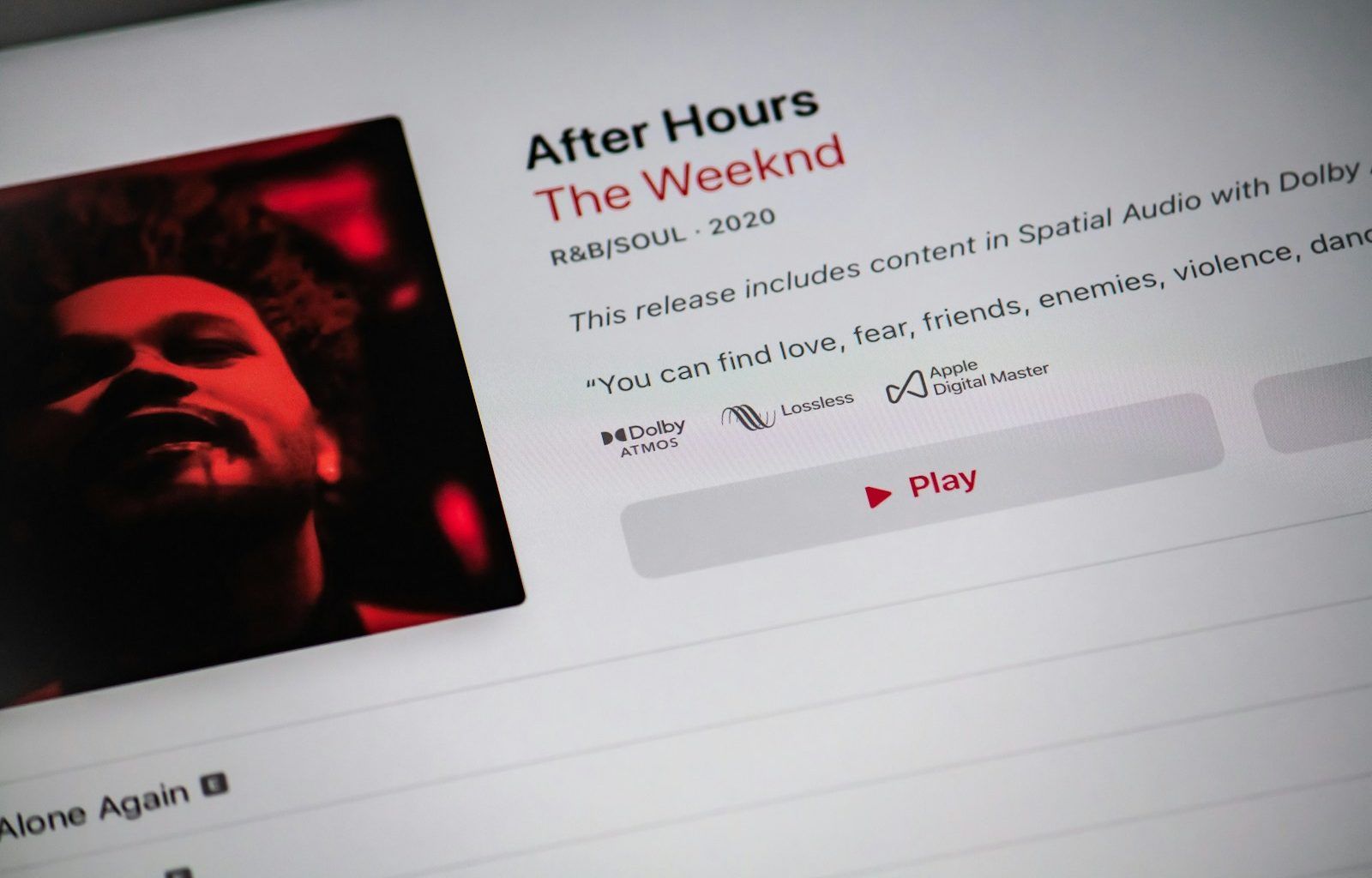Have you ever dreamed of seeing your music on Apple Music, right next to your favorite artists? Well, the good news is, it’s much easier than you might think! With millions of listeners worldwide, Apple Music is a great platform to share your creativity and reach new fans. Whether you’re a solo artist, part of a band, or just experimenting with music production, this guide will walk you through every step to upload your song on Apple Music easily.
Why Choose Apple Music?
Apple Music is one of the largest music streaming platforms in the world. It has millions of active users who are constantly searching for new tracks to enjoy. Uploading your songs here not only gives you a global audience but also helps you build your brand as an artist. Plus, earning royalties from streams can be a nice bonus!
So, if you’re ready to take the plunge and share your music with the world, keep reading. We’ll make sure the process is as straightforward as possible.
Step 1: Prepare Your Song for Upload
Before you can upload your song to Apple Music, there are a few things you need to do to get it ready:
- Finalize Your Track: Make sure your song is mixed and mastered. This ensures it sounds professional and polished.
- Choose the Right Format: Apple Music requires your track to be in specific formats like WAV or FLAC. These formats ensure high-quality audio.
- Add Metadata: Metadata includes details like the song title, artist name, and album name. It’s essential for organizing your music and making it searchable.
- Create Artwork: Your song needs a cover image. Make sure it’s eye-catching and meets Apple’s requirements (at least 3000×3000 pixels).
Taking the time to get these elements right will make the upload process smoother and ensure your music looks and sounds its best.
Step 2: Choose a Music Distributor
Apple Music doesn’t allow independent artists to upload their songs directly. Instead, you need to use a music distributor. These distributors act as middlemen, helping you get your songs onto streaming platforms like Apple Music, Spotify, and more.
Here are some popular distributors:
- Delivermytune: Known for its user-friendly interface and affordable pricing.
- TuneCore: Offers robust tools for artists and ensures 100% of royalties go to you.
- CD Baby: Great for beginners and provides additional services like physical album distribution.
- Amuse: A free option that’s perfect if you’re just starting out.
When choosing a distributor, consider factors like pricing, royalty splits, and extra features. Once you’ve selected one, sign up and create an account.
Step 3: Upload Your Song
Now comes the exciting part: uploading your song! Each distributor has its own process, but the steps are generally similar. Let’s break it down:
- Log In to Your Distributor Account: Head to your distributor’s website and log in.
- Start a New Release: Look for the option to add a new release. This could be a single, an EP, or an album.
- Fill Out the Details: Enter your metadata. Be accurate—errors here can delay your release.
- Upload Your Track: Choose your song file and upload it. Make sure it meets the format requirements.
- Add Artwork: Upload your cover image.
- Select Platforms: Choose where you want your song to be available. Don’t forget to include Apple Music!
- Set a Release Date: Pick the day you want your song to go live. Give yourself at least two weeks for processing.
- Submit Your Release: Double-check everything and hit submit. Your distributor will handle the rest.
Step 4: Promote Your Music
Once your song is live on Apple Music, it’s time to spread the word. Here are some simple ways to promote your music:
- Share on Social Media: Post links to your song on platforms like Instagram, Twitter, and Facebook. Use eye-catching visuals and engaging captions.
- Collaborate with Influencers: Partner with influencers who align with your music style to reach a broader audience.
- Email Your Fans: If you have a mailing list, send an announcement with the link to your song.
- Use Apple Music’s Tools: Apple Music for Artists lets you track your performance and share milestones with your fans.
- Pitch to Playlists: Reach out to playlist curators who might be interested in featuring your track.
Tips for Success on Apple Music
- Consistent Releases: Regularly upload new music to keep your audience engaged.
- Engage with Fans: Respond to comments and messages. Building relationships can lead to loyal listeners.
- Invest in Quality: From production to artwork, high-quality content always stands out.
- Leverage Analytics: Use tools like Apple Music for Artists to understand your audience and refine your strategy.
- Network with Other Artists: Collaborations can expose you to new fans and create exciting opportunities.
Frequently Asked Questions
1. How much does it cost to upload my song to Apple Music? The cost depends on your distributor. For example, DistroKid charges a yearly fee, while TuneCore charges per release. Some platforms like Amuse offer free options but may have limited features.
2. How long does it take for my song to appear on Apple Music? It usually takes 1-2 weeks, but it’s a good idea to allow extra time in case of delays.
3. Can I upload a cover song to Apple Music? Yes, but you need to obtain the necessary licenses. Many distributors offer help with this.
4. What royalties will I earn from Apple Music? Apple Music pays royalties based on streams. While the exact amount varies, it’s typically a fraction of a cent per stream.
5. Do I retain ownership of my music? Yes, uploading your song to Apple Music doesn’t transfer ownership. You’ll still own the rights to your music.
Conclusion
Uploading your song on Apple Music easily is all about preparation and using the right tools. By following this guide, you’ll have your music live and ready to stream in no time. Remember, the key to success is not just getting your song out there but also actively promoting it and engaging with your audience.
So, what are you waiting for? Start your journey to becoming the next big artist on Apple Music today!
Related Articles:
For further reading, explore these related articles:
For additional resources on music marketing and distribution, visit DMT RECORDS PRIVATE LIMITED.