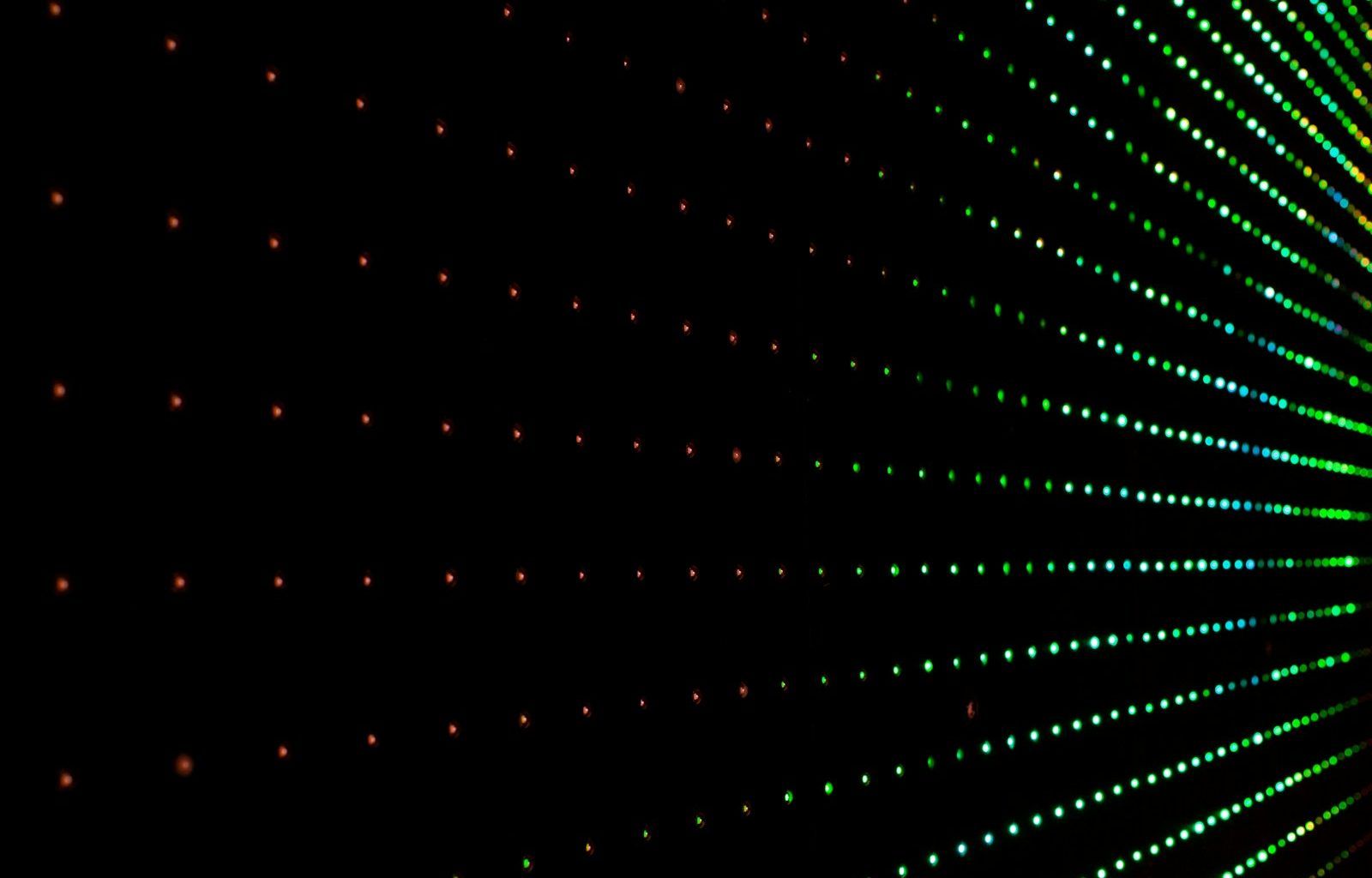If you’re a musician looking to turn your passion into a paycheck, YouTube is a great place to start. With over 2 billion monthly users, YouTube gives artists like you a platform to share your music with the world and get paid for it. In this blog, we’ll break down how to upload your single on YouTube, how to monetize it, and how to grow your audience. Don’t worry if you’re not tech-savvy; this guide will walk you through every step in plain language.
Why YouTube?
YouTube isn’t just a video-sharing platform; it’s also a search engine. Millions of people use YouTube every day to discover new music. When you upload your single on YouTube, you’re tapping into a massive audience. And the best part? You get paid for the views, ads, and even fan contributions. This makes YouTube one of the easiest ways for independent artists to earn money online.
Getting Started: What You Need
Before you upload your single on YouTube to get paid, there are a few things you’ll need:
- A YouTube Channel: This is your home base. If you don’t already have one, setting it up is quick and free.
- Your Single in Video Format: Don’t have a fancy music video? No problem! You can use a simple lyric video or even a still image with your audio track.
- Google AdSense Account: This is where your earnings will go. Linking this to your YouTube channel is essential for monetization.
- Basic Understanding of YouTube Rules: YouTube has specific guidelines for monetization. Make sure your content follows these rules to avoid any issues.
Step 1: Create or Optimize Your YouTube Channel
If you don’t have a YouTube channel yet, start by creating one. Go to YouTube, sign in with your Google account, and click on “Create a Channel.” Choose a name that represents your brand as an artist.
Already have a channel? Great! Now, take some time to optimize it. Add a profile picture, channel art, and a compelling description. Make sure your description includes keywords like “upload your single on YouTube to get paid” or variations of it. This helps people find you when they search online.
Step 2: Prepare Your Single for Upload
Your music needs to be in a format that YouTube accepts. If you have a professionally shot music video, that’s ideal. But if not, don’t sweat it. You can use tools like Canva or Adobe Spark to create a simple video. Add your track as the background audio and a relevant image or animation to make it visually appealing.
Keep these tips in mind:
- Use high-quality audio to ensure a professional feel.
- Include your song title, artist name, and any credits in the video description.
Step 3: Upload Your Single
Uploading your single is easy. Go to your YouTube channel, click on the camera icon with a plus sign, and select “Upload Video.” Drag and drop your video file or select it from your computer.
While your video uploads, fill in the details:
- Title: Use a descriptive title. For example, “[Your Song Title] – Official Single” works well.
- Description: Write a detailed description with relevant keywords. Mention that viewers can subscribe to your channel for more music.
- Tags: Add tags like “upload your single on YouTube,” “monetize music,” and your genre.
- Thumbnail: Upload a custom thumbnail that grabs attention.
Step 4: Enable Monetization
To get paid for your single, you need to enable monetization. Here’s how:
- Go to YouTube Studio.
- Click on “Monetization” in the left-hand menu.
- Follow the steps to join the YouTube Partner Program.
- Link your Google AdSense account.
Once approved, ads will start appearing on your videos, and you’ll earn money based on views and ad clicks.
Step 5: Promote Your Single
Uploading your single is just the beginning. To maximize earnings, you need to promote it effectively. Here are some ideas:
- Share on Social Media: Post your video on platforms like Instagram, Twitter, and Facebook. Use hashtags like #NewMusic and #YouTubeMusic.
- Collaborate with Influencers: Partner with creators who can feature your song in their content.
- Engage with Your Audience: Respond to comments and interact with fans. This builds loyalty and encourages shares.
- Use Playlists: Add your single to popular playlists in your genre. This can significantly boost visibility.
Step 6: Track Your Earnings
Once your single gains traction, you’ll want to track how much money you’re making. You can do this in YouTube Studio under the “Analytics” section. Monitor views, watch time, and revenue to see what’s working.
Bonus Tips for Success
- Consistency is Key: Upload regularly to keep your audience engaged.
- Optimize SEO: Use relevant keywords in your titles, descriptions, and tags.
- Invest in Quality: As you grow, consider investing in better video production and audio quality.
- Diversify Income: Explore additional revenue streams like merch sales, fan memberships, and live performances.
Final Thoughts
Uploading your single on YouTube to get paid is more accessible than ever. By following these steps, you’ll not only share your music with the world but also create a steady income stream. Start small, stay consistent, and watch your efforts pay off—literally! Whether you’re a beginner or an experienced artist, YouTube offers endless opportunities to grow your music career.
Related Articles:
For further reading, explore these related articles:
- How to Release Your Album on Spotify as an Independent Artist
- Release Your Album on Spotify Without a Label: The Ultimate Guide for Independent Artists
For additional resources on music marketing and distribution, visit DMT RECORDS PRIVATE LIMITED.