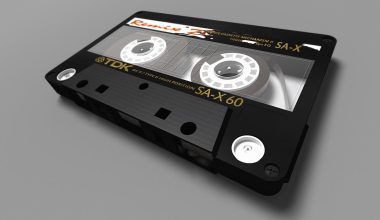If you’re an artist or music producer looking to share your work with the world, Gaana is one of the best platforms to showcase your talent. With millions of users across India and beyond, uploading your single on Gaana can help you gain exposure and connect with fans. The good news? The process is straightforward. In this blog, we’ll guide you through every step to ensure your music gets heard.
Why Choose Gaana to Upload Your Music?
Before we dive into the steps, let’s talk about why Gaana is an excellent platform for your music. Gaana is one of India’s leading music streaming services, boasting a massive user base. It’s available on multiple devices, from smartphones to smart speakers. Whether you’re a budding artist or an established musician, Gaana provides a great opportunity to reach a diverse audience.
Additionally, Gaana supports independent artists, making it easier than ever to upload your single and grow your fanbase. By distributing your music on Gaana, you’ll gain access to listeners who might never have discovered your tracks otherwise.
Step 1: Prepare Your Single for Upload
Before you even think about uploading, ensure your single is ready. The preparation phase is crucial for making a lasting impression on your audience.
- Check Audio Quality: High-quality audio files are a must. Make sure your single is in formats like MP3 or WAV for compatibility.
- Tag Your Metadata: Metadata includes the title, artist name, genre, and album details. Accurate metadata makes your track easier to find.
- Create Stunning Cover Art: A visually appealing cover can attract listeners. Use tools like Canva to design an eye-catching album cover.
Step 2: Create a Gaana Account
If you don’t already have an account, it’s time to create one. Here’s how:
- Visit Gaana’s Website: Go to www.gaana.com or download the Gaana app on your phone.
- Sign Up: You can sign up using your email, phone number, or social media accounts like Facebook or Google.
- Complete Your Profile: Fill out all the necessary details. A complete profile helps you appear more professional to listeners.
Step 3: Understand Gaana’s Artist Program
Gaana has a special artist program designed to help musicians upload their work. This program simplifies the process of getting your music on the platform. To join:
- Visit Gaana for Artists: Navigate to the artist section on Gaana’s website.
- Register as an Artist: Provide details about yourself, including your stage name, genre, and previous releases (if any).
- Get Verified: Gaana may ask for verification to ensure you’re a legitimate artist. Provide the necessary documents to complete this step.
Step 4: Upload Your Single
Once your artist account is ready, it’s time to upload your single. Here’s a simple walkthrough:
- Log In to Your Artist Account: Use your credentials to access your artist dashboard.
- Click on “Upload Music”: This option is usually prominently displayed on the dashboard.
- Add Your Track: Upload the audio file of your single. Double-check the file format to ensure it’s compatible.
- Fill in the Details: Provide the metadata for your track. Include the title, genre, and a short description.
- Attach Cover Art: Upload the cover art you’ve prepared. Ensure it meets Gaana’s size requirements.
- Submit for Review: After filling out all the details, click submit. Gaana’s team will review your submission before publishing it.
Step 5: Promote Your Single
Uploading your single is just the beginning. To gain traction, you’ll need to promote your track effectively.
- Share on Social Media: Use platforms like Instagram, Facebook, and Twitter to announce your release.
- Collaborate with Influencers: Partnering with influencers can help you reach a broader audience.
- Engage with Your Audience: Respond to comments and messages from fans to build a loyal community.
Tips for Getting Noticed on Gaana
Getting your single on Gaana is one thing, but standing out is another. Here are some tips to maximize your visibility:
- Use Relevant Tags: Keywords and tags make your track discoverable.
- Regularly Upload Music: Consistency keeps your audience engaged.
- Participate in Gaana’s Campaigns: Watch out for promotional opportunities provided by Gaana.
- Monitor Your Analytics: Use the analytics tool in your artist dashboard to track your performance.
Common Mistakes to Avoid
Even though uploading your single on Gaana is easy, some pitfalls can slow down your progress. Avoid these mistakes:
- Skipping Metadata: Incomplete metadata can make your track harder to find.
- Low-Quality Audio: Poor audio quality can turn off listeners.
- Ignoring Promotion: Don’t rely solely on Gaana’s platform. Promote your music actively.
Conclusion
Uploading your single on Gaana is a fantastic way to reach a global audience. With its user-friendly interface and massive listener base, it’s never been easier to share your music with the world. Follow the steps outlined in this guide, and you’ll be well on your way to making your mark in the music industry.
Whether you’re a seasoned artist or just starting out, Gaana offers an incredible platform to showcase your talent. So don’t wait any longer. Prepare your single, create your account, and start uploading today. Your next big fan could be just a click away!
Related Articles:
For further reading, explore these related articles:
- How to Release Your Album on YouTube Without a Distributor
- Step-by-Step Guide to Releasing Your Album on YouTube
For additional resources on music marketing and distribution, visit DMT RECORDS PRIVATE LIMITED.