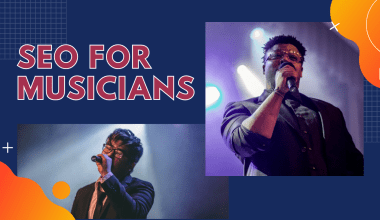YouTube has become a powerhouse platform for creators to showcase their talent. If you’ve ever wondered how to upload your remix on YouTube easily, you’re in the right place. This guide is designed to walk you through the process in a way that’s simple, practical, and effective.
Why YouTube is the Perfect Platform for Your Remix
YouTube isn’t just a video-sharing platform; it’s the second-largest search engine in the world. Whether you’re remixing a trending song or adding your spin to a classic track, YouTube provides a vast audience eager to discover new talent. By uploading your remix on YouTube, you’re tapping into a global market that craves fresh and creative content.
Getting Started: What You Need Before Uploading
Before you hit the upload button, let’s cover some basics:
- Create a YouTube Account: If you don’t already have one, setting up a YouTube channel is the first step. Use your artist name for easy recognition.
- High-Quality Audio: Your remix deserves to shine, so ensure it’s professionally mixed and mastered.
- Visuals to Complement Your Track: You can use a music visualizer, a lyric video, or even a simple static image with your branding.
Once you’ve got these essentials ready, you’re all set to move forward.
How to Upload Your Remix on YouTube Easily
Uploading your remix might seem daunting, but it’s a straightforward process. Here’s a step-by-step guide to make it seamless:
After logging into your YouTube account, look for the camera icon at the top-right corner. Click it and select Upload Video.
Step 2: Choose Your Remix File
Select the audio or video file of your remix from your device. Ensure the file is in a supported format like MP4 or MOV for video or MP3 for audio.
Step 3: Optimize Your Video Title
Your title should be catchy yet clear. Include the name of the original song and “Remix” in the title. For example:
- “Shape of You – Remix by [Your Name]”
- “Despacito Remix – DJ [Your Name] Version”
Step 4: Write a Captivating Description
Use this space to tell your audience more about your remix. Add details like why you chose the song, the creative process, and where else they can follow your work. Include your social media links and hashtags like #Remix #Music.
Tags help your remix reach the right audience. Use keywords like “remix,” “DJ remix,” and the song’s name.
Step 6: Choose a Thumbnail
A good thumbnail can make or break your video’s first impression. Create an eye-catching design that reflects your remix’s vibe.
Tips to Promote Your Remix on YouTube
Now that your remix is live, it’s time to get it in front of as many eyes (and ears) as possible.
- Share on Social Media: Post your remix on platforms like Instagram, TikTok, and Facebook. Use short clips to tease your followers.
- Collaborate with Other Creators: Partner with other YouTubers or musicians to cross-promote your remix.
- Use YouTube Shorts: Create a 15-30 second preview of your remix as a YouTube Short. It’s a great way to grab attention.
- Engage with Comments: Reply to every comment on your video. Building a connection with your audience is essential for growth.
Avoiding Copyright Issues with Remixes
One concern creators often have is navigating copyright laws when uploading remixes. Here are some tips to avoid trouble:
- Get Permission: Reach out to the original artist or copyright owner to request permission.
- Use Royalty-Free Tracks: If you’re new to remixing, start with royalty-free songs to avoid legal issues.
- Monetization Options: If your remix is flagged for copyright, you may lose monetization but still retain visibility.
Tools to Enhance Your Remix Video
You don’t need to be a professional videographer to make your remix stand out on YouTube. Use these tools:
- Canva: Create custom thumbnails easily.
- Adobe Premiere Pro: For advanced video editing.
- Renderforest: Build music visualizers to pair with your remix.
Why Consistency Matters
Uploading one remix is just the beginning. To build an audience, you need to stay consistent. Post regularly, interact with viewers, and keep improving your content quality. Over time, you’ll notice a steady increase in subscribers and engagement.
Engage with Your Audience
Your audience is your biggest asset. Ask for feedback on your remix, conduct polls to decide your next project, or host live Q&A sessions. The more engaged your audience feels, the more likely they are to support your work.
Final Thoughts
Uploading your remix on YouTube doesn’t have to be complicated. By following these steps and tips, you can showcase your talent to the world in no time. The key is to focus on quality, stay consistent, and engage with your audience. Remember, every big creator started small.
So, what are you waiting for? Upload your remix on YouTube easily and let your creativity shine!
Related Articles:
For further reading, explore these related articles:
For additional resources on music marketing and distribution, visit DMT RECORDS PRIVATE LIMITED.