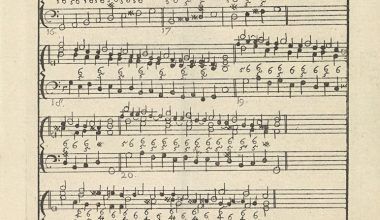Are you a budding music producer or DJ who has just finished creating an epic remix? Maybe you think it’s time to share your work with the world. The good news is, you no longer need to be signed to a record label to release your music on platforms like iTunes. The process might seem overwhelming at first, but it’s absolutely doable. Let’s walk through how to upload your remix on iTunes without a label in simple steps.
Why Release Your Remix on iTunes?
Releasing your music on iTunes is a great way to gain exposure and earn revenue. Millions of people use iTunes every day to discover new music, and having your remix there can help you reach a global audience. Unlike SoundCloud or YouTube, iTunes lets fans purchase your tracks directly, which can help support your music career.
Even if you don’t have a label backing you, iTunes makes it possible for independent artists to share their work with the world. The platform has democratized the music industry, allowing creators like you to shine.
Can You Upload a Remix Without a Label?
Absolutely! In the past, record labels were gatekeepers of the music world. They decided who got to release music and who didn’t. But thanks to technological advancements and digital distribution services, anyone can now upload their tracks to iTunes, including remixes. You just need the right tools and a clear understanding of the steps involved.
Step-by-Step Guide to Upload Your Remix on iTunes Without a Label
Step 1: Make Sure Your Remix Is Legal
Before uploading your remix, you need to ensure that it doesn’t infringe on copyright laws. If your remix includes parts of someone else’s song, you’ll need permission from the original artist or copyright holder. This is often referred to as getting a “license” for your remix.
There are two main types of licenses:
- Master License: Grants permission to use the original recording.
- Mechanical License: Allows you to reproduce and distribute the composition.
Many platforms, like Easy Song Licensing, can help you obtain these licenses. Yes, it might take some effort, but it’s an essential step to avoid legal trouble down the road.
Step 2: Prepare Your Track
Once your remix is cleared legally, it’s time to polish it. Make sure your track is mixed and mastered professionally. Quality matters, especially when you’re competing with other artists on a platform as popular as iTunes.
Here are some tips to get your remix ready:
- Mixing: Balance the levels of each element in your track so everything sounds cohesive.
- Mastering: Enhance the overall sound quality and ensure it meets iTunes’ standards.
If you’re unsure about mastering, consider hiring a professional or using online tools like LANDR.
Step 3: Choose a Digital Distributor
To get your remix on iTunes, you’ll need a digital distributor. These services act as a bridge between independent artists and streaming platforms like iTunes. They handle the technicalities, making the process much easier for you.
Some popular digital distributors include:
- Delivermytune
- DistroKid
- CD Baby
- Amuse
These platforms charge either a one-time fee or a yearly subscription. Do some research to find the one that fits your budget and needs.
Step 4: Upload Your Remix
After choosing a distributor, it’s time to upload your track. Most distributors have a user-friendly interface where you can add your remix, artwork, and details.
Here’s what you’ll need:
- Audio File: Your remix in a high-quality format like WAV or FLAC.
- Artwork: A cover image that represents your track. Make sure it’s eye-catching and meets iTunes’ specifications.
- Track Details: Song title, artist name, and genre.
Follow the instructions provided by your distributor to complete the upload process.
Step 5: Set Your Release Date
Most distributors allow you to choose a release date for your remix. This gives you time to promote your track and build anticipation among your audience. Aim for at least two weeks ahead to maximize your promotional efforts.
Step 6: Promote Your Remix
Once your remix is live on iTunes, it’s time to spread the word. Share your track on social media, send it to your mailing list, and collaborate with influencers or DJs to get more visibility.
Some promotion tips:
- Use platforms like Instagram and TikTok to create buzz.
- Send your remix to blogs or YouTube channels that feature music.
- Encourage your fans to leave reviews and ratings on iTunes.
Overcoming Challenges
Uploading your remix on iTunes without a label comes with its challenges. You might face issues with licensing, technical requirements, or promotion. But don’t let these hurdles stop you. With persistence and the right tools, you can make it happen.
Final Thoughts
Releasing your remix on iTunes without a label is a fantastic way to kickstart your music career. While the process might seem complicated, breaking it down into manageable steps makes it achievable for anyone. Remember to focus on quality, stay legal, and put effort into promotion. Before you know it, your remix could be reaching fans all over the world.
Start today and take your music career to the next level. Good luck with your journey!
Related Articles:
For further reading, explore these related articles:
- Why Release Your Single on Spotify in India?
- Maximize Your Music Exposure: Release Your Track on All Digital Stores
For additional resources on music marketing and distribution, visit DMT RECORDS PRIVATE LIMITED.