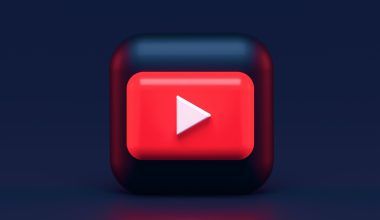If you’ve ever created an amazing remix and wondered how to share it with the world, getting it on iTunes is a great place to start. But many artists think they need a distributor to make it happen. The good news? You can upload your remix on iTunes without a distributor! It might seem daunting at first, but with the right guidance, it’s absolutely doable. Let’s walk through the process together.
Why Put Your Remix on iTunes?
iTunes is one of the largest music platforms globally. It gives independent artists a chance to showcase their creativity to a wide audience. When you upload your remix on iTunes, you’re giving listeners an opportunity to find and enjoy your music. Plus, having your remix on iTunes adds credibility to your work and can help you earn royalties.
Is It Possible to Skip a Distributor?
Yes, it’s possible! Most artists assume they need to go through third-party distributors to get their music on iTunes. While distributors can simplify the process, they’re not mandatory. Apple has made it possible for independent artists to upload their tracks directly through their own platform called Apple Music for Artists. This means you can manage your music and royalties without relying on anyone else.
What You Need Before Uploading
Before diving into the uploading process, make sure you have everything ready. Preparation is key to ensuring a smooth experience. Here’s what you’ll need:
- An Apple ID: This is your gateway to the Apple ecosystem. If you don’t already have one, creating an Apple ID is quick and free.
- A High-Quality Audio File: Ensure your remix is professionally mixed and mastered. Apple recommends lossless formats like WAV or AIFF for the best sound quality.
- Artwork: Your track needs a cover image that meets Apple’s requirements. It should be at least 3000×3000 pixels, in JPG or PNG format, and free of any explicit content unless properly labeled.
- Lyrics: If your remix includes vocals, having the lyrics ready can help listeners connect with your track.
- A Computer or Device: You’ll need a computer or a compatible device to access Apple’s platforms and upload your remix.
Step-by-Step Guide to Upload Your Remix on iTunes Without a Distributor
1. Sign Up for Apple Music for Artists
The first step is to create an account on Apple Music for Artists. Visit their official website and sign up using your Apple ID. This platform will be your hub for managing your tracks, checking analytics, and ensuring your music reaches the right audience.
2. Verify Your Artist Profile
Once you’ve signed up, you’ll need to verify your artist profile. Apple will ask for details about your music to confirm your identity. If this is your first release, don’t worry! Simply provide accurate information about your remix and any supporting materials you have.
3. Prepare Your Remix for Upload
Now that your account is ready, it’s time to get your remix prepped. Double-check that your audio file meets Apple’s technical requirements. Ensure the file is free of distortions and labeled correctly with metadata like title, artist name, and genre.
4. Upload Your Remix to Apple Music
Log in to your Apple Music for Artists account and navigate to the section for adding new music. Follow the on-screen prompts to upload your remix. Be patient, as the system may take some time to process your track. Don’t forget to add your cover art and lyrics at this stage.
5. Review and Submit
Before submitting, carefully review all the information you’ve entered. This includes the audio file, artwork, and metadata. Once you’re satisfied, hit the submit button. Apple will review your submission to ensure it meets their guidelines.
6. Wait for Approval
The review process can take a few days. Apple will notify you via email once your remix is approved. If any issues arise, they’ll provide feedback so you can make necessary adjustments.
Tips for Success
Uploading your remix on iTunes without a distributor is a straightforward process, but there are a few tips to help you succeed:
- Stay Organized: Keep all your files and information in one place for easy access.
- Be Patient: The approval process may take time, but it’s worth the wait.
- Promote Your Remix: Once your remix is live, share it on social media, with your fans, and in any communities you’re part of.
- Engage with Listeners: Respond to comments and feedback to build a loyal fanbase.
Overcoming Common Challenges
If you run into any roadblocks, don’t panic! Here are some common challenges and how to tackle them:
- Technical Issues: If your file format or metadata doesn’t meet Apple’s requirements, revisit their guidelines and adjust accordingly.
- Artwork Problems: Double-check your cover image’s size, format, and content.
- Approval Delays: Reach out to Apple Support if your remix takes longer than expected to get approved.
Alternatives to Direct Upload
If the direct upload process feels overwhelming, you can consider using a distributor. While it’s not necessary, some distributors offer additional benefits like marketing support and placement on other streaming platforms. Research and choose one that aligns with your goals.
Final Thoughts
Uploading your remix on iTunes without a distributor is an empowering step for independent artists. It allows you to take control of your music and share it directly with the world. While the process might require some effort and patience, the rewards are well worth it. Remember to stay organized, follow the steps outlined here, and don’t hesitate to seek help if needed. Before you know it, your remix will be available on iTunes for everyone to enjoy!
Related Articles:
For further reading, explore these related articles:
- How to Release Your Track on All Digital Stores Without Paying Fees
- How to Release Your Track on All Digital Stores and Multiple Platforms
For additional resources on music marketing and distribution, visit DMT RECORDS PRIVATE LIMITED.