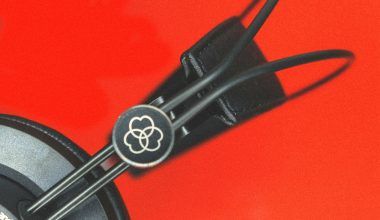Uploading your remix on iTunes in 2025 is easier than ever, and it’s an excellent way to share your creative work with the world. In this guide, we’ll walk you through everything you need to know about getting your remix on iTunes. Whether you’re a beginner or a seasoned producer, this step-by-step guide will ensure your remix is ready to reach a global audience.
Why Upload Your Remix to iTunes?
If you’re an artist, sharing your music on platforms like iTunes is essential. iTunes continues to be a major platform for music lovers who want high-quality audio and a user-friendly experience. Uploading your remix to iTunes in 2025 means you’re making your music accessible to millions of users who still prefer this platform. Plus, having your remix on iTunes boosts your credibility as an artist and opens doors to new opportunities.
Getting Started: Prepare Your Remix
Before you dive into the uploading process, make sure your remix is ready. Start by polishing your track to perfection. Use professional editing software to fine-tune the sound, adjust levels, and ensure that your remix is radio-ready. You want your audience to experience your music at its best.
Next, ensure you have the proper rights to upload your remix. If your remix uses elements from another artist’s song, secure the necessary permissions. This step is crucial to avoid legal complications. In 2025, platforms like iTunes are stricter about copyright violations, so double-check all your permissions.
Create an Artist Account on Apple Music for Artists
To upload your remix on iTunes, you’ll need an artist account on Apple Music for Artists. This account lets you manage your music, track performance metrics, and communicate with your fans. If you don’t already have an account, setting one up is simple:
- Visit the Apple Music for Artists website.
- Sign up using your Apple ID.
- Verify your identity as an artist.
Once your account is approved, you’re ready to upload your remix.
Choose a Distribution Service
iTunes does not allow direct uploads from individual artists. Instead, you’ll need a distribution service to act as a middleman. Popular options in 2025 include DistroKid, TuneCore, and CD Baby. These platforms simplify the process and ensure your remix is distributed to iTunes and other streaming services.
When selecting a distribution service, consider these factors:
- Pricing: Some services charge a flat fee, while others take a percentage of your earnings.
- Features: Look for services that offer promotional tools, analytics, and customer support.
- Ease of Use: Choose a platform with a straightforward interface to avoid complications.
Prepare Your Metadata
Metadata is the information that accompanies your remix on iTunes. This includes:
- Track title
- Artist name
- Genre
- Release date
- Cover art
Ensure your metadata is accurate and professional. For cover art, use high-resolution images that meet Apple’s specifications. This will make your remix look appealing and attract more listeners.
Upload Your Remix
Once your remix is ready and your distribution service is set up, it’s time to upload. Here’s how:
- Log in to your chosen distribution service.
- Fill out all the required details about your remix.
- Upload your audio file in the correct format. WAV files are preferred for their high quality.
- Submit your track for distribution.
Most distribution services review your submission before sending it to iTunes. This process usually takes a few days, so be patient.
Promote Your Remix
Congratulations! Your remix is now on iTunes. But the work doesn’t stop here. To ensure your remix reaches a wide audience, you need to promote it effectively:
- Leverage Social Media: Share your remix on platforms like Instagram, TikTok, and Twitter. Use engaging visuals and hashtags to attract listeners.
- Collaborate with Influencers: Partner with influencers who can share your remix with their followers.
- Engage with Your Fans: Respond to comments and messages to build a loyal fan base.
- Create a Playlist: Add your remix to playlists that align with your genre.
Track Your Performance
Use the analytics tools available on Apple Music for Artists to track how your remix is performing. Pay attention to metrics like:
- Number of streams
- Geographic reach
- Listener demographics
These insights will help you understand your audience and refine your promotional strategies.
Keep Improving
Uploading your remix on iTunes in 2025 is just the beginning. As you grow as an artist, continue to learn and improve. Experiment with new sounds, collaborate with other musicians, and stay updated on industry trends.
By following these steps, you’re setting yourself up for success. Your remix deserves to be heard, and iTunes is the perfect platform to share it with the world. So go ahead, upload your remix, and watch your music career flourish.
Related Articles:
For further reading, explore these related articles:
- How to Release Your Track on All Digital Stores Without Paying Fees
- How to Release Your Track on All Digital Stores and Multiple Platforms
For additional resources on music marketing and distribution, visit DMT RECORDS PRIVATE LIMITED.