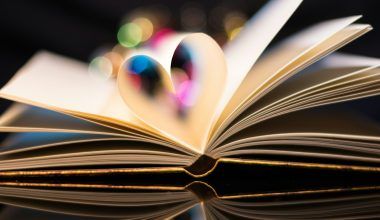If you’re a budding music producer or DJ, you’ve probably dreamt of sharing your remixes with the world. The good news? You don’t need a record label to make that happen! In today’s music industry, independent artists have more power than ever. This guide will walk you through the process of uploading your remix on Apple Music without a label, step by step.
Why Choose Apple Music for Your Remix?
Apple Music is one of the leading music streaming platforms globally, boasting millions of subscribers. By uploading your remix here, you can reach listeners worldwide. Even better, it’s a great way to build your fanbase, gain recognition, and start earning royalties.
The platform supports independent artists, so you don’t need a fancy record deal to get started. All you need is determination, the right tools, and a little guidance.
Step 1: Prepare Your Remix
Before you think about uploading your remix on Apple Music, ensure your track is polished and ready to go. Here’s how:
- Perfect Your Sound: Use professional software to mix and master your remix. This step ensures your track sounds great on all devices.
- Choose a Catchy Title: A unique, memorable name can make your remix stand out.
- Create High-Quality Cover Art: Eye-catching visuals are crucial for grabbing attention on streaming platforms.
Take your time with this step. First impressions matter!
Step 2: Select a Digital Distributor
To upload your remix on Apple Music without a label, you’ll need a digital distributor. These companies act as a bridge between you and Apple Music. Here are some popular options:
- TuneCore
- DistroKid
- Deliver My Tune
- CD Baby
These platforms are user-friendly and affordable. Compare their features, pricing, and royalty distribution policies to choose the one that fits your needs.
Step 3: Sign Up for a Digital Distributor
Once you’ve picked your distributor, sign up on their platform. The process is straightforward and typically involves:
- Creating an account
- Entering your personal details
- Providing payment information (for fees or royalty payments)
Remember to read the terms and conditions carefully before proceeding.
Step 4: Upload Your Remix
Now comes the exciting part—uploading your remix! Follow these steps to ensure a smooth process:
- Fill Out the Metadata: This includes your song title, artist name, release date, and genre. Be accurate, as this information appears on Apple Music.
- Upload Your Audio File: Make sure your remix meets Apple Music’s format requirements, usually WAV or FLAC for lossless quality.
- Add Your Cover Art: Use the high-quality cover art you created earlier.
Take your time to double-check everything before submitting your remix.
Step 5: Set Your Release Date
Many digital distributors let you choose a release date for your remix. This feature is fantastic for planning promotional campaigns. Pick a date at least two weeks in advance to give yourself enough time to build hype.
Step 6: Promote Your Remix
Uploading your remix on Apple Music without a label is only half the battle. To make it a success, you’ll need to promote it effectively. Here’s how:
- Leverage Social Media: Share snippets of your remix on Instagram, TikTok, and Twitter.
- Collaborate with Influencers: Partner with DJs or music influencers to reach a wider audience.
- Create a Pre-Save Link: Most distributors offer this feature, allowing fans to save your remix before its release.
Promotion is key to getting noticed, so don’t skip this step!
Step 7: Monitor Your Performance
After your remix goes live on Apple Music, use your distributor’s analytics dashboard to track its performance. You’ll gain insights into your audience, including their location and listening habits.
This data is invaluable for planning future releases and improving your marketing strategies.
Tips for Success as an Independent Artist
Uploading your remix on Apple Music without a label is just the beginning. To truly succeed, keep these tips in mind:
- Network with Other Artists: Building relationships in the music industry can open doors.
- Stay Consistent: Regularly release new music to keep your fans engaged.
- Learn Marketing Basics: Understanding how to market yourself can make a huge difference.
Common Mistakes to Avoid
It’s easy to make mistakes when you’re new to the music distribution process. Here’s what to watch out for:
- Ignoring Quality: Don’t rush your remix. Take the time to perfect it.
- Skipping Metadata: Incomplete or incorrect metadata can hurt your chances of discovery.
- Overlooking Promotion: Even the best remix won’t get far without proper marketing.
Conclusion
Uploading your remix on Apple Music without a label is easier than ever. With the right preparation, a reliable digital distributor, and a solid promotional plan, you can share your music with the world and start building your career as an independent artist.
Remember, the journey doesn’t end with uploading your track. Stay consistent, learn from your experiences, and keep creating. Your next remix might just be the one that takes you to the top!
Related Articles:
For further reading, explore these related articles:
- How to Release Your Track on Gaana for Free: A Complete Guide
- How to Release Your Track on JioSaavn and Multiple Platforms
For additional resources on music marketing and distribution, visit DMT RECORDS PRIVATE LIMITED.