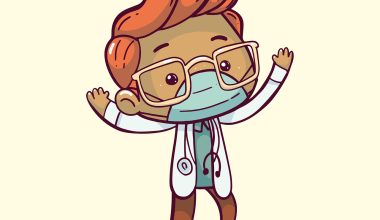Creating a remix can be exhilarating, but getting it heard by listeners worldwide is the real challenge. Apple Music, with its vast audience, offers a perfect platform for artists to showcase their talent. Whether you’re a budding DJ or an established music producer, this blog will guide you through the process of uploading your remix on Apple Music globally.
By the end of this blog, you’ll have all the tips, tools, and techniques needed to make your remix available to listeners across continents.
Why Choose Apple Music for Your Remix?
Apple Music stands out as a leading music streaming service with millions of active users worldwide. Uploading your remix here ensures you get a global stage for your creativity. Apple Music’s user-friendly interface, excellent sound quality, and personalized playlists make it a favorite among listeners.
Additionally, the platform actively supports independent artists by offering tools like Apple Music for Artists, which allows you to track your song’s performance in real time.
How to Get Started?
1. Prepare Your Remix for Distribution
Before uploading your remix, ensure it meets Apple Music’s quality and metadata standards. High-quality audio is crucial because it ensures your listeners get the best experience. Use WAV or FLAC formats for mastering.
Double-check the metadata for accuracy. This includes the song title, artist name, and any credits. Accurate metadata helps Apple Music display your remix correctly and avoids delays in approval.
2. Partner with a Music Distributor
Apple Music does not allow direct uploads from individual artists. Instead, you need to work with a music distributor. These platforms act as intermediaries, helping you upload your remix on Apple Music globally.
Popular distributors include:
- Deliver My Tune
- DistroKid
- TuneCore
- CD Baby
Choose a distributor that fits your budget and offers global reach.
3. Understand Licensing Requirements
Remixes often involve using parts of original songs. Ensure you have the necessary licenses before uploading your remix on Apple Music globally. Without proper licensing, your remix could be flagged or removed.
Some steps to follow include:
- Contact the original artist or label for permission.
- Explore licensing agencies that help secure rights.
- Use royalty-free samples if creating a remix from scratch.
Crafting an Eye-Catching Release
4. Design a Stunning Cover Art
Visuals play a significant role in grabbing attention. A stunning cover art can make your remix stand out. Use tools like Canva or Adobe Photoshop to create professional-looking artwork.
Ensure the design aligns with Apple Music’s guidelines, such as:
- Minimum dimensions of 3000×3000 pixels.
- No URLs, pricing, or explicit content on the cover.
5. Write an Engaging Description
When uploading your remix, include a captivating description. Highlight the inspiration behind your remix, the mood it sets, and why listeners should check it out. A compelling description can make your remix more discoverable.
Maximizing Your Remix’s Reach
6. Optimize Your Metadata
Proper metadata ensures that your remix appears in relevant searches. Use keywords like “remix,” “dance,” or “electronic” depending on your genre. Don’t forget to include your name and any collaborators in the credits.
7. Leverage Pre-Release Strategies
Creating buzz before your remix drops is essential. Apple Music offers a pre-add feature, allowing fans to save your remix to their library before its official release. This builds anticipation and ensures strong launch-day numbers.
Promote the pre-release link through your social media platforms and mailing list. Collaborate with influencers to amplify your reach.
8. Use Apple Music Promo Tools
Apple Music provides several promotional tools to boost your remix’s visibility. From custom badges to sharable links, these resources help drive traffic to your remix. Add these links to your website, social media profiles, and email signature.
Making Your Remix Shine
Once your remix is live, shout it out on all your social media platforms. Use platforms like Instagram, TikTok, and Twitter to create engaging content around your remix. Short videos, teasers, and behind-the-scenes clips work exceptionally well.
10. Collaborate with Other Artists
Partnering with other artists can introduce your remix to their fanbase. Collaborative efforts, such as creating a joint playlist or live streaming a listening party, can significantly boost your remix’s popularity.
Tracking Your Remix’s Performance
11. Use Apple Music for Artists
This tool is a game-changer for tracking your remix’s global reach. You can analyze where your listeners are located, which songs they stream the most, and how they discover your music.
12. Adjust Your Promotion Based on Insights
Use the data from Apple Music for Artists to fine-tune your marketing strategies. If your remix is gaining traction in a specific country, consider running ads targeted at that region.
Overcoming Common Challenges
13. Licensing Issues
Navigating licensing can be tricky, but staying proactive is key. Always double-check permissions and licenses before uploading.
14. Competing with Other Artists
With so many remixes out there, standing out can be tough. Focus on your unique style and connect with your audience authentically.
Final Thoughts
Uploading your remix on Apple Music globally is a rewarding experience that can catapult your music career to new heights. From preparing your track to leveraging promotional tools, every step is an opportunity to shine. Remember, persistence and creativity go hand in hand.
So, are you ready to share your remix with the world? Start today, and watch your music reach listeners far and wide.
Related Articles:
For further reading, explore these related articles:
- How to Release Your Track on Gaana for Free: A Complete Guide
- How to Release Your Track on JioSaavn and Multiple Platforms
For additional resources on music marketing and distribution, visit DMT RECORDS PRIVATE LIMITED.