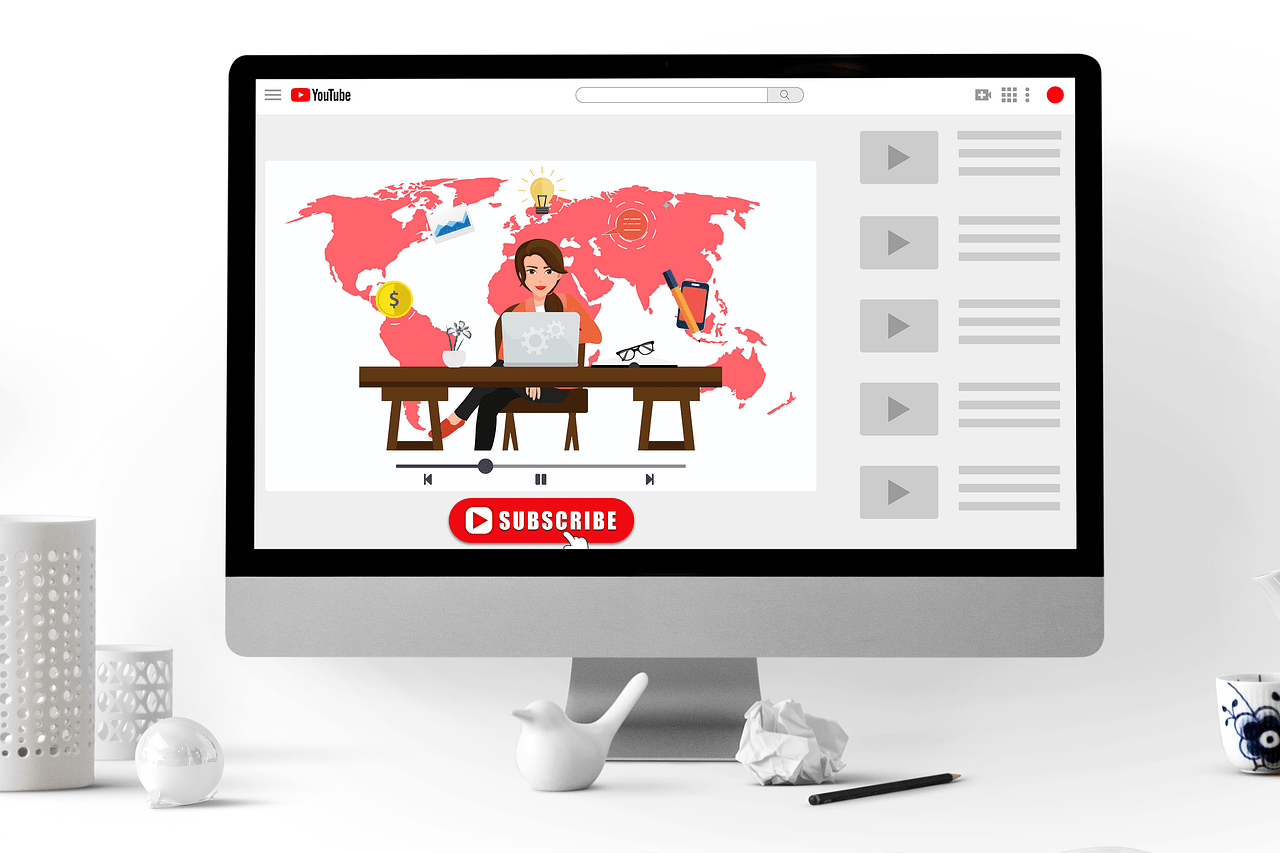Breaking into the music industry doesn’t have to involve big record labels. With platforms like YouTube Music, independent artists have a golden opportunity to showcase their talent. But how do you upload your music to YouTube Music without a label? Don’t worry—we’ve got you covered with this comprehensive guide.
Why Choose YouTube Music?
Before diving into the steps, let’s talk about why YouTube Music is such a powerful platform for independent musicians. YouTube Music is part of the broader YouTube ecosystem, giving you access to a massive audience. From casual listeners to die-hard fans, you can reach millions of potential listeners.
More importantly, you don’t need a record label to get started. As an independent artist, you can take control of your music, your brand, and your revenue streams. It’s a win-win situation.
What You Need Before Uploading Your Music
Getting your music on YouTube Music requires a little preparation. Here’s what you need:
- Original Music: Make sure your songs are entirely yours. Copyrighted material can lead to legal issues and even bans.
- High-Quality Audio Files: Aim for professional-quality recordings. Most platforms accept formats like WAV or MP3.
- Cover Art: Design a compelling album or single cover. Eye-catching visuals can make a huge difference.
- Metadata: Prepare song details like title, artist name, and genre.
- Distribution Partner: Yes, you can’t directly upload music to YouTube Music as an artist. Instead, you’ll need a music distribution service.
Step-by-Step Guide to Uploading Your Music
1. Choose a Music Distribution Service
To get your music on YouTube Music, you’ll need a distribution partner. Services like DistroKid, TuneCore, and CD Baby make it easy to distribute your songs to YouTube Music and other platforms like Spotify, Apple Music, and Amazon Music.
- DeliverMyTune: Known for its affordability and ease of use.
- TuneCore: Great for artists who want detailed analytics.
- CD Baby: A popular choice for musicians who prefer a one-time fee over subscriptions.
Each service has its pros and cons, so choose one that fits your budget and needs.
2. Create an Account and Upload Your Music
Once you pick a distributor, create an account on their platform. Follow these steps:
- Fill in your artist profile.
- Upload your audio files.
- Add metadata like song titles, genres, and release dates.
- Attach your cover art.
3. Select YouTube Music as a Distribution Platform
During the upload process, make sure to select YouTube Music as one of the platforms for distribution. Most distributors will list it alongside other major streaming services.
4. Review and Submit
Before hitting “Submit,” double-check everything. Ensure your audio files, metadata, and cover art meet the distributor’s requirements. Mistakes can delay your release.
5. Monitor Your Release
After submission, your distributor will handle the rest. They’ll deliver your music to YouTube Music and other platforms. This process usually takes a few days to a couple of weeks, so be patient.
Tips for Success on YouTube Music
Optimize Your Artist Profile
Your artist profile on YouTube Music is your first impression. Use a professional photo, write a compelling bio, and link your social media accounts. These small details can make your profile stand out.
Promote Your Music
Don’t just upload your music and wait for the magic to happen. Actively promote your songs on social media, YouTube, and other platforms. Collaborate with influencers, create teaser videos, and engage with your audience to build momentum.
Engage with Your Fans
Respond to comments, share fan-created content, and interact with your listeners. Building a strong connection with your audience can lead to long-term success.
Use Analytics to Improve
Most music distribution services and YouTube Music offer analytics tools. Use them to track your streams, discover your audience’s demographics, and identify which songs perform best. These insights can guide your future releases.
Benefits of Staying Independent
Uploading your music to YouTube Music without a label offers several advantages:
- Creative Freedom: You have full control over your music and branding.
- Higher Revenue Share: Keep a larger portion of your earnings.
- Direct Fan Interaction: Engage with your listeners without intermediaries.
Common Challenges and How to Overcome Them
Limited Budget
If you’re working on a tight budget, prioritize essentials like high-quality recordings and distribution fees. You can use free tools for graphic design and social media promotion.
Building an Audience
Growing your audience takes time. Consistency is key. Keep releasing music, engage with your fans, and explore collaborations with other artists.
Like any platform, YouTube Music uses algorithms to recommend songs. To increase your chances of being discovered, optimize your song titles, descriptions, and tags with relevant keywords.
Final Thoughts
Uploading your music on YouTube Music without a label is not only possible but also empowering. By following these steps, you can share your art with the world while staying true to your vision. With persistence and creativity, your music career can flourish independently.
Related Articles:
For further reading, explore these related articles:
- Why You Might Need to Find a Song from a Tune
- Understanding Music Director Salary: Your Comprehensive Guide
For additional resources on music marketing and distribution, visit DMT Records Private Limited.