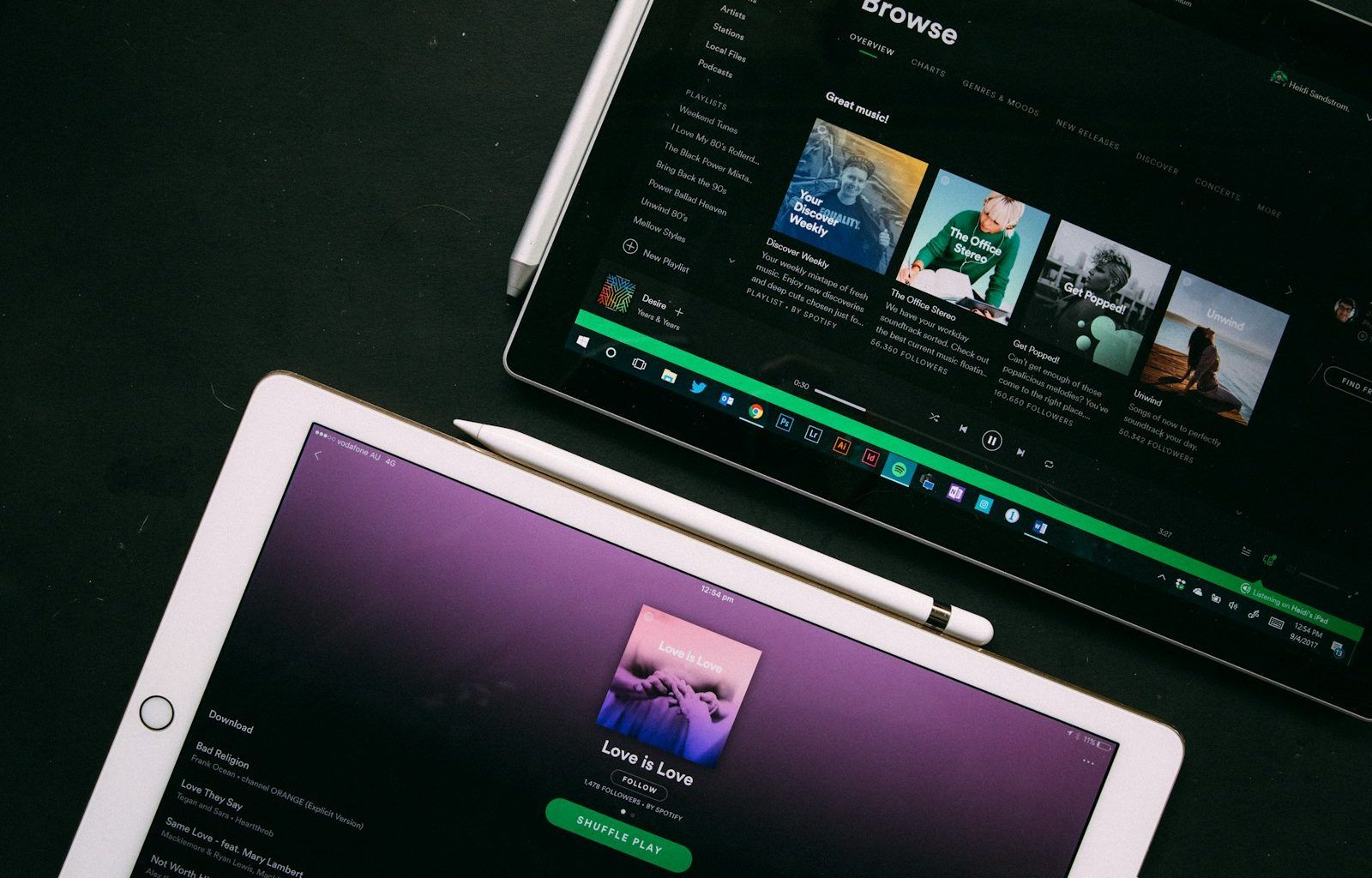If you’re a musician or artist looking to share your music with the world, Spotify is one of the best platforms to start with. Millions of listeners use Spotify daily, making it a top choice for artists who want their songs to reach a wider audience. Upload your music on Spotify in 2024 is easier than ever, and this blog will walk you through every step of the process.
Why Choose Spotify?
Spotify isn’t just a music streaming service; it’s a community. With its user-friendly features, powerful algorithms, and worldwide reach, Spotify allows artists to connect with listeners who will love their music. Upload your music on Spotify in 2024 Whether you’re an indie artist or part of a band, getting your music on Spotify is a step toward growing your career. Plus, Spotify offers tools like Spotify for Artists, which helps you understand your audience better and optimize your releases.
Step 1: Prepare Your Music
Before uploading your music on Spotify, ensure it’s ready for distribution. Here’s how to do it:
- Finalize Your Tracks: Make sure your songs are polished and mixed. If you’re not confident with the sound quality, consider hiring a professional to mix and master your tracks.
- Choose the Right Format: Spotify requires your music files to be in WAV format with a sample rate of 44.1 kHz and 16-bit or 24-bit resolution.
- Create Cover Art: Your album or single cover is the first thing listeners will see. Design something eye-catching that represents your music.
Step 2: Partner with a Music Distributor
Spotify doesn’t allow independent artists to upload music directly. Instead, you’ll need a music distributor. Distributors act as middlemen, delivering your music to Spotify and other streaming platforms. Some popular distributors include:
- DeliverMyTune: Affordable and user-friendly.
- TuneCore: Offers more control over your releases.
- CD Baby: Great for one-time releases without yearly fees.
When choosing a distributor, compare their pricing, features, and royalty payout models.
Step 3: Set Up Your Spotify for Artists Account
Once your music is submitted through a distributor, you can claim your Spotify for Artists profile. Here’s how:
- Visit the Spotify for Artists website.
- Log in using your Spotify account or create one.
- Claim your artist profile by providing details about your music and distributor.
- Customize your profile by adding a bio, photos, and links to your social media.
Spotify for Artists gives you access to analytics, playlists, and promotional tools to boost your music’s performance.
Step 4: Optimize Your Release
Uploading your music on Spotify is just the beginning. To make the most of your release, you need to optimize it. Here are some tips:
- Schedule Your Release Date: Aim for at least 4 weeks in advance. This gives you time to pitch your track to Spotify’s editorial playlists.
- Pitch Your Music: Use Spotify for Artists to submit your song to playlist curators. Playlists can dramatically increase your song’s visibility.
- Promote on Social Media: Announce your release date, share teasers, and encourage your followers to pre-save your music.
Step 5: Engage with Your Audience
After your music goes live, connect with your listeners to keep the momentum going. Here’s how:
- Share Your Spotify Links: Post your Spotify links on Instagram, Twitter, Facebook, and other platforms.
- Respond to Fans: Reply to comments and messages to build a loyal fanbase.
- Create Playlists: Include your songs in playlists alongside tracks from other artists. This can attract more listeners.
How Much Does It Cost to Upload Music on Spotify?
The cost depends on your chosen distributor. For example:
- DistroKid charges a yearly fee starting at $19.99.
- TuneCore offers per-release pricing, starting at $9.99 for a single.
- CD Baby charges a one-time fee of $9.95 for singles and $29 for albums.
These fees cover distribution to Spotify and other platforms. Some distributors also offer additional services, like YouTube monetization and promotional tools.
Tips for Success on Spotify
- Release Consistently: Regular releases keep your audience engaged.
- Collaborate: Work with other artists to expand your reach.
- Analyze Your Data: Use Spotify for Artists to track your streams, saves, and demographics.
- Stay Active: Update your profile, release new content, and interact with your audience regularly.
Common Questions About Uploading Music on Spotify
Can I upload my music for free? Some distributors, like Amuse, offer free plans. However, these often come with limitations, such as delayed payouts or fewer features.
Do I need a record label? No. Many independent artists successfully upload their music without a label.
How long does it take for my music to go live? It usually takes 3-5 business days, but scheduling your release in advance is recommended.
Upload your music on Spotify in 2024 is a straightforward process. With the right preparation and promotion, you can share your music with millions of listeners worldwide. Start your journey today and take the first step toward making your music career dreams a reality.
Related Articles:
For further reading, explore these related articles:
For additional resources on music marketing and distribution, visit DMT Records Private Limited.