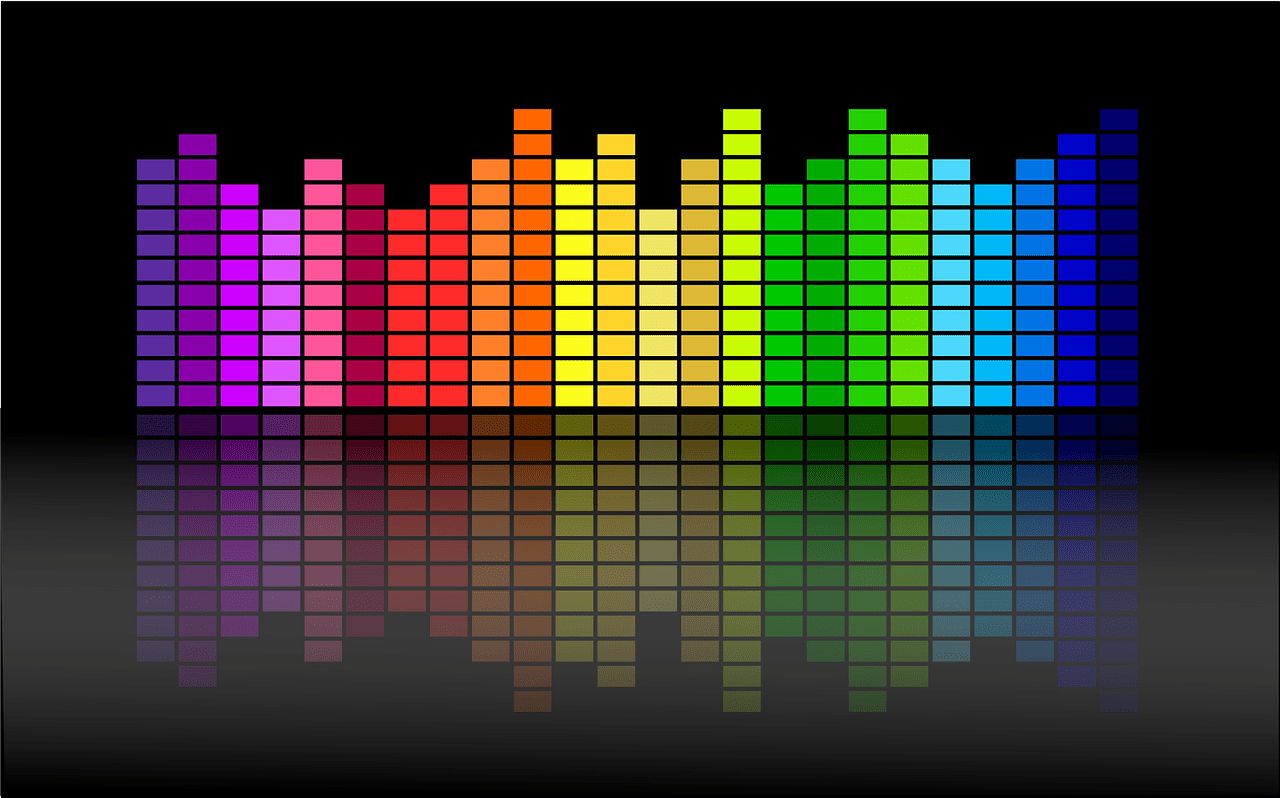If you’re a musician, producer, or someone with a passion for music, chances are you’ve dreamed about sharing your tracks with the world and earning from your talent. Fortunately, platforms like iTunes make it possible for artists to upload their music, reach a global audience, and get paid for their work. This guide will walk you through everything you need to know about uploading your music on iTunes and turning your creative efforts into earnings.
iTunes, a part of Apple Music, is one of the most popular music distribution platforms in the world. Millions of listeners use it daily to discover and purchase new music. By uploading your music on iTunes, you’re not just sharing your art; you’re creating an opportunity to generate income from your passion.
Here are some of the reasons why iTunes is an excellent platform:
- Global Reach: iTunes is available in over 100 countries, giving your music the chance to be heard worldwide.
- Credibility: Being on iTunes can boost your reputation as an artist.
- Revenue Opportunities: Every purchase or stream earns you money.
- Fan Engagement: iTunes connects you with dedicated music fans.
Preparing Your Music for Upload
Before you can upload your music on iTunes, you need to make sure your tracks are ready. Here are the steps to prepare:
- Finalize Your Tracks: Ensure your music is of high quality. It’s essential to mix and master your songs to industry standards.
- Choose the Right Format: iTunes requires audio files in specific formats, usually WAV or MP3 at 320kbps. Check their guidelines for detailed specifications.
- Create Album Artwork: Your album cover is the first thing listeners see. Make sure it’s visually appealing and meets iTunes’ design requirements.
- Organize Metadata: Metadata includes details like your artist name, song titles, and album information. Accurate metadata ensures your listeners can find your music easily.
How to Upload Your Music on iTunes
Uploading your music on iTunes involves a straightforward process. Here’s how you can do it step by step:
Step 1: Choose a Music Distributor
iTunes doesn’t allow direct uploads from independent artists. You’ll need a music distributor to get your tracks onto the platform. Some popular distributors include:
- DeliverMyTune
- CD Baby
- DistroKid
- AWAL
- Amuse
These distributors act as a bridge between you and iTunes, handling the technical requirements and ensuring your music is live on the platform.
Step 2: Create an Account with the Distributor
Sign up with the distributor of your choice. Most platforms have user-friendly interfaces and straightforward registration processes.
Step 3: Upload Your Tracks
Once your account is set up, you can start uploading your music. Be sure to include:
- High-quality audio files
- Album artwork
- Accurate metadata
Step 4: Set Pricing and Territories
Decide how much you want to charge for your tracks and where you want them to be available. Many distributors allow you to set specific prices or let iTunes decide based on their standard rates.
Step 5: Submit for Approval
After uploading, your distributor will review your submission. They’ll ensure your tracks meet all technical and legal requirements before sending them to iTunes.
Step 6: Monitor Your Release
Once approved, your music will go live on iTunes. Keep an eye on your distributor dashboard to track sales, streams, and payments.
Tips to Maximize Earnings on iTunes
Uploading your music is just the beginning. Here are some tips to help you make the most of your presence on iTunes:
- Promote Your Music: Share your iTunes links on social media, your website, and other platforms. Encourage fans to download or stream your tracks.
- Collaborate with Influencers: Partner with influencers in the music industry to reach a wider audience.
- Release Regularly: Keep your audience engaged by releasing new music consistently.
- Engage with Fans: Respond to comments, messages, and reviews to build a loyal fanbase.
- Optimize Metadata: Use keywords and descriptions that make your music easier to find.
Common Mistakes to Avoid
When uploading your music on iTunes, be mindful of these common pitfalls:
- Low-Quality Audio: Poor audio quality can deter listeners and hurt your reputation.
- Incorrect Metadata: Mistakes in song titles or artist names can confuse fans and make your music harder to find.
- Ignoring Artwork Guidelines: Non-compliant artwork can delay your release.
- Overpricing: Setting prices too high may discourage purchases.
- Lack of Promotion: Simply uploading your music isn’t enough; you need to actively market it.
Understanding Payments on iTunes
One of the most exciting aspects of uploading your music on iTunes is getting paid. Here’s how payments work:
- Revenue Share: Apple typically takes a percentage of each sale, with the rest going to you.
- Distributor Fees: Some distributors charge a flat fee or take a percentage of your earnings.
- Payment Cycle: Payments are usually made monthly, but this can vary depending on your distributor.
- Earnings Reports: Use your distributor’s dashboard to track your earnings and download detailed reports.
Final Thoughts
Uploading your music on iTunes is a fantastic way to share your art with the world and get paid for your hard work. With the right preparation, a reliable distributor, and a solid promotion strategy, you can turn your passion for music into a sustainable income stream. Start today and take the first step towards making your music dreams a reality!
Related Articles:
For further reading, explore these related articles:
- How to Release Music to Spotify: A Step-by-Step Guide
- How Much Do Artists Make Per Stream on Spotify?
For additional resources on music marketing and distribution, visit DMT Records Private Limited.