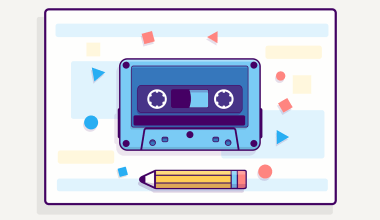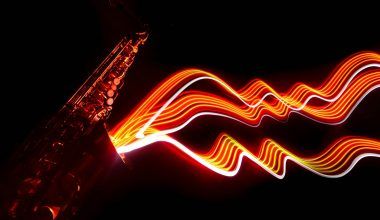Are you an artist wondering how to share your music with the world and earn money at the same time? Apple Music is one of the largest music streaming platforms globally, and it’s an excellent way for independent artists to gain exposure and get paid for their hard work. But how do you get your music on Apple Music? And how do you make sure you actually earn money from it? Let’s break it down in simple steps.
Why Apple Music Is a Great Platform for Artists
Apple Music boasts millions of subscribers worldwide, making it a prime platform for artists to reach a vast audience. Whether you’re a new musician or have been in the game for years, uploading your music on Apple Music can help you tap into a global market. Plus, every time someone streams your song, you earn royalties. Isn’t that exciting?
The best part? Apple Music is known for offering higher royalty rates compared to some other streaming platforms. This means you can earn more from your streams. And with Apple’s dedication to quality, your music will sound its best on the platform, giving your listeners an amazing experience.
What You Need to Get Started
Before you can upload your music on Apple Music to get paid, you’ll need to prepare a few things:
- High-quality music files: Ensure your tracks are in WAV or AIFF format for the best sound quality.
- Album artwork: Eye-catching and professional cover art can make a big difference.
- Music metadata: This includes your track title, album name, artist name, and other details.
- A distribution service: Unlike some platforms, Apple Music doesn’t allow artists to upload music directly. You’ll need to use a distributor like TuneCore, DistroKid, or CD Baby.
Now that you have the basics, let’s move on to the actual process.
Step 1: Choose a Distributor
As mentioned, you’ll need a music distribution service to upload your music on Apple Music. Distributors act as the middlemen, ensuring your music reaches streaming platforms like Apple Music, Spotify, and more. Here are a few popular options:
- TuneCore: Known for its simplicity and transparency.
- DistroKid: Great for artists releasing music frequently.
- CD Baby: Offers a one-time fee per album or single.
Each distributor has its pros and cons, so choose one that fits your needs and budget. Once you’ve selected your distributor, create an account and upload your music files, artwork, and metadata to their platform.
Step 2: Set Up Your Apple Music for Artists Account
After submitting your music through a distributor, it’s time to claim your Apple Music for Artists profile. This free tool allows you to:
- Track your music’s performance.
- Understand your audience demographics.
- Update your artist profile with photos and a bio.
To set up your account, visit the Apple Music for Artists website and follow the instructions to claim your profile. It’s a straightforward process, but you’ll need to verify your identity as the artist.
Step 3: Promote Your Music
Uploading your music is just the first step. To get paid and grow your audience, you need to actively promote your tracks. Here are some tips:
- Leverage social media: Share snippets of your songs, behind-the-scenes videos, or live performances.
- Collaborate with other artists: This can introduce your music to new audiences.
- Engage with your fans: Reply to comments, host live Q&A sessions, and make your audience feel valued.
- Create a marketing plan: Decide on release dates, teaser campaigns, and other strategies to build anticipation for your music.
How to Maximize Your Earnings on Apple Music
To truly benefit from Apple Music, consistency is key. Regularly releasing new music can help keep your audience engaged and encourage more streams. Additionally, consider these strategies:
- Optimize your artist profile: Use a professional photo, write a compelling bio, and keep your profile up to date.
- Utilize Apple Music’s tools: Features like playlists and pre-add campaigns can boost your visibility.
- Collaborate with curators: Getting your music on popular playlists can significantly increase your streams.
- Engage with fans on Apple Music: Encourage listeners to follow your profile and add your songs to their playlists.
Common Mistakes to Avoid
While uploading your music on Apple Music to get paid is relatively straightforward, there are some common pitfalls to watch out for:
- Skipping metadata: Incomplete or incorrect metadata can lead to your music being miscredited.
- Low-quality files: Always use high-quality audio files to ensure your music sounds professional.
- Ignoring promotion: Don’t assume your music will gain traction on its own. Marketing is crucial.
- Not monitoring performance: Use Apple Music for Artists to understand what’s working and what isn’t.
Frequently Asked Questions
Q: How much does Apple Music pay per stream? A: Apple Music typically pays artists around $0.01 per stream. While this might not seem like much, it adds up quickly with a growing listener base.
Q: Can I upload music to Apple Music without a distributor? A: No, you’ll need a distributor to get your music on Apple Music and other streaming platforms.
Q: How long does it take for my music to go live on Apple Music? A: It usually takes a few days to a week, depending on your distributor and any quality checks by Apple Music.
Final Thoughts
Uploading your music on Apple Music to get paid is a fantastic opportunity for artists. By following the steps outlined in this guide, you can share your music with the world, build a loyal fanbase, and earn royalties from your hard work. Remember, consistency and promotion are your best friends in this journey. So what are you waiting for? Start uploading your tracks and get ready to make waves on Apple Music!
Related Articles:
For further reading, explore these related articles:
For additional resources on music marketing and distribution, visit DMT Records Private Limited.