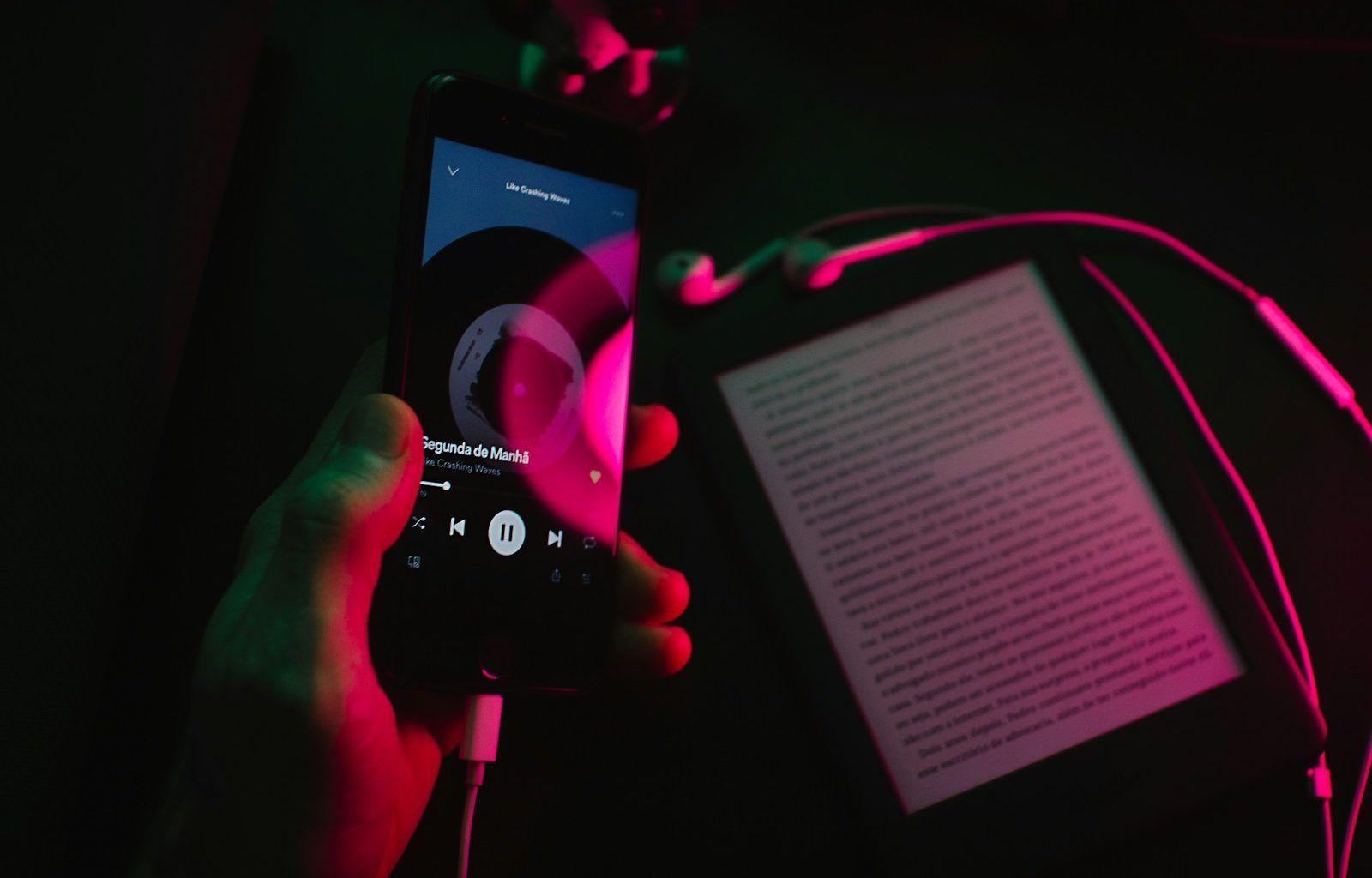Are you an artist dreaming of getting your music on Apple Music? It might seem like a complex process, but don’t worry! This step-by-step guide will help you upload your music to Apple Music and get it in front of millions of listeners worldwide. Let’s break it down together, so you can focus on sharing your art with the world.
Understanding Apple Music’s Requirements
Before jumping in, it’s essential to understand a few things about Apple Music. Unlike platforms like SoundCloud or Bandcamp, you can’t directly upload your music to Apple Music as an independent artist. Instead, Apple works through distributors or record labels. But don’t let this discourage you—there are plenty of ways to get your music there, and we’ll guide you through them.
To get started, ensure that your music meets Apple’s standards. High-quality audio files and proper metadata (like song titles and artist names) are essential. We’ll discuss more about these as we move along.
Step 1: Choose a Distributor
First things first: find a distributor. Distributors act as the middleman between you and Apple Music. They handle all the technical details, from file formatting to delivering your music to Apple’s platform.
Popular Music Distributors
Here are some popular distributors that can help you upload your music on Apple Music:
- DistroKid: Affordable and user-friendly.
- TuneCore: Offers a comprehensive suite of services for artists.
- CD Baby: Great for independent artists with additional promotional tools.
- AWAL: Ideal for artists seeking more personalized services.
- Amuse: Offers a free distribution option.
When choosing a distributor, consider your budget and additional features they provide, like marketing or analytics.
Step 2: Prepare Your Music Files
Once you’ve picked a distributor, the next step is to prepare your music files. Apple Music requires high-quality audio files, so here are a few things to keep in mind:
- Audio Format: Use a lossless format like WAV or FLAC.
- Bitrate: Ensure your audio is at least 16-bit and 44.1 kHz.
- Mastering: Get your music professionally mastered to ensure it sounds great on all devices.
Also, don’t forget about your album artwork! Apple Music has strict requirements:
- Size: 3000×3000 pixels.
- Format: JPEG or PNG.
- No Text Overlays: Keep it clean and professional.
Step 3: Gather Metadata
Metadata might sound technical, but it’s simply the information about your music, like the song titles, artist name, and release date. Proper metadata ensures your music is correctly displayed on Apple Music. Take your time to double-check everything, as errors can delay your release.
Step 4: Create an Account with Your Distributor
Now that everything is ready, create an account with your chosen distributor. This process is usually straightforward. Fill in your details, upload your music files, and enter the metadata you prepared earlier. Most distributors have a step-by-step walkthrough to guide you.
Step 5: Set Your Release Date
Decide when you want your music to go live. Some distributors let you schedule releases weeks or even months in advance. Setting a release date gives you time to promote your music and build anticipation among your fans.
Step 6: Submit Your Music
With everything in place, hit the submit button! Your distributor will now handle the rest. They’ll format your music, send it to Apple Music, and ensure it meets all the technical requirements.
Step 7: Verify Your Artist Profile on Apple Music
Once your music is live, claim your artist profile on Apple Music. This is an essential step because it lets you control your profile, update your artist image, and connect directly with your audience.
To claim your profile:
- Download the Apple Music for Artists app or visit their website.
- Sign in with your Apple ID.
- Request access to your artist profile.
- Verify your identity by providing the necessary details.
Once verified, you’ll have full access to analytics and tools to help you grow your fanbase.
Step 8: Promote Your Music
Congratulations! Your music is now on Apple Music. But the journey doesn’t end here. To make the most of it, start promoting your music:
- Share your Apple Music link on social media.
- Collaborate with influencers or other artists.
- Create engaging content, like behind-the-scenes videos.
- Pitch your music to playlists through your distributor.
The more effort you put into promotion, the more listeners you’ll attract.
Final Tips for Success
- Stay Consistent: Regularly release new music to keep your audience engaged.
- Engage with Fans: Respond to comments and messages to build a loyal community.
- Use Analytics: Track your performance using Apple Music for Artists and adjust your strategy accordingly.
- Network: Connect with other artists and industry professionals to open new opportunities.
Upload your music on Apple Music step-by-step is an exciting milestone in your career. Follow these steps, and you’ll be well on your way to reaching a global audience. Happy uploading!
Related Articles:
For further reading, explore these related articles:
For additional resources on music marketing and distribution, visit DMT Records Private Limited.