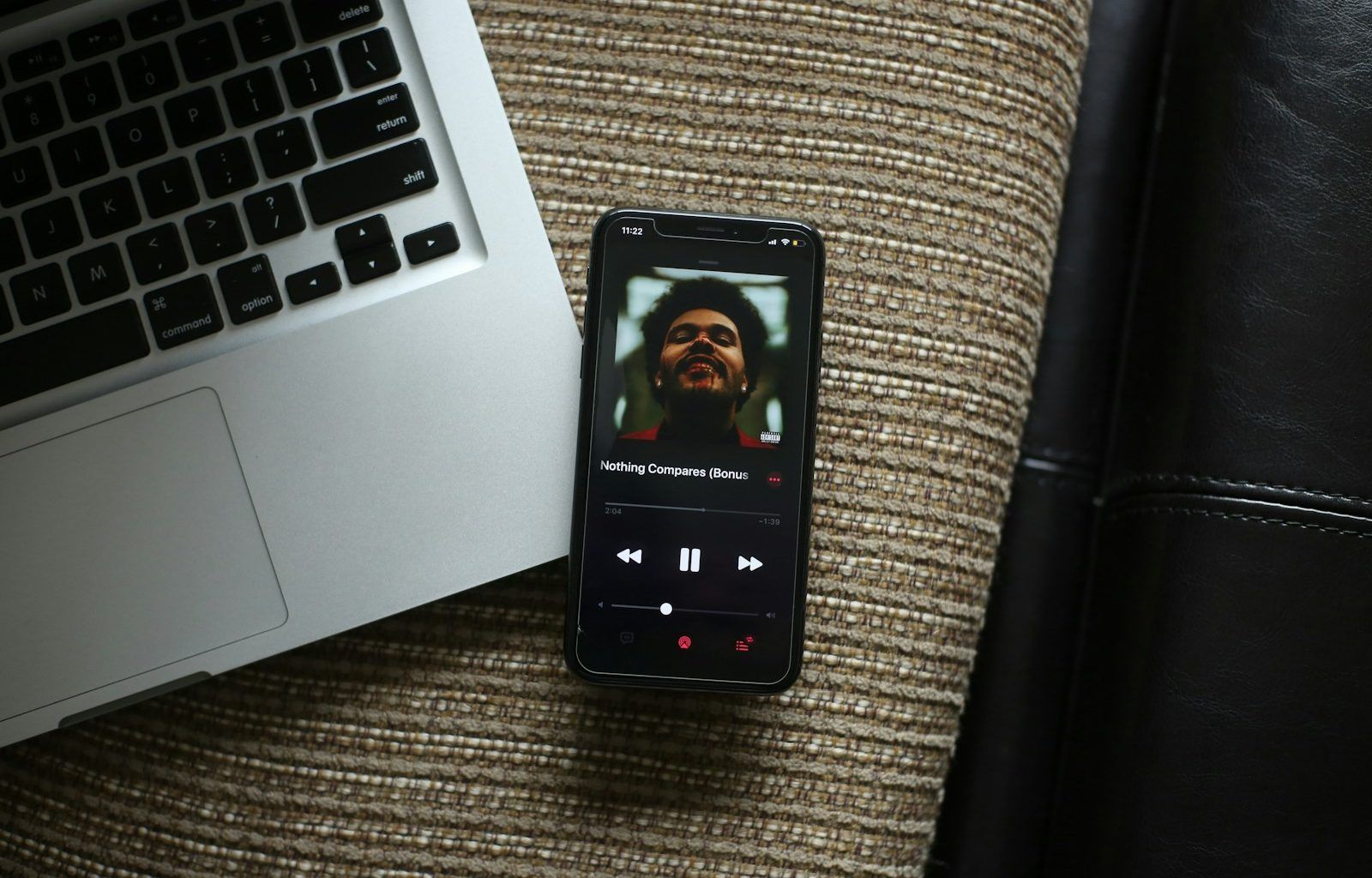If you’re a musician or a producer, you’ve probably dreamt of sharing your music with the world. Apple Music, one of the biggest music streaming platforms, can make that dream a reality. But the question is: how do you upload your music on Apple Music for free? Don’t worry—it’s easier than you think. This guide will walk you through every step, ensuring your tracks reach millions of potential fans.
Why Choose Apple Music?
Before diving into the “how,” let’s talk about the “why.” Apple Music boasts over 88 million subscribers worldwide. It’s a platform that’s not only vast but also highly respected in the music industry. Uploading your music to Apple Music can give you:
- Global Exposure: Your tracks can reach listeners in every corner of the globe.
- Monetization Opportunities: Earn revenue every time your music is streamed.
- Professional Presence: Being on Apple Music adds credibility to your musical career.
Now that you know why it’s worth the effort, let’s get started.
Step 1: Prepare Your Music for Upload
The first step in getting your music on Apple Music is preparation. Here’s what you need to do:
- Ensure High-Quality Audio: Apple Music requires your tracks to meet certain audio standards. Use lossless audio formats like WAV or FLAC.
- Metadata is Key: Add proper metadata to your tracks. This includes the song title, artist name, album name, genre, and release date.
- Create Album Artwork: Design eye-catching artwork that represents your music. Apple Music requires a minimum resolution of 3000 x 3000 pixels for cover art.
By taking these steps, you’ll set yourself up for success right from the start.
Step 2: Choose the Right Distributor
Apple Music doesn’t allow independent artists to upload music directly. Instead, you’ll need to use a music distributor. The good news? Some distributors let you upload your music to Apple Music for free!
Popular Free Distributors
- Amuse: Amuse is a user-friendly platform that lets you upload music for free. They also provide insights into your streams and earnings.
- Routenote: Routenote offers a free tier where you can distribute your music to Apple Music and other platforms.
- Level Music: Level Music is designed for independent artists and has no upfront fees for distribution.
Each distributor has its own set of features and benefits. Take some time to research and choose the one that fits your needs best.
Step 3: Create an Apple Music for Artists Account
Once your music is uploaded, you’ll want to track its performance. Apple Music for Artists is a free tool that provides valuable insights. Here’s how to set it up:
- Sign Up: Visit the Apple Music for Artists website and sign up using your Apple ID.
- Claim Your Profile: Search for your artist name and claim your profile.
- Verify Your Identity: Apple may ask for additional information to verify your identity.
With this account, you can monitor your streams, see where your listeners are located, and understand how your music is performing.
Step 4: Promote Your Music
Now that your music is on Apple Music, it’s time to spread the word. Promotion is key to gaining listeners and growing your fanbase.
Share your Apple Music link on platforms like Instagram, TikTok, Twitter, and Facebook. Create engaging posts, use hashtags, and interact with your audience.
Collaborations
Team up with other artists or influencers to reach a wider audience. Collaboration is a great way to cross-promote your music.
Playlists
Getting your song featured on popular playlists can significantly boost your streams. Reach out to playlist curators or create your own playlist to share with your fans.
Step 5: Keep Engaging With Your Fans
Building a loyal fanbase doesn’t happen overnight. It requires consistent effort and engagement. Reply to comments, thank your listeners, and keep them updated on your musical journey.
Go Live
Live streaming is a powerful way to connect with your audience. Share the story behind your songs, perform live, or host Q&A sessions.
Exclusive Content
Offer your fans something special, like behind-the-scenes footage, unreleased tracks, or limited-time merchandise.
FAQs About Uploading Music to Apple Music
Can I really upload my music on Apple Music for free? Yes, by using a free distributor like Amuse or Routenote, you can upload your music without any upfront costs.
How long does it take for my music to appear on Apple Music? It usually takes 1-2 weeks for your music to go live, depending on the distributor.
Do I retain ownership of my music? Absolutely. Free distributors don’t claim ownership of your tracks.
Q: What royalties will I earn? Apple Music pays artists per stream. The exact amount varies but is typically around $0.01 per stream.
Final Thoughts
Uploading your music on Apple Music for free is a fantastic way to share your talent with the world. By following these steps and using the right tools, you’ll be on your way to reaching millions of listeners. Remember, persistence and promotion are just as important as the upload process itself. So, get started today and let your music shine!
Related Articles:
For further reading, explore these related articles:
- How to Cancel SoundCloud Go: A Step-by-Step Guide
- Apple Music Stats Tracker: Why You Need One and How to Get Started
For additional resources on music marketing and distribution, visit DMT Records Private Limited.