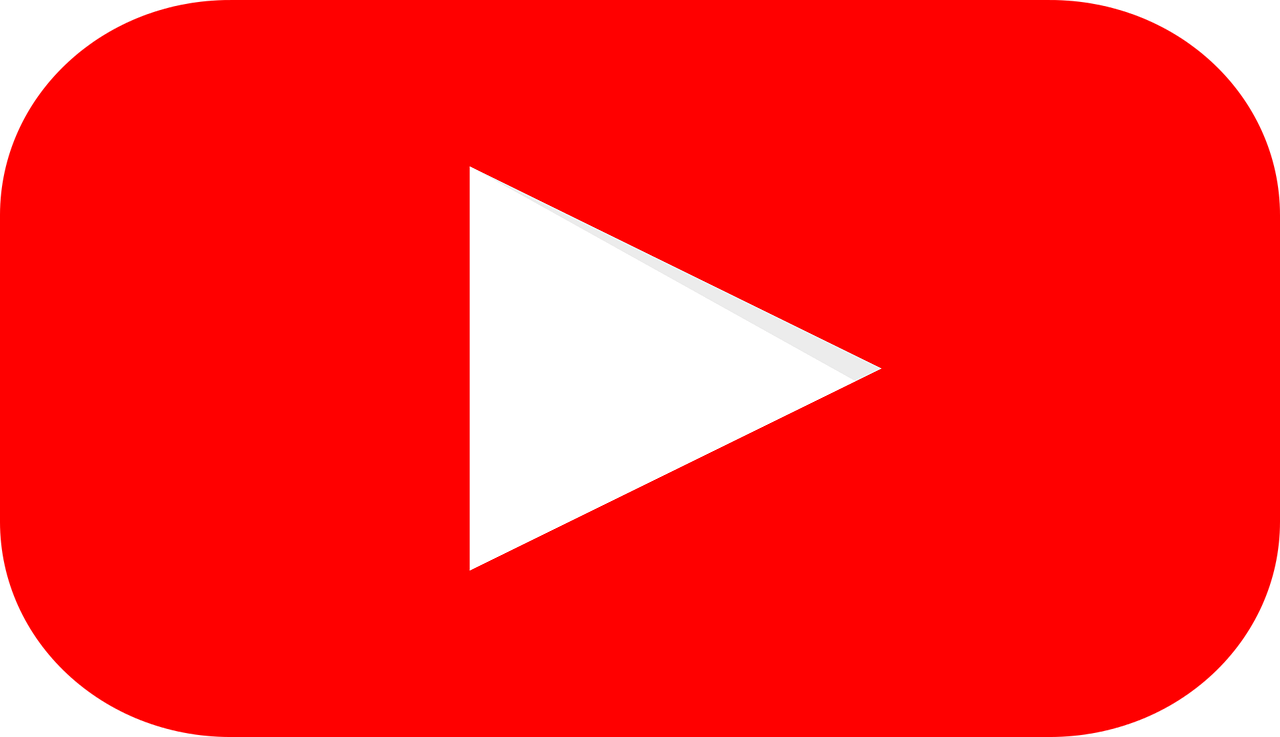Creating music is an incredible journey, but sharing it with the world can feel like a daunting task. Many artists believe that uploading their album to YouTube requires a professional distributor, but that’s not always true. In fact, you can take control and share your music directly with fans, all without needing a distributor. If this sounds like something you’d like to learn, read on for a detailed, step-by-step guide.
Why Uploading Your Album on YouTube Matters
YouTube isn’t just a platform for video content; it’s one of the biggest music streaming services in the world. With millions of users searching for new music daily, it’s an invaluable tool for independent artists. By uploading your album on YouTube, you can reach a wider audience, build your fanbase, and showcase your creativity—all on your own terms.
Moreover, uploading music directly to YouTube allows you to engage with listeners through comments, likes, and shares. This personal connection can help turn casual viewers into loyal fans.
Getting Started: What You Need Before You Upload
Before diving into the uploading process, gather a few essentials:
- Your Album Files: Ensure your songs are in a high-quality format, like WAV or MP3. Organize them in the correct order.
- Album Artwork: A captivating visual can make your album more appealing. If you don’t have artwork, consider creating one using free tools like Canva.
- A YouTube Account: If you don’t already have one, set up a YouTube channel specifically for your music.
- Video Editing Software: Even simple software like iMovie or Windows Movie Maker can help you pair your music with visuals.
Step 1: Set Up Your YouTube Channel
If you’re serious about sharing your music, your channel should reflect your brand. Use the following tips to optimize your channel:
- Profile Picture: Use your artist logo or a professional photo.
- Channel Banner: Design a banner that represents your music style.
- About Section: Write a brief bio that includes your genre, influences, and links to other platforms.
- Playlist Organization: Keep your channel tidy by organizing songs or albums into playlists.
A well-structured channel encourages viewers to stay longer and explore your music.
Step 2: Convert Your Songs into Video Format
YouTube requires video files, so you’ll need to convert your audio tracks into a video format. Here’s how:
- Choose a Visual: Use your album artwork as the visual background. Alternatively, create a slideshow or lyric video for each song.
- Combine Audio and Visuals: Use video editing software to pair your song with the chosen visual. Add transitions or effects if desired.
- Export the Video: Save the file in a supported format like MP4.
This process ensures your music looks professional and engaging on YouTube.
Step 3: Upload Your Album to YouTube
Now it’s time to share your music with the world. Follow these steps:
- Sign In to YouTube Studio: Go to YouTube Studio.
- Click “Create”: Hit the “Create” button and select “Upload Videos.”
- Add Video Files: Upload your video files one by one or all at once if you’ve compiled the entire album into a single video.
- Add Details:
- Title: Include the song name or album title.
- Description: Write a compelling description with relevant keywords like “upload your album on YouTube without a distributor” and links to your social media.
- Tags: Use tags like “independent artist,” “new music,” and your genre.
- Create a Playlist: Group all your songs under a playlist named after your album for easy navigation.
Step 4: Optimize for Discoverability
To make your album stand out, focus on YouTube’s search optimization. Here’s how:
- Custom Thumbnails: Use eye-catching thumbnails with bold text and vibrant colors.
- SEO-Friendly Titles: Use descriptive, keyword-rich titles like “[Album Name] – Independent Music Release.”
- Engage with Viewers: Respond to comments and encourage likes, shares, and subscriptions.
The more engaging and discoverable your content, the higher your chances of reaching a broader audience.
Step 5: Promote Your Album
Uploading is just the beginning. Now, it’s time to promote your music:
- Social Media: Share your YouTube links on platforms like Instagram, Twitter, and TikTok.
- Collaborate with Influencers: Reach out to creators who might share your music.
- Ask for Shares: Encourage your fans to share your videos with friends.
Promotion is a continuous effort, so stay consistent and creative.
Step 6: Analyze and Improve
Use YouTube Studio’s analytics tools to track your album’s performance. Focus on metrics like:
- Views: How many people are watching your videos.
- Watch Time: Are viewers staying until the end?
- Engagement: How many likes, comments, and shares are you receiving?
Adjust your strategies based on these insights to improve your reach.
Final Thoughts
Uploading your album on YouTube without a distributor isn’t just possible; it’s empowering. By taking control of your music’s journey, you connect directly with your audience and grow your brand independently. Follow these steps, and you’ll be well on your way to showcasing your music to the world. Remember, consistency and authenticity are key. So, start uploading, keep creating, and watch your music career thrive!
Related Articles:
For further reading, explore these related articles:
For additional resources on music marketing and distribution, visit DMT RECORDS PRIVATE LIMITED.