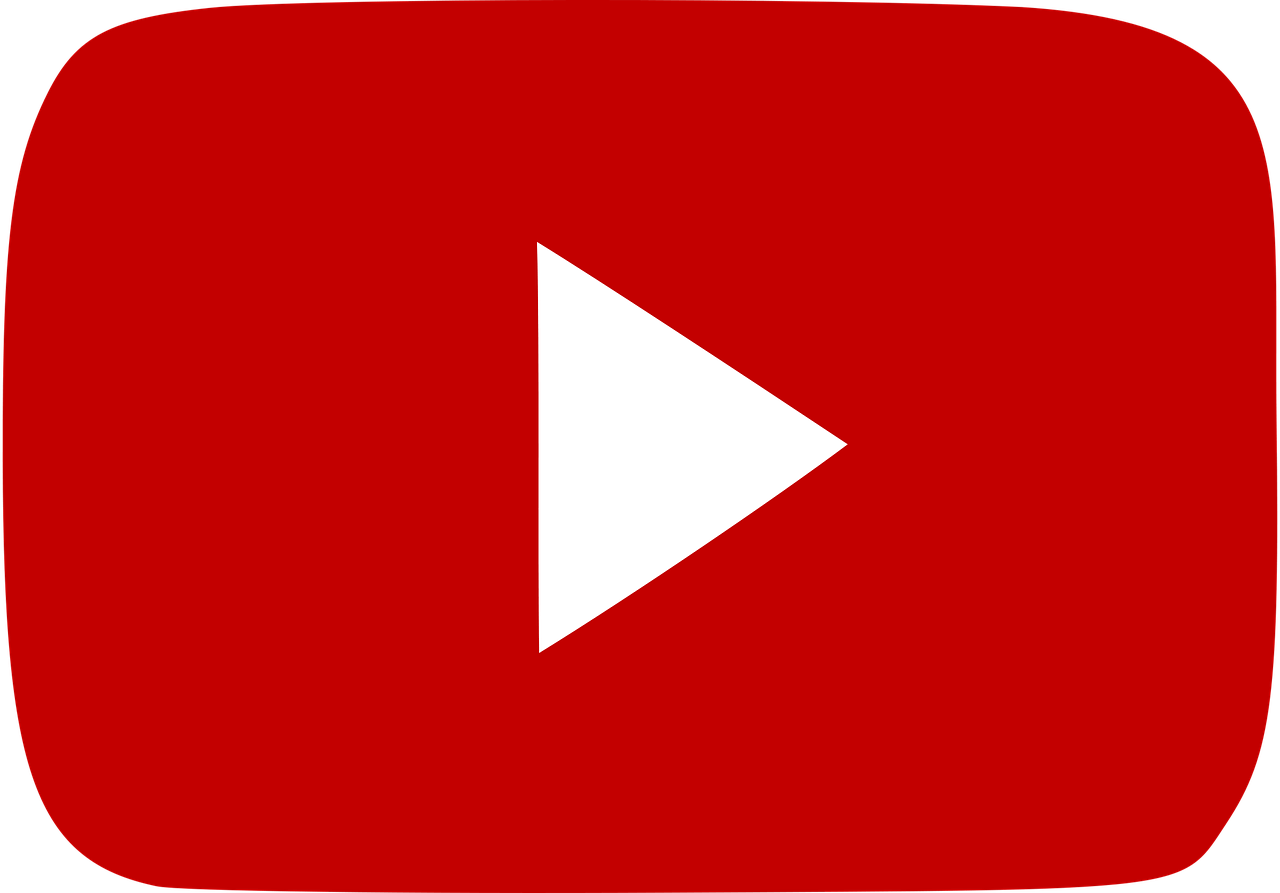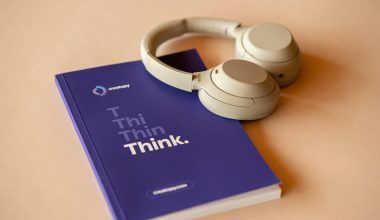If you’re an artist or a music producer, you know how important it is to share your music with the world. In today’s digital age, one of the best platforms to showcase your talent is YouTube. It’s the largest video-sharing platform globally, and the good news is you can upload your album on YouTube with no upfront fees. Let’s dive into how you can do it and make the most out of your music journey.
Why Choose YouTube for Your Album?
Before we get into the “how-to,” let’s talk about why YouTube is a great choice. YouTube offers a vast audience that spans across the globe. Millions of people log in daily to watch and listen to videos, including music. Unlike traditional methods of releasing music, YouTube allows you to reach this audience without the need for expensive distribution channels.
Moreover, YouTube is free to use, which is a huge benefit if you’re just starting out and working on a tight budget. By uploading your album on YouTube with no upfront fees, you save money while gaining access to potential fans.
Preparing Your Album for Upload
Uploading your album on YouTube is straightforward, but preparation is key. Here are a few steps to ensure your music is ready:
1. Create High-Quality Audio Files
Before anything else, make sure your tracks are recorded, mixed, and mastered professionally. You don’t need a big studio to achieve this; many artists create amazing tracks with affordable equipment. Focus on the quality of sound because listeners will judge your music based on how it sounds.
2. Design Eye-Catching Album Art
Even though YouTube is a video platform, your album art matters. It’s the first thing people see when they click on your video. Design something that captures the essence of your music. If you’re not a graphic designer, you can use tools like Canva or hire freelancers on platforms like Fiverr.
3. Organize Your Tracks
Arrange your songs in the order you want them to appear. Whether it’s a concept album or a collection of singles, having a clear structure makes it easier to upload and create playlists.
Creating a YouTube Channel
If you don’t already have a YouTube channel, now’s the time to create one. Follow these steps:
- Log in to YouTube with your Google account.
- Click on your profile picture and select “Create a Channel.”
- Choose a name that reflects your music brand.
- Customize your channel by adding a profile picture, banner, and description.
Once your channel is set up, you’re ready to upload your album.
How to Upload Your Album on YouTube with No Upfront Fees
Uploading your album on YouTube is easier than you think. Here’s a step-by-step guide:
1. Convert Your Tracks into Video Format
Since YouTube is a video platform, you’ll need to convert your audio tracks into videos. You can use free tools like Windows Movie Maker, iMovie, or online converters. Simply combine your audio files with your album art or any visuals you’d like to display.
2. Upload Each Track Individually
While you can upload the entire album as one video, uploading each track separately has its advantages. It allows listeners to easily find and share specific songs. To upload:
- Click on the “Upload” button on your YouTube dashboard.
- Select the video file for your track.
- Add a title, description, and tags. Make sure to include keywords like “Upload your album on YouTube with no upfront fees” to help your videos appear in search results.
- Set your video to public.
3. Create a Playlist
After uploading all your tracks, organize them into a playlist. Playlists make it easier for listeners to enjoy your entire album without interruptions. Name the playlist after your album for easy identification.
Promoting Your Album on YouTube
Once your album is live, it’s time to promote it. Here are some tips:
Leverage your social media platforms to share your album. Post links to your tracks, create engaging content like behind-the-scenes videos, and interact with your audience.
2. Collaborate with Other Creators
Reach out to fellow YouTubers or artists in your niche. Collaborations can introduce your music to a wider audience.
3. Engage with Your Audience
Respond to comments, ask for feedback, and encourage viewers to share your videos. Building a community around your music can lead to long-term fans.
Monetizing Your Album on YouTube
One of the biggest advantages of using YouTube is the potential to earn money from your music. Here’s how:
1. Enable Monetization
Once you meet YouTube’s eligibility requirements (1,000 subscribers and 4,000 watch hours), you can join the YouTube Partner Program. This allows you to earn revenue from ads shown on your videos.
2. Use YouTube Music
By uploading your tracks to YouTube Music through services like TuneCore or DistroKid, you can make your songs available on the platform. Many of these services offer free plans with no upfront fees.
3. Offer Merchandise
YouTube’s Merch Shelf feature lets you sell merchandise directly from your channel. Design and sell T-shirts, hoodies, or any other items that represent your brand.
Final Thoughts
Uploading your album on YouTube with no upfront fees is an incredible opportunity for artists at any stage of their career. With proper preparation, consistent promotion, and engagement, you can turn YouTube into a powerful platform for your music. Remember, it’s not just about uploading songs; it’s about building a connection with your audience. Take that first step today, and let the world hear your music!
Related Articles:
For further reading, explore these related articles:
- How to Release Your Music on YouTube Without a Distributor
- How to Release Your Music on YouTube for Free: A Complete Guide
For additional resources on music marketing and distribution, visit DMT RECORDS PRIVATE LIMITED.