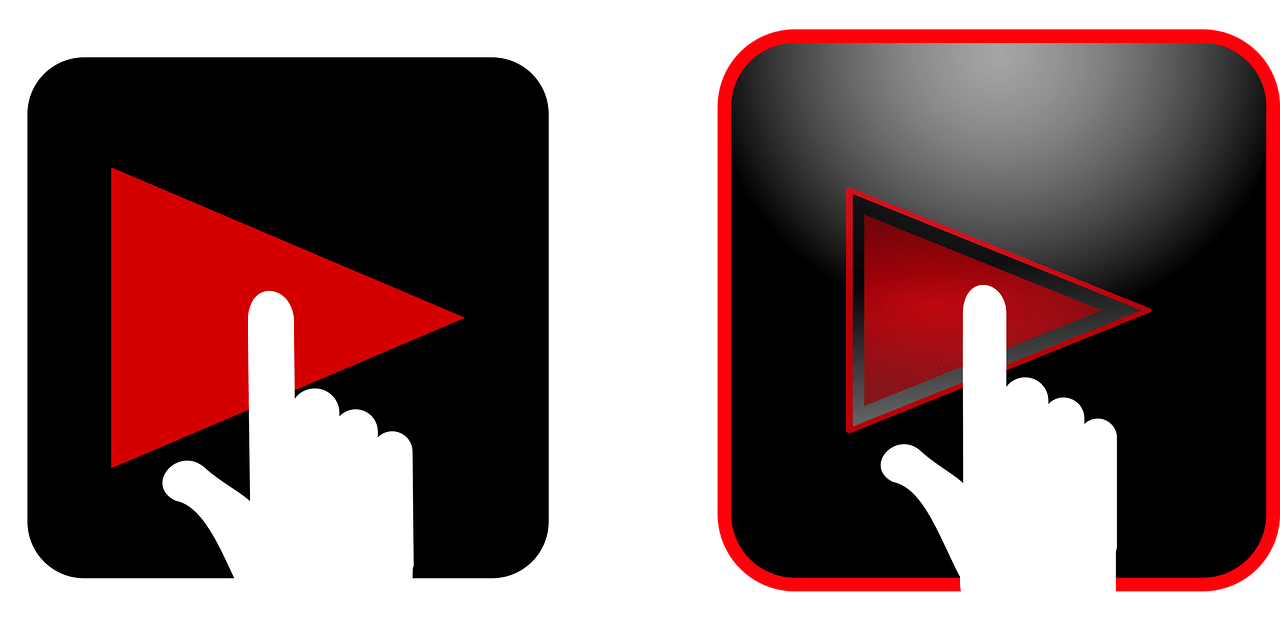If you’re a musician, you’ve probably wondered how to get your music out to as many people as possible. In today’s digital age, platforms like YouTube Music have made it easier than ever for artists to share their work with the world. Whether you’re just starting out or you’re an established artist, uploading your album to YouTube Music can help you gain the exposure you deserve.
Why YouTube Music?
Before diving into the steps, let’s talk about why YouTube Music is such a powerful platform. YouTube Music has millions of active listeners from all over the globe. It’s a platform where people go not just to discover new music but to connect with artists. Additionally, YouTube Music integrates seamlessly with the broader YouTube ecosystem, making it easier for your music to be discovered.
Uploading your album on YouTube Music gives you a unique opportunity to reach a wider audience and build a loyal fan base. Plus, it’s free to use, so you don’t need a big budget to start. Let’s go through the steps to get your album live on YouTube Music.
Step 1: Get Your Music Ready
The first step in uploading your album is ensuring your music files are in the right format. YouTube Music accepts common formats like MP3, WAV, and FLAC, so make sure your files are properly formatted and high-quality. This ensures your audience gets the best listening experience.
If you haven’t already, take the time to organize your album. Decide on the track order, finalize the titles, and ensure the metadata (like artist name, track title, and album name) is accurate. This step is critical because it’s the first impression your listeners will have of your work.
Step 2: Create Eye-Catching Album Art
Album art is an essential part of your release. When listeners browse through YouTube Music, your album art is one of the first things they’ll notice. Make sure it’s professional and reflects the style of your music.
You don’t need to be a graphic designer to create stunning album art. There are plenty of online tools like Canva that can help you design something eye-catching. Alternatively, you can hire a freelance designer to bring your vision to life.
Step 3: Set Up a YouTube Channel
To upload your album on YouTube Music, you need to have a YouTube channel. If you don’t already have one, setting it up is easy. Go to YouTube’s homepage, click on your profile icon, and select “Create a Channel.”
Make sure your channel reflects your brand as an artist. Use a professional profile picture, add a channel description that tells your story, and link your social media accounts. This will make it easier for your fans to connect with you across platforms.
Step 4: Use YouTube Music’s Distribution Tools
To get your album on YouTube Music, you’ll need to use a music distribution service. Platforms like TuneCore, CD Baby, and DistroKid can help you distribute your music to YouTube Music as well as other streaming services like Spotify and Apple Music.
When choosing a distributor, consider factors like cost, payout rates, and additional features. Once you’ve chosen a distributor, upload your album, fill out the necessary information, and submit it for distribution. The distributor will handle the process of getting your music onto YouTube Music.
Step 5: Optimize Your Album for Discovery
Once your album is live, it’s time to optimize it for maximum exposure. Start by adding relevant tags and descriptions to each track. Use keywords that describe your music genre, mood, and style. This will help your album appear in search results.
Also, encourage your listeners to like, comment, and share your tracks. Engagement signals tell YouTube’s algorithm that your music is worth promoting. The more engagement your album gets, the more likely it is to be recommended to new listeners.
Step 6: Promote Your Album
Getting your album on YouTube Music is just the beginning. To truly gain exposure, you’ll need to promote it actively. Share your tracks on social media, collaborate with other artists, and reach out to music bloggers and influencers who can help spread the word.
Consider creating short videos or behind-the-scenes clips to share on YouTube and other platforms. This gives your audience a glimpse into your creative process and helps them connect with your music on a deeper level.
Step 7: Engage With Your Audience
Building a fan base takes time and effort. Respond to comments, host live Q&A sessions, and keep your fans updated on upcoming projects. Engaging with your audience makes them feel valued and more likely to support your work.
Final Thoughts
Upload your album on YouTube Music to get exposure is a fantastic way to get your music heard by a global audience. By following these steps and staying consistent, you can grow your fan base and take your music career to the next level.
So, what are you waiting for? Start preparing your album today and take the first step towards sharing your music with the world.
Related Articles:
For further reading, explore these related articles:
- How to Release Your Music on Apple Music and Start Earning Money
- Why Releasing Your Music on Apple Music Matters
For additional resources on music marketing and distribution, visit DMT RECORDS PRIVATE LIMITED.