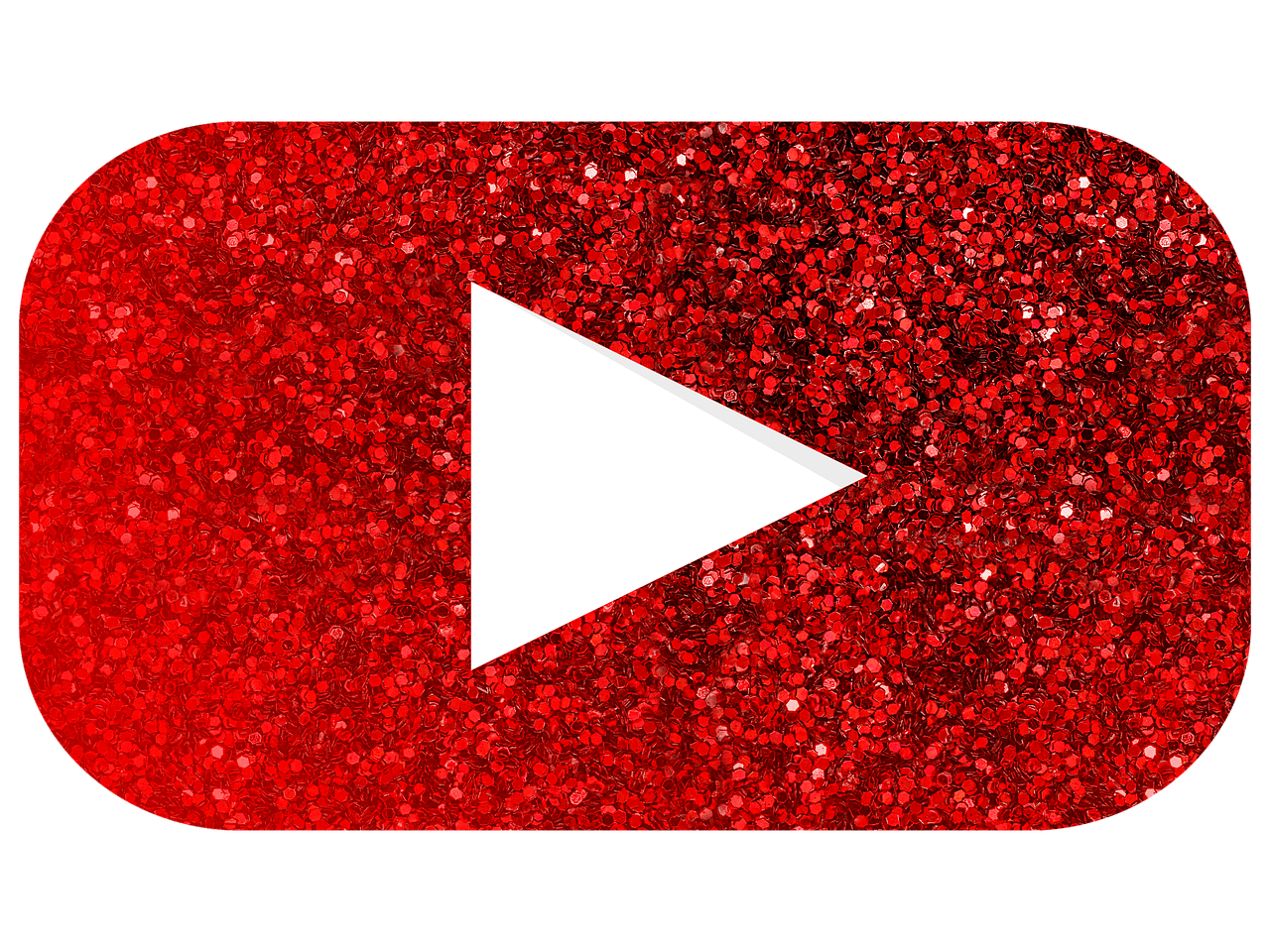If you’re an artist or musician, uploading your album on YouTube Music in 2025 is an exciting opportunity. With YouTube Music’s popularity skyrocketing, it’s the perfect platform to showcase your talent and connect with a global audience. The process might seem daunting, but don’t worry—we’re here to walk you through it step by step.
Why Choose YouTube Music in 2025?
Before diving into the process, let’s talk about why YouTube Music is the ideal platform for your album. With millions of active users worldwide, it’s a powerhouse for music streaming. In 2025, the platform’s advanced algorithms ensure your music reaches the right audience. Whether you’re a solo artist, a band, or a music producer, YouTube Music gives you the tools to grow your fanbase and monetize your work.
Moreover, YouTube Music seamlessly integrates with YouTube, offering exposure beyond the music app. Listeners can discover your album through music videos, playlists, and even live performances. So, if you’ve been wondering where to upload your album, YouTube Music should be at the top of your list.
Preparing Your Album for Upload
Before you upload your album on YouTube Music, preparation is key. Follow these tips to ensure everything goes smoothly:
- Polish Your Tracks: Make sure your tracks are mixed and mastered to perfection. High-quality audio is essential for standing out in 2025’s competitive music scene.
- Create Cover Art: Your album cover is the first thing people see, so make it eye-catching and professional. Tools like Canva or Adobe Photoshop can help you design stunning visuals.
- Organize Metadata: Metadata includes details like song titles, artist names, and genre. Double-check this information to ensure accuracy—it’s crucial for searchability on YouTube Music.
- Export in the Right Format: YouTube Music supports formats like MP3, FLAC, and WAV. Choose a format that balances quality and file size.
Setting Up Your YouTube Music Account
If you don’t already have a YouTube Music artist account, it’s time to create one. Here’s how:
- Sign In or Create a YouTube Account: Use your existing YouTube account or create a new one specifically for your music.
- Claim Your Artist Channel: Visit the YouTube for Artists page and claim your official artist channel. This step allows you to access advanced features like analytics and promotion tools.
- Customize Your Profile: Add a professional bio, profile picture, and links to your social media or website. A complete profile makes you look more credible to potential listeners.
Uploading Your Album on YouTube Music
Now comes the exciting part: uploading your album. Follow these steps:
- Navigate to YouTube Studio: Log in to your YouTube account and go to YouTube Studio. This is your control center for managing uploads and insights.
- Click “Upload”: Select the upload option and drag your album’s tracks into the designated area.
- Add Metadata: Enter the metadata you prepared earlier. Ensure the titles, descriptions, and tags are accurate and include your focus keyword: “Upload your album on YouTube Music.”
- Set Privacy Settings: Choose whether to make your album public, private, or unlisted. Most artists opt for public to reach the widest audience.
- Publish Your Album: Once everything looks good, hit publish. Congratulations—your album is now live on YouTube Music!
Optimizing Your Album for Discovery
Uploading your album is just the beginning. To maximize its reach, you need to optimize it for discovery. Here’s how:
- Use Relevant Keywords: Sprinkle keywords like “Upload your album on YouTube Music” and related terms throughout your album’s descriptions and tags.
- Create Playlists: Group your tracks into playlists to encourage continuous listening. For example, you could create a “Best of [Your Album Name]” playlist.
- Engage with Your Audience: Respond to comments and engage with fans. Building a community around your music is crucial in 2025.
- Promote on Social Media: Share your album link on platforms like Instagram, Twitter, and TikTok. The more people know about your album, the more streams you’ll get.
Monetizing Your Album on YouTube Music
YouTube Music offers various ways to earn money from your album. Here are some options:
- Ad Revenue: If your album generates a lot of streams, you’ll earn ad revenue through YouTube’s Partner Program.
- Merchandise Sales: Use the platform’s merch shelf to sell branded merchandise directly to your fans.
- Super Chats and Memberships: During live streams, fans can support you through Super Chats and channel memberships.
- Licensing Opportunities: Your music might get picked up for use in commercials, movies, or other projects, earning you additional income.
Staying Updated with YouTube Music’s Features
YouTube Music is constantly evolving, so it’s important to stay updated. Subscribe to YouTube’s official blog and follow industry news to learn about new features and best practices. In 2025, tools like AI-powered recommendations and detailed analytics can help you refine your strategy and reach more listeners.
Conclusion
Uploading your album on YouTube Music in 2025 is a fantastic way to share your music with the world. By following the steps outlined in this guide, you’ll set yourself up for success. Remember to stay consistent, engage with your audience, and take advantage of all the platform’s features. The journey might require effort, but the rewards—both creatively and financially—are well worth it.
So, what are you waiting for? Start preparing your album today and take the first step toward becoming a YouTube Music sensation. Your fans are waiting to discover your sound, and 2025 is the perfect time to make your mark!
Related Articles:
For further reading, explore these related articles:
- How to Release Your Music on Apple Music Without a Label
- How to Release Your Music on Apple Music and Start Earning Money
For additional resources on music marketing and distribution, visit DMT RECORDS PRIVATE LIMITED.