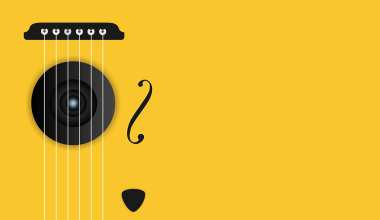If you’ve ever wondered how to upload your album on Spotify, you’re not alone. Many artists dream of sharing their music with a global audience but feel overwhelmed by the process. Don’t worry you’re in the right place! In this guide, I’ll walk you through Upload your album on Spotify step-by-step, making it simple and stress-free. By the end, you’ll be ready to see your music live on Spotify.
Why Uploading Your Album on Spotify Matters
Spotify is one of the largest music streaming platforms in the world, with millions of active listeners every day. As an artist, being on Spotify can help you reach a massive audience, grow your fanbase, and even earn some revenue. Whether you’re a solo artist or part of a band, Spotify is a game-changer.
Now, let’s dive into the details and get your album uploaded to Spotify.
Step 1: Prepare Your Album
Before you even think about uploading your album, make sure everything is ready. Here’s what you need to do:
1.1 Finalize Your Tracks
Ensure your songs are fully mixed and mastered. This step is crucial because once your music is uploaded, you can’t replace the audio files easily.
1.2 Organize Your Files
Keep all your audio files in one folder. Use high-quality formats like WAV or FLAC for the best results.
1.3 Create Album Artwork
Your album cover is the first thing listeners will see, so make it count. Spotify requires artwork to be at least 3000×3000 pixels in size.
Step 2: Choose a Distributor
Unlike uploading videos on YouTube, you can’t directly upload your album to Spotify. Instead, you need to use a music distributor. A distributor acts as a middleman, delivering your music to Spotify and other streaming platforms.
Popular Distributors to Consider:
- Delivermytune: Affordable and easy to use.
- CD Baby: Ideal for independent artists.
- TuneCore: Offers comprehensive services.
- Amuse: Free option with premium features available.
Research these options and pick the one that best suits your needs.
Step 3: Create an Account with Your Chosen Distributor
Once you’ve decided on a distributor, create an account on their platform. This process is straightforward. You’ll need to provide your email address, set a password, and fill out basic information about yourself or your band.
Things to Have Ready:
- Your legal name or artist name
- Payment details (for receiving royalties)
- Social media links (optional but recommended)
Step 4: Upload Your Album Details
Now comes the fun part—uploading your album!
4.1 Input Song Information
For each track, you’ll need to fill in details like:
- Song title
- Artist name
- Songwriters’ names
- Genre and subgenre
4.2 Add Album Artwork
Upload your cover art and double-check it meets Spotify’s requirements.
4.3 Set the Release Date
Choose a release date at least two weeks in the future. This gives Spotify time to process your submission and ensures everything goes smoothly.
Step 5: Review and Submit
Before hitting the submit button, take a moment to review everything. Check for typos, ensure all metadata is accurate, and confirm the audio files are correct. Once you’re satisfied, submit your album.
Step 6: Promote Your Album
Your album is almost live! While you wait for the release date, start promoting it. Use social media, email newsletters, and your website to build anticipation. Let your fans know the exact date they can stream your music.
Promotion Ideas:
- Share teasers of your tracks on Instagram or TikTok.
- Create a countdown on your social media profiles.
- Reach out to local radio stations or blogs for coverage.
Step 7: Monitor Your Release
Once your album is live, keep an eye on its performance. Spotify for Artists provides valuable insights into your streams, audience demographics, and playlist features. Use this data to refine your marketing efforts.
Tips for Maximizing Streams:
- Pitch your songs to Spotify playlists through Spotify for Artists.
- Encourage your fans to save and share your tracks.
- Collaborate with other artists to reach new listeners.
Final Thoughts
Upload your album on Spotify step-by-step might seem like a daunting task at first, but it’s actually straightforward when broken into manageable steps. By following this guide, you’ll be well on your way to sharing your music with the world.
Now that you know how to upload your album on Spotify, it’s time to take action. Start today, and soon enough, you’ll see your music on one of the biggest platforms in the world. Good luck!
Related Articles:
For further reading, explore these related articles:
- Release Your Music on YouTube Music and Multiple Platforms
- How to Release Your Music on JioSaavn for Free
For additional resources on music marketing and distribution, visit DMT RECORDS PRIVATE LIMITED.