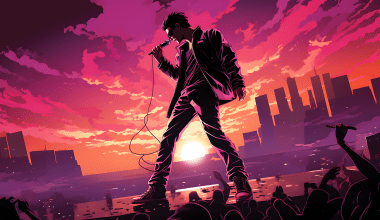If you’re a musician looking to monetize your art, uploading your album on iTunes is a great place to start. With millions of users worldwide, iTunes can give your music the visibility it deserves while allowing you to get paid for your hard work. But how do you actually do it? Don’t worry this guide will walk you through every step of Upload your album on iTunes to get paid, from preparing your music to cashing in on your talent.
Let’s dive into the process of getting your album on iTunes and making it a profitable venture.
Why Choose iTunes to Upload Your Album?
Before we get into the nitty-gritty of Upload your album on iTunes to get paid, let’s talk about why iTunes is such a good platform for artists. iTunes, part of Apple Music, is one of the most popular platforms for music distribution. It allows independent artists to showcase their work alongside big names in the industry. Plus, it’s a trusted platform that music lovers worldwide turn to for high-quality audio.
If you’ve been creating music but don’t know how to monetize it, iTunes could be the perfect starting point. It’s not just about exposure—iTunes allows you to get paid directly for every purchase or stream.
Step 1: Prepare Your Album
The first step to uploading your album on iTunes is making sure it’s ready. This includes everything from the audio quality to the cover art. Let’s break this down.
Ensure High-Quality Audio
Make sure your music is professionally recorded and mastered. Listeners on iTunes expect nothing less than studio-quality sound. If you don’t have access to a professional studio, consider hiring an audio engineer to help you fine-tune your tracks.
Create Eye-Catching Cover Art
Your album cover is the first thing potential listeners will see. It needs to stand out. Invest in a graphic designer or use tools like Canva to create professional-looking cover art that reflects your album’s vibe.
Decide on Your Pricing
Before uploading your album, think about how much you want to charge for it. Research similar albums in your genre to get a sense of standard pricing on iTunes.
Step 2: Choose a Distribution Service
You can’t upload your album on iTunes directly unless you’re an established record label. Independent artists need to use a distribution service. These services act as a middleman, uploading your music to iTunes and other platforms like Spotify, Amazon Music, and more.
Some popular distribution services include:
- Delivermytune
- CD Baby
- DistroKid
These platforms charge either a flat fee or take a percentage of your earnings. Choose one that suits your budget and long-term goals.
Step 3: Create an Account with Your Distributor
Once you’ve picked a distribution service, the next step is to create an account. Most distributors will ask for basic details like your name, email, and payment information.
Make sure to use an email address you check regularly. This is how you’ll receive updates about your album’s status and payments.
Step 4: Upload Your Album on iTunes
Now comes the exciting part—uploading your album! Here’s how to do it:
Fill Out Your Album Details
You’ll need to provide information like:
- Album title
- Artist name
- Genre
- Release date
Double-check everything for accuracy. Spelling mistakes or incorrect details can confuse listeners and delay your album’s approval.
Upload Your Tracks
Distributors usually require your tracks to be in WAV or FLAC format. These formats ensure the highest audio quality.
Submit Your Cover Art
Make sure your cover art meets iTunes’ guidelines. Most distributors will let you know if your image needs adjustments.
Set Your Price
Finally, set the price for your album or individual tracks. Remember, iTunes takes a percentage of each sale, so factor that into your pricing.
Step 5: Wait for Approval
After you’ve uploaded everything, your distributor will review your submission and send it to iTunes. This process usually takes a few days but can take longer if there are issues with your submission.
Step 6: Promote Your Album
Once your album is live on iTunes, it’s time to spread the word! Use social media, email newsletters, and your website to let your fans know where they can buy or stream your music.
Platforms like Instagram, Twitter, and TikTok are excellent for reaching new audiences. Share snippets of your songs, behind-the-scenes content, and links to your iTunes page.
Collaborate with Influencers
Consider partnering with influencers or other artists in your genre to promote your album. Their audience could become your audience.
Engage with Your Fans
Respond to comments, share fan posts, and keep your followers engaged. Building a loyal fanbase is crucial for long-term success.
How Do You Get Paid from iTunes?
Now for the most important question: How do you actually get paid? When someone purchases your album or streams your songs, iTunes collects the revenue and pays your distributor. Your distributor then transfers your share to you, minus their fee.
Payments are usually made monthly, but this can vary depending on your distributor.
Tips to Maximize Your Earnings
- Promote Regularly: Consistent promotion keeps your album in the spotlight.
- Release Singles First: Dropping singles before your full album can build anticipation.
- Engage with Your Fans: A strong connection with your audience leads to more sales and streams.
Final Thoughts
Upload your album on iTunes to get paid is a fantastic way to get paid for your music while reaching a global audience. The process might seem overwhelming at first, but with a bit of planning and the right tools, you can make it happen.
So, what are you waiting for? Prepare your album, choose a distributor, and start your journey as a paid artist on iTunes today. Remember, every step you take brings you closer to sharing your music with the world—and getting paid for it!
Related Articles:
For further reading, explore these related articles:
- How to Release Your Song on YouTube as an Independent Artist
- Release Your Song on YouTube Easily: A Step-by-Step Guide
For additional resources on music marketing and distribution, visit DMT RECORDS PRIVATE LIMITED.