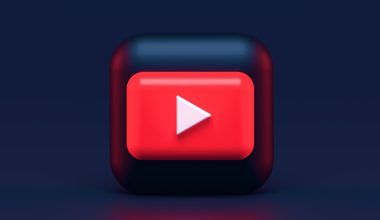If you’re a musician or an artist looking to share your music with the world, one of the best platforms to get started with is iTunes. It’s a global stage that offers you the opportunity to reach millions of listeners. But how exactly can you upload your album on iTunes globally? This step-by-step guide will make the process simple, even if you’re just starting out. Let’s dive in!
Before we jump into the technical steps, it’s important to understand why iTunes is such a powerful platform for artists. With its vast audience and strong reputation in the music industry, iTunes allows you to distribute your music worldwide. By uploading your album on iTunes, you’re opening the doors to new fans, potential collaborations, and even revenue from music sales and streams.
What You Need to Get Started
Uploading your album on iTunes globally isn’t as daunting as it sounds. However, preparation is key. Here’s what you’ll need:
- Your Music: Ensure your tracks are mixed, mastered, and of high quality. Remember, this is your art, and first impressions matter.
- Cover Art: A visually appealing cover can make a huge difference. The artwork should be a minimum of 3000 x 3000 pixels, in JPEG or PNG format, and meet iTunes’ guidelines.
- Apple ID: If you don’t already have one, create an Apple ID. This will be essential for accessing iTunes Connect, Apple’s platform for content creators.
- Distributor or Aggregator: While you can upload directly to iTunes in some cases, most artists use a music distributor or aggregator. These services simplify the process and ensure your music is available globally on platforms like iTunes, Spotify, and more.
Step-by-Step Guide to Upload Your Album on iTunes Globally
Now that you’re ready, let’s go through the process step by step.
Step 1: Sign Up with a Music Distributor
The first step is to choose a music distributor. Popular options include TuneCore, DistroKid, CD Baby, and Amuse. These platforms act as intermediaries, helping you upload your album to iTunes and other streaming services.
- Research Options: Compare fees, royalty rates, and additional features before choosing a distributor.
- Create an Account: Sign up and provide the necessary details.
Step 2: Prepare Your Album for Submission
Once you’ve chosen a distributor, it’s time to prepare your album.
- Organize Your Tracks: Ensure each track is properly named and tagged with metadata, such as artist name, album title, and genre.
- Check Audio Quality: Make sure your files meet the required specifications (usually WAV or FLAC format).
Step 3: Upload Your Album
With everything ready, log in to your chosen distributor’s platform and begin the upload process.
- Upload Tracks: Follow the prompts to upload your audio files.
- Add Metadata: Fill in details like song titles, lyrics (if applicable), and release dates.
- Upload Cover Art: Add your album artwork according to the platform’s guidelines.
Step 4: Choose Your Release Date and Platforms
When uploading your album, you’ll have the option to select a release date. This is where you can plan a marketing campaign around your music drop.
- Set a Release Date: Give yourself enough time to promote your album before it goes live.
- Select Platforms: Ensure iTunes is checked as one of the platforms where you want your album distributed.
Step 5: Review and Submit
Double-check all the information you’ve entered. Pay close attention to the spelling of names, track order, and metadata.
- Preview Your Album: Many platforms allow you to preview your album before submission.
- Submit for Review: Once you’re satisfied, submit your album for review. The distributor will handle the rest.
What Happens After You Submit?
After submission, your music distributor will review your album to ensure it meets the requirements. This process can take a few days to a few weeks, depending on the platform. Once approved, your album will be live on iTunes and accessible to listeners worldwide.
Tips to Maximize Your Reach on iTunes
Uploading your album is just the beginning. To make the most of your presence on iTunes, consider these tips:
- Promote Your Album: Use social media, email newsletters, and collaborations to spread the word.
- Engage with Fans: Respond to comments and messages to build a loyal fanbase.
- Leverage Apple Music: Encourage listeners to add your tracks to their playlists for more visibility.
- Monitor Your Stats: Use analytics tools to track your performance and understand your audience.
Common Mistakes to Avoid
While uploading your album on iTunes globally is straightforward, some common mistakes can slow down the process:
- Ignoring Guidelines: Always follow the distributor’s and iTunes’ requirements for audio quality and artwork.
- Rushing the Process: Take your time to ensure everything is perfect before submission.
- Skipping Promotion: Don’t assume your music will promote itself. Active marketing is essential.
Final Thoughts
Uploading your album on iTunes globally is a game-changer for any artist. It’s your chance to share your passion with the world and connect with fans across continents. By following this guide, you’ll not only upload your music successfully but also set the stage for a thriving music career. Remember, preparation, promotion, and persistence are key.
Related Articles:
For further reading, explore these related articles:
- Release Your Song on YouTube and Multiple Platforms
- How to Release Your Song on YouTube Music Globally
For additional resources on music marketing and distribution, visit DMT RECORDS PRIVATE LIMITED.