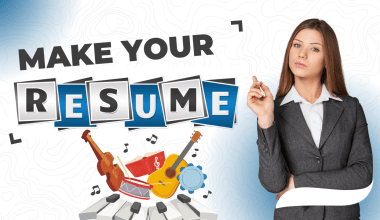The year 2025 has opened new doors for independent musicians and bands worldwide. If you’re an artist looking to share your work, uploading your album on Gaana is one of the smartest decisions you can make. This guide will walk you through the process of Upload your album on Gaana in 2025 step by step, making it easy to share your music with millions of listeners across the globe.
Why Choose Gaana to Upload Your Album?
Gaana is India’s leading music streaming platform, with millions of active users every day. Whether you’re an established artist or a beginner, Gaana allows you to connect with a massive audience that loves diverse genres of music. From Bollywood hits to indie tracks, Gaana has room for everyone.
Uploading your album on Gaana can:
- Boost your visibility as an artist.
- Help you earn royalties through streams.
- Make your music accessible to listeners worldwide.
If you’re ready to take your music career to the next level, let’s dive into the details of how you can upload your album on Gaana in 2025.
Understanding the Requirements
Before uploading your album, it’s essential to know what Gaana expects from artists. Having all the necessary details and files ready will make the process seamless.
Key Requirements for Uploading Your Album
- Audio Files: Ensure your tracks are in high-quality MP3 or WAV format.
- Album Cover Art: Your album cover should meet Gaana’s guidelines, typically 3000×3000 pixels in size and in JPEG or PNG format.
- Track Details: Include titles, genres, and artist credits for each song.
- Metadata: Add descriptions, tags, and lyrics to make your album searchable.
Step-by-Step Guide to Upload Your Album on Gaana
Here’s how you can upload your album on Gaana in 2025:
1. Create a Gaana for Artists Account
To get started, you’ll need to sign up for a Gaana for Artists account. This platform is specifically designed for musicians to manage their profiles and music on Gaana.
- Visit the official Gaana for Artists website.
- Click on “Sign Up” and enter your email address.
- Fill out your profile with details about your artist or band name.
Once your account is verified, you’re ready to upload your album.
2. Prepare Your Album Files
Before uploading, double-check your audio files for quality. Use mastering software to enhance the sound of your tracks. Your album cover is the first thing listeners see, so make sure it’s eye-catching and aligns with the theme of your music.
3. Log in and Start Uploading
After logging in, go to the “Upload Music” section on the dashboard.
- Click “Add New Album.”
- Upload each track individually or as a zip file.
- Fill in track details like title, genre, and featured artists.
4. Set Up Your Album Page
Gaana allows artists to customize their album pages. Add a compelling description that tells the story behind your album. Include lyrics if possible—listeners love singing along!
Promoting Your Album After Uploading
Uploading your album on Gaana is just the beginning. Promotion plays a crucial role in getting your music noticed. Use Gaana’s built-in features, like playlist submissions, to reach more listeners.
Tips for Promoting Your Album on Gaana
- Share your album link on social media.
- Collaborate with influencers or fellow artists.
- Engage with your audience through comments and messages.
Monetizing Your Music on Gaana
One of the biggest benefits of uploading your album on Gaana is the opportunity to earn royalties. Each time someone streams your track, you earn a small amount. Over time, this can add up significantly.
How to Track Your Earnings
Gaana for Artists provides a detailed analytics dashboard. Here, you can monitor your streams, earnings, and listener demographics. This data can help you strategize better for future releases.
Frequently Asked Questions
1. Can I upload my album on Gaana for free?
Yes, Gaana allows independent artists to upload their music for free. However, they may charge for additional promotional tools.
2. How long does it take for my album to go live?
Typically, it takes 3–5 business days for Gaana to review and publish your album.
3. What genres are popular on Gaana?
Gaana features a variety of genres, including Bollywood, pop, rock, classical, and indie. Choose a genre that best represents your music.
Final Thoughts
Uploading your album on Gaana in 2025 is an exciting opportunity for every musician. It’s more than just sharing music; it’s about connecting with an audience and building a career in the digital age. By following the steps in this guide and staying consistent with your efforts, you can achieve remarkable success.
So, what are you waiting for? Prepare your tracks, create an account, and upload your album on Gaana today. Your audience is waiting to discover your sound!
Related Articles:
For further reading, explore these related articles:
For additional resources on music marketing and distribution, visit DMT RECORDS PRIVATE LIMITED.