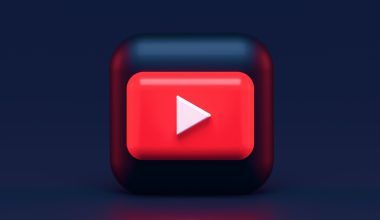Are you an independent artist dreaming of showcasing your music to millions of listeners? Gaana, one of India’s leading music streaming platforms, can help you turn this dream into reality. With its vast audience base, Gaana offers a great opportunity for independent musicians to get discovered. If you’ve been wondering how to upload your album on Gaana as an independent artist, this guide will walk you through the entire process. Let’s dive in!
Why Choose Gaana for Your Music?
Before we talk about the steps, let’s understand why Gaana is a fantastic platform for independent artists. Gaana boasts millions of active users who stream everything from Bollywood hits to indie tracks. As an independent artist, uploading your album on Gaana can help you:
- Reach a wide audience.
- Build your fanbase.
- Earn royalties for your music streams.
- Establish your brand as a musician.
Now that you know the benefits, let’s get started with the step-by-step process.
Step 1: Prepare Your Music Album
Before you can upload your album, ensure your music is ready for the world to hear. Here’s how you can do it:
- Finalize Your Tracks: Select the best songs for your album. Ensure they are mixed and mastered professionally to deliver top-notch audio quality.
- Choose an Album Name: Pick a name that reflects the theme or vibe of your album. A catchy name can make your album more memorable.
- Create Album Artwork: Design an eye-catching album cover. It should be visually appealing and resonate with your music style. If you’re not a designer, consider hiring a professional or using design tools like Canva.
- Organize Metadata: Make a note of essential details like track names, artist name, genre, release date, and lyrics if applicable. This information will be required during the upload process.
Step 2: Sign Up with a Music Distribution Service
Gaana doesn’t allow independent artists to upload their albums directly. Instead, you’ll need to use a music distribution service. These platforms act as intermediaries and help you get your music on Gaana and other streaming platforms.
Popular distribution services include:
- TuneCore
- Delivermytune
- DistroKid
- Amuse
- Believe
Here’s how to choose the right distributor:
- Compare pricing plans and royalty rates.
- Check if they distribute to Gaana specifically.
- Look for additional services like marketing and analytics.
Step 3: Create an Account with the Distributor
Once you’ve chosen a distributor, sign up on their platform. Fill out the required details and create your artist profile. Make sure your profile reflects your unique style and persona as an independent artist.
Step 4: Upload Your Album
Now comes the exciting part—uploading your music! Follow these steps:
- Log In to the Distributor: Access your account on the music distribution platform.
- Start a New Release: Look for an option like “Upload Album” or “New Release.”
- Add Your Tracks: Upload the audio files for your songs. Ensure they are in the correct format (usually WAV or MP3).
- Fill in the Metadata: Enter details like song titles, genres, and featured artists. Double-check for accuracy.
- Upload Album Artwork: Add your album cover to give your release a professional touch.
- Set a Release Date: Choose when you want your album to go live on Gaana and other platforms.
Step 5: Distribute Your Album
Once everything is uploaded, it’s time to distribute your album. The music distribution service will review your submission for quality and compliance. This process usually takes a few days, so be patient.
Step 6: Promote Your Album
Uploading your album on Gaana is just the beginning. To maximize its reach, you need to promote it effectively. Here’s how:
- Leverage Social Media: Share teasers, behind-the-scenes clips, and announcements on platforms like Instagram, Facebook, and Twitter.
- Create a Press Kit: Prepare a professional press kit that includes your bio, album details, and promotional photos. Send it to blogs and music journalists.
- Collaborate with Influencers: Partner with influencers or content creators who can help promote your music to their followers.
- Run Ads: Use platforms like Google Ads and Facebook Ads to target potential listeners.
- Engage with Fans: Respond to comments, host live sessions, and create engaging content to connect with your audience.
Step 7: Monitor Your Performance
After your album goes live on Gaana, monitor its performance regularly. Most distributors provide analytics tools to track streams, listener demographics, and earnings. Use this data to understand your audience and refine your future releases.
Tips for Success on Gaana
- Consistency is Key: Regularly release new music to keep your audience engaged.
- Build Your Brand: Develop a unique style that sets you apart from other artists.
- Network with Other Musicians: Collaborate with fellow artists to expand your reach.
- Engage with Gaana’s Community: Participate in Gaana’s events or promotions to gain visibility.
Uploading your album on Gaana as an independent artist might seem daunting at first, but with the right preparation and strategy, you can make it a smooth and rewarding process. Start today and let your music touch the hearts of millions!
Related Articles:
For further reading, explore these related articles:
For additional resources on music marketing and distribution, visit DMT RECORDS PRIVATE LIMITED.