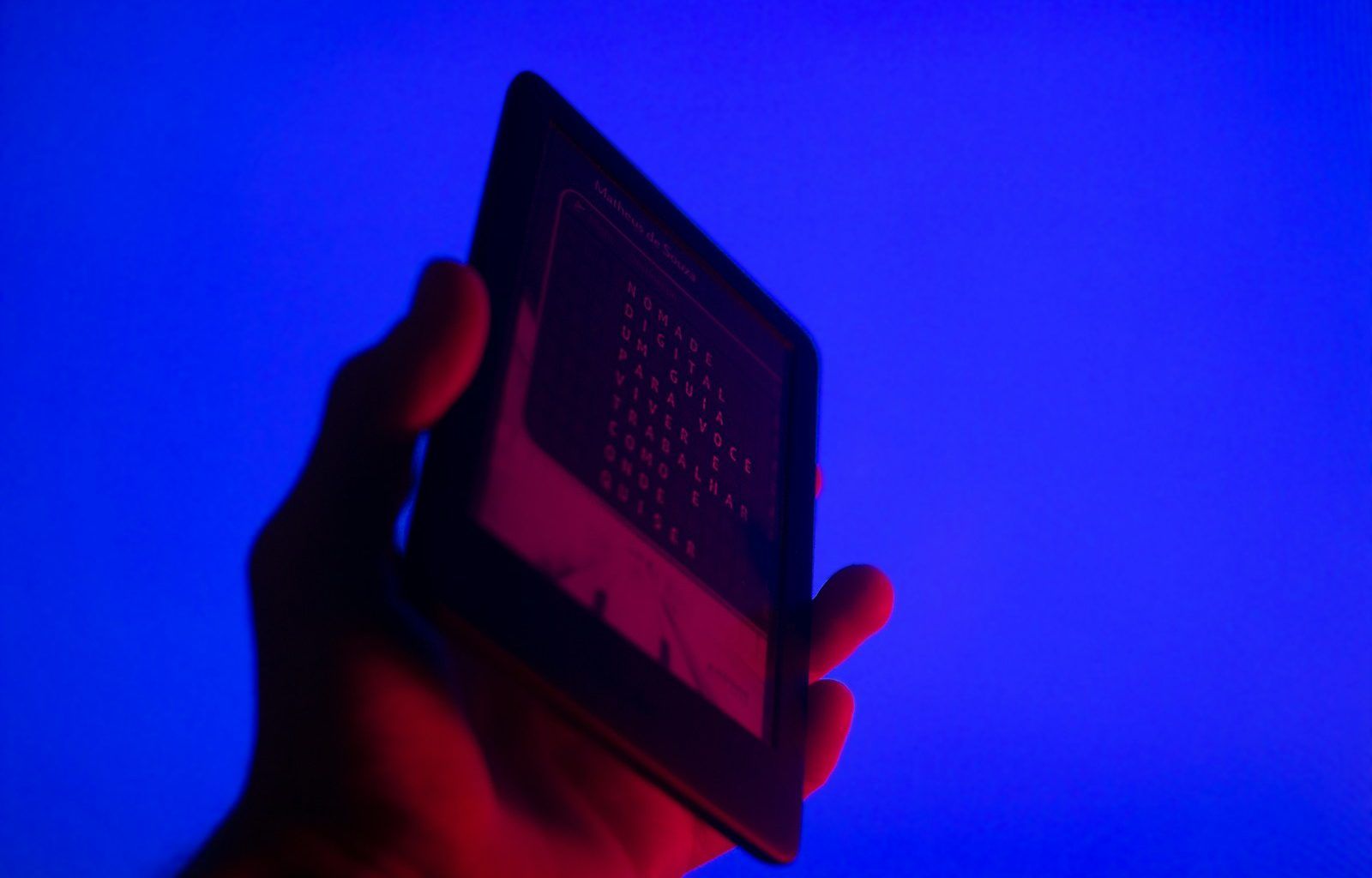Making music is a passion for many, but sharing that music with the world can feel like a daunting task, especially when you’re worried about costs. If you’ve been dreaming of getting your album on Apple Music but don’t want to deal with hefty upfront fees, you’re in the right place. This guide will walk you through everything you need to know about Upload your album on Apple Music with no upfront fees.
Why Choose Apple Music?
Apple Music is one of the largest music streaming platforms globally, with millions of active users. Having your album on Apple Music gives you access to a massive audience, which can significantly boost your visibility and career. Whether you’re an emerging artist or a seasoned musician, the platform provides the tools you need to connect with listeners everywhere. Plus, Apple Music’s curated playlists and algorithmic recommendations can help introduce your music to new fans.
The No Upfront Fees Model: What Does It Mean?
When we say you can upload your album to Apple Music with no upfront fees, it means you won’t have to pay anything out of pocket to distribute your music. Instead, distribution platforms often take a percentage of your earnings once your music starts generating revenue. This is a win-win for independent artists who want to minimize risks while still reaching a global audience.
Step 1: Find the Right Distribution Platform
Apple Music doesn’t allow direct uploads from artists, so you’ll need to use a music distribution service. The good news? Many platforms cater to independent musicians and operate on a no upfront fees model. Services like Delivermytune, Level Music, or UnitedMasters allow you to upload your album without any initial costs. Instead, they take a cut of your royalties once your music starts earning money. Some even offer free plans for basic distribution.
Step 2: Prepare Your Album for Upload
Before you upload your album, you need to ensure that it meets all the necessary requirements. Here’s what you’ll need:
- High-Quality Audio Files: Apple Music expects your tracks to be in specific formats, usually WAV or FLAC, to ensure top-notch sound quality.
- Album Artwork: Your album cover should be eye-catching and meet Apple Music’s resolution and format standards (at least 3000×3000 pixels).
- Metadata: This includes your track titles, artist name, and other details. Accuracy is essential because it affects how listeners discover your music.
Step 3: Set Up Your Artist Profile
Creating an Apple Music for Artists profile is a crucial step in the process. This profile gives you access to analytics, helping you understand how your music is performing. It also allows you to personalize your artist page by adding a bio, photos, and social links. A polished artist profile can make a significant difference in how fans perceive you.
Step 4: Upload Your Album
Once you’ve chosen your distribution platform, prepared your album, and set up your artist profile, it’s time to upload. Most distribution platforms have user-friendly interfaces that guide you through the process. You’ll need to:
- Upload your audio files and album artwork.
- Fill in metadata fields.
- Choose your release date and other distribution options.
Make sure to double-check all the details before submitting your album for review. Any mistakes could delay your release.
Step 5: Promote Your Album
Your job doesn’t end once your album is live on Apple Music. To maximize your reach, you need to promote your music actively. Here are some effective strategies:
- Social Media: Share teasers, behind-the-scenes content, and updates on platforms like Instagram, Twitter, and TikTok.
- Email List: Keep your fans in the loop by sending out emails announcing your album’s release.
- Collaborations: Partner with influencers or other artists to expand your audience.
- Playlists: Submit your tracks to popular playlists or create your own to increase streams.
Step 6: Monitor Your Performance
After your album is live, use your Apple Music for Artists dashboard to track its performance. Look at metrics like streams, listener demographics, and playlist placements to understand what’s working and what’s not. This data is invaluable for planning future releases and marketing strategies.
Common Mistakes to Avoid
- Skipping Metadata: Incorrect or incomplete metadata can make your album hard to find.
- Low-Quality Artwork: Your album cover is the first thing listeners see. Make it count.
- Neglecting Promotion: Even the best music needs a push to reach its audience.
The Benefits of a No Upfront Fees Model
Uploading your album with no upfront fees is an excellent option for independent artists. It lowers the financial barrier to entry, making it easier for you to share your music. Plus, since distribution platforms only make money when you do, they’re incentivized to help your album succeed.
Conclusion: Get Started Today
Upload your album on Apple Music with no upfront fees is more accessible than ever. With the right distribution platform and a well-thought-out plan, you can share your music with the world without worrying about costs. So why wait? Start preparing your album today and take the first step toward reaching a global audience.
Your music deserves to be heard, and Apple Music is the perfect platform to make that happen. Follow these steps, and you’ll be on your way to streaming success.
Related Articles:
For further reading, explore these related articles:
- Release Your Music on YouTube with 100% Royalties
- How to Release Your Music on YouTube Without a Label
For additional resources on music marketing and distribution, visit DMT RECORDS PRIVATE LIMITED.