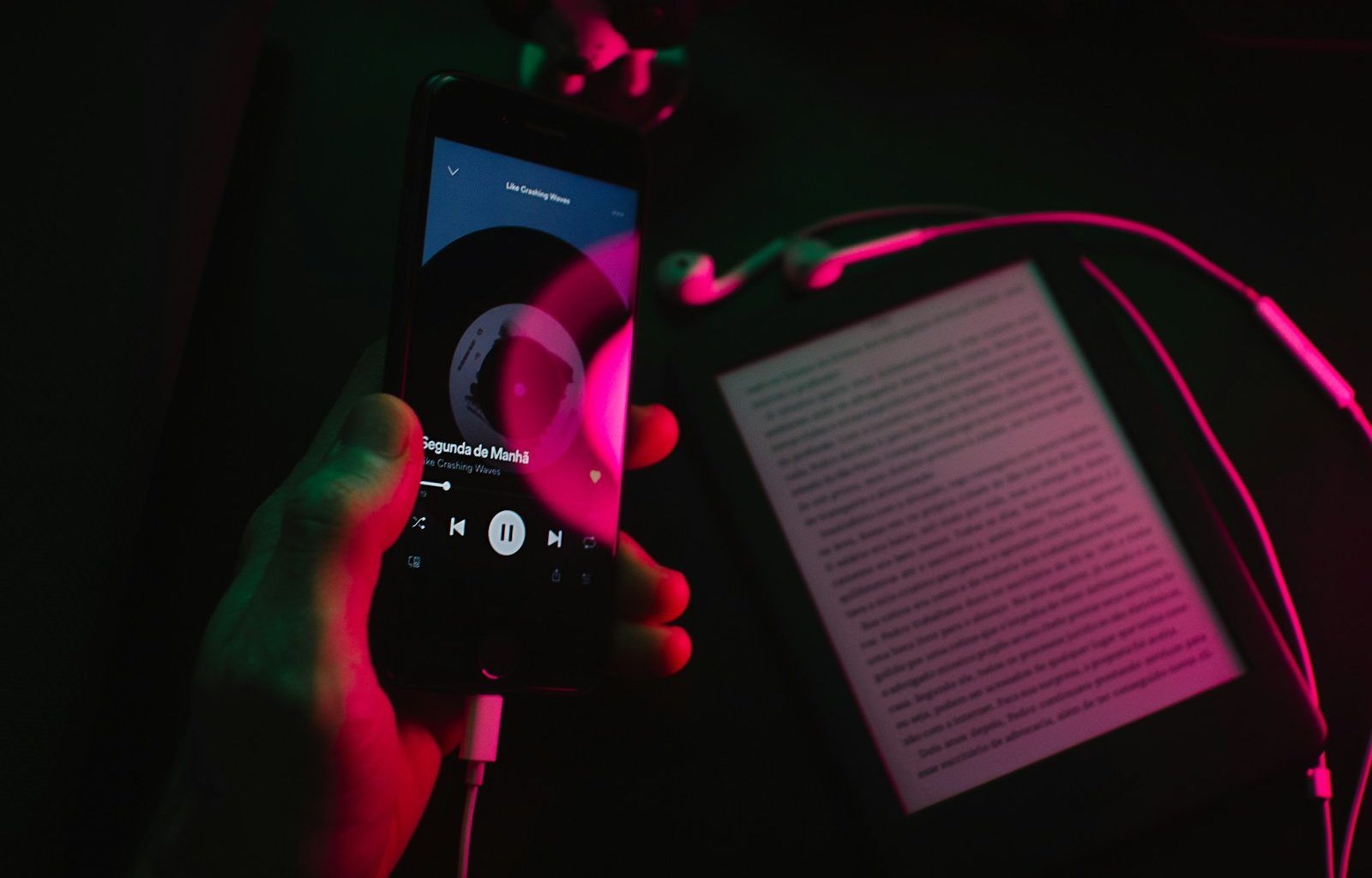If you’re an independent artist, sharing your music with the world is likely one of your biggest dreams. Apple Music is one of the best platforms to make that dream a reality. With millions of users worldwide, it’s an excellent space to showcase your talent, build your audience, and even earn from your music. The good news is, you don’t need to be signed with a major label to get your tracks on Apple Music. In this guide, we’ll break down everything you need to know about uploading your album to Apple Music as an independent artist.
Why Choose Apple Music as an Independent Artist?
Apple Music is one of the largest music streaming platforms, offering a massive audience base. By uploading your album to Apple Music, you’re opening doors to a global audience who might otherwise never discover your music. Additionally, the platform’s integration with other Apple services like iTunes and Siri means your tracks are easily accessible to millions of listeners.
Another great reason to choose Apple Music is the potential to earn revenue. As an independent artist, every stream counts toward royalties. Over time, these earnings can add up significantly. But more than just revenue, Apple Music gives you a platform to grow your brand, connect with fans, and showcase your unique sound to the world.
The Basics of Getting Your Album on Apple Music
Before we dive into the step-by-step process, let’s cover the basics. To upload your album to Apple Music, you’ll need a few essentials:
- Your Completed Album: Make sure all your tracks are finalized, mixed, and mastered. A polished sound is crucial to leaving a strong impression on listeners.
- Album Artwork: Eye-catching visuals are just as important as great music. Your album art should be high quality and meet Apple Music’s specifications.
- Music Distributor: Apple Music doesn’t allow direct uploads from artists. Instead, you’ll need to work with a music distribution service to get your album on the platform.
- Apple ID: If you don’t already have one, create an Apple ID. You’ll need this to access services like iTunes Connect.
Step 1: Choose a Music Distributor
Since Apple Music doesn’t allow independent artists to upload their albums directly, you’ll need to partner with a music distribution service. Distributors act as the middlemen between you and Apple Music. Some popular distributors include DistroKid, TuneCore, CD Baby, and AWAL. These services help you upload your music not just to Apple Music but also to other streaming platforms like Spotify and Amazon Music.
When selecting a distributor, consider factors like pricing, ease of use, and additional features like royalty splits and analytics. Some distributors charge a flat fee, while others take a percentage of your earnings. Research carefully to find the one that best suits your needs.
Step 2: Prepare Your Album for Upload
Before uploading your album, take some time to ensure everything is ready. Here’s what you’ll need to prepare:
- High-Quality Audio Files: Use WAV or FLAC formats for the best sound quality. Apple Music prioritizes high-fidelity audio, so avoid compressing your files.
- Metadata: Accurate metadata is essential for your music’s discoverability. This includes details like the album title, artist name, track titles, and release date.
- Album Artwork: Your artwork should be at least 3000 x 3000 pixels in size and in a JPG or PNG format. Make sure it’s free from text or logos that could violate Apple’s guidelines.
Step 3: Sign Up with Your Chosen Distributor
Once you’ve picked a distributor, sign up for an account. Most distributors have a user-friendly interface that makes the process straightforward. You’ll typically be required to:
- Provide basic information about yourself and your music.
- Upload your audio files and album artwork.
- Enter metadata for each track, including titles, genre, and credits.
- Set your release date and pricing.
Take your time during this step. Ensuring accuracy now will save you from headaches later.
Step 4: Submit Your Album
After completing the setup with your distributor, it’s time to submit your album for release. Most distributors will handle the technical details of getting your album on Apple Music. However, you should still keep an eye on the progress. Many distributors offer a dashboard where you can track the status of your submission.
Keep in mind that it can take a few days to a few weeks for your album to go live on Apple Music. Plan your release date accordingly, and don’t forget to use this time to build anticipation among your fans.
Step 5: Promote Your Album
Once your album is live on Apple Music, the real work begins: promotion. As an independent artist, you’ll need to put in the effort to ensure your music reaches as many ears as possible. Here are some tips to get started:
- Social Media: Share your album on platforms like Instagram, Twitter, and TikTok. Use engaging visuals and captions to draw attention.
- Collaborate: Partner with other artists, influencers, or bloggers to expand your reach.
- Email Newsletter: If you have a mailing list, send out a newsletter to let your subscribers know about your new release.
- Apple Music Tools: Use Apple Music’s artist dashboard to access insights and promote your music. You can create playlists, share links, and interact with your audience.
Maximizing Your Reach on Apple Music
Getting your album on Apple Music is a significant milestone, but it’s just the beginning. To truly succeed, you’ll need to focus on maximizing your reach and building a loyal fanbase. Here are a few strategies:
- Engage with Fans: Respond to comments and messages. Building a personal connection can go a long way in growing your audience.
- Analyze Performance: Use analytics tools provided by your distributor and Apple Music to track your album’s performance. This data can help you understand your audience and refine your strategy.
- Release Consistently: Keep your fans engaged by releasing new music regularly. Whether it’s singles, EPs, or full albums, staying active keeps your audience interested.
Overcoming Challenges as an Independent Artist
Uploading your album to Apple Music as an independent artist isn’t without its challenges. You might face issues like limited resources, lack of exposure, or even technical difficulties. However, with persistence and a solid plan, you can overcome these obstacles.
Remember to stay true to your artistic vision. While it’s important to market your music, don’t lose sight of why you started making music in the first place. Authenticity resonates with listeners and sets you apart from the competition.
Final Thoughts
Uploading your album to Apple Music as an independent artist is a rewarding journey. It’s your chance to share your creativity with the world and build a career in music. While the process may seem daunting at first, taking it step by step makes it manageable and even enjoyable. With dedication, hard work, and the right tools, you’ll soon see your album streaming on Apple Music and reaching listeners around the globe. So, what are you waiting for? Start preparing your album today and take the next big step in your music career.
Related Articles:
For further reading, explore these related articles:
- Release Your Music on YouTube with 100% Royalties
- How to Release Your Music on YouTube Without a Label
For additional resources on music marketing and distribution, visit DMT RECORDS PRIVATE LIMITED.