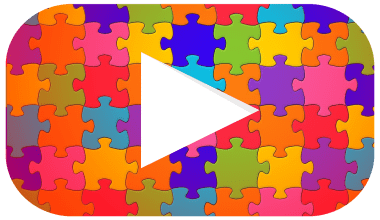The music industry has changed dramatically in the last decade. Gone are the days when artists had to rely solely on CDs, vinyl, or radio airplay to reach their audience. Now, with just a few clicks, you can share your music with listeners all around the globe. Streaming platforms like Spotify, Apple Music, and Amazon Music have opened the doors for independent artists to showcase their talent and make money while doing it. In this blog, we’ll walk you through the steps to Upload your album on all streaming platforms and earn money. Let’s get started!
Why Streaming Platforms Matter for Musicians
Streaming platforms are now the go-to places for people to discover and enjoy music. Millions of users log in daily to stream their favorite tracks and discover new artists. If your album isn’t on these platforms, you’re missing out on potential fans and revenue.
Uploading your music to streaming platforms doesn’t just give you a chance to earn money; it also helps you build a loyal fan base, grow your brand, and even land gigs. Plus, with so many platforms available, you can reach listeners from all over the world. Doesn’t that sound exciting?
Getting Started: Preparing Your Album for Upload
Before you upload your album on streaming platforms, it’s essential to have everything ready. Here’s a quick checklist to make the process smoother:
- High-Quality Audio Files: Ensure your tracks are in the highest quality possible. Most platforms accept WAV or FLAC formats.
- Album Artwork: Eye-catching artwork is crucial. It’s often the first thing listeners see, so make sure it represents your music.
- Metadata: Include details like the track title, artist name, and genre. Metadata helps listeners find your music more easily.
- Licensing and Copyrights: Make sure your music is legally yours to upload. If you’ve used samples or collaborations, get the proper permissions.
Taking the time to prepare will save you headaches down the line and ensure your album is accepted by all streaming platforms.
Choosing a Distribution Service
To get your album on all streaming platforms, you’ll need a distribution service. These services act as a bridge between you and the platforms, ensuring your music is uploaded correctly and reaches every corner of the world.
Some popular distribution services include:
- TuneCore: A straightforward platform that helps you distribute your music while letting you keep 100% of your royalties.
- DistroKid: Known for its affordability and user-friendly interface, DistroKid is great for independent artists.
- CD Baby: Offers both distribution and additional services like sync licensing and physical distribution.
- Delivermytune: A free option for beginners that also provides premium services for advanced features.
Pick a service that suits your needs and budget. Most of these platforms charge a small fee or take a percentage of your earnings, so weigh your options carefully.
Step-by-Step Guide to Upload your album on all streaming platforms and earn money
Now that you’ve chosen a distribution service, it’s time to upload your album. Here’s a step-by-step guide:
1. Create an Account
Sign up for an account with your chosen distribution service. This usually requires basic information like your name, email, and artist details.
2. Upload Your Tracks
Log in to your account and upload your audio files. Double-check that each track is labeled correctly and matches the metadata you’ve prepared.
3. Add Album Details
Fill in all the details about your album, such as the title, genre, and release date. Some platforms also let you add a short description or story behind the album.
4. Select Streaming Platforms
Most distribution services allow you to choose where you want your music to be available. Select all the platforms you’d like to target, including Spotify, Apple Music, Amazon Music, and smaller ones like Deezer and Tidal.
5. Set Pricing (if applicable)
For platforms that allow downloads, you may need to set a price for your album. Choose a price that reflects the value of your work but is still attractive to potential buyers.
6. Submit for Review
Once everything is uploaded and finalized, submit your album for review. The review process ensures that your music meets the platform’s quality and content guidelines.
How to Maximize Earnings from Streaming Platforms
Uploading your album is just the first step. To earn money consistently, you need to actively promote your music and engage with your audience. Here are some tips:
Use platforms like Instagram, Twitter, and TikTok to announce your album’s release. Share snippets of your songs, behind-the-scenes moments, and stories that connect with your audience.
2. Create a Pre-Save Campaign
Pre-save campaigns allow listeners to save your album before its official release. This can boost your streams on the release day and improve your chances of getting featured on playlists.
3. Collaborate with Other Artists
Partnering with other musicians can expose your music to their audience. Collaborations also add variety to your portfolio, making your work more appealing.
4. Leverage Playlists
Playlists are a powerful way to get discovered. Submit your tracks to curated playlists, or create your own and feature your music alongside similar artists.
5. Engage with Your Fans
Interacting with your listeners can go a long way in building a loyal fan base. Reply to comments, thank them for their support, and ask for their feedback.
Tracking Your Earnings
Most distribution services offer dashboards where you can track your streams, downloads, and earnings. Keep an eye on these metrics to understand which platforms and tracks are performing well. Use this data to refine your marketing strategy and focus on what’s working.
Remember, earning money from streaming platforms isn’t an overnight process. Consistency and effort are key to building a sustainable income.
Frequently Asked Questions
How much can I earn from streaming platforms?
Earnings vary depending on the platform and the number of streams. On average, Spotify pays around $0.003 to $0.005 per stream. While this might seem small, consistent streams add up over time.
Can I upload cover songs?
Yes, but you’ll need the proper licensing. Some distribution services offer cover song licensing for an additional fee.
Do I need a record label to upload my music?
Not at all! Independent artists can upload their music and manage everything themselves. This gives you more control over your work and earnings.
Most distribution services are transparent about their fees. However, some may charge extra for advanced features, so read the fine print carefully.
Conclusion
Upload your album on all streaming platforms and earn money is an achievable goal for any artist willing to put in the effort. With the right preparation, distribution service, and promotional strategy, you can share your music with the world and make a living from your passion. Start today and take the first step toward reaching your audience and achieving your dreams.
Related Articles:
For further reading, explore these related articles:
- How to Release Your Song on JioSaavn in 2025: A Step-by-Step Guide
- Step-by-Step Guide to Release Your Song on JioSaavn
For additional resources on music marketing and distribution, visit DMT RECORDS PRIVATE LIMITED.